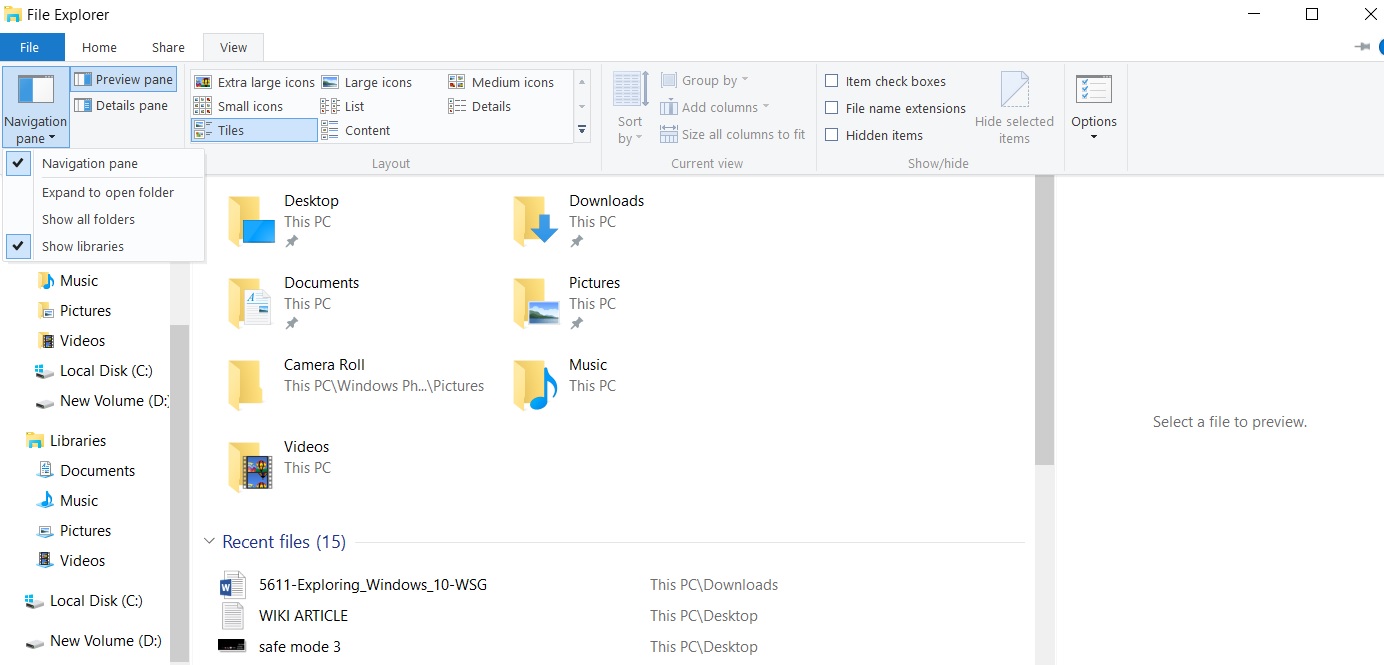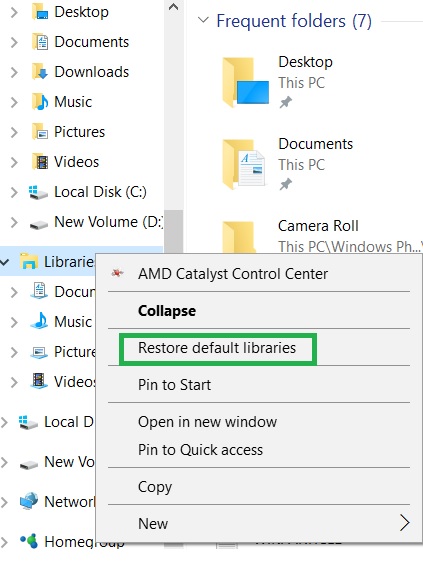Windows 10: How to Reset Libraries (Documents, Pictures, Music, and Videos)
Steps to follow:
.
How to show Libraries:
- Open File Explorer.
- Click View.
- Click Navigation pane and from the drop down menu put a check mark against show libraries option.
- You can also get libraries if you select Show all folders option under Navigation pane.
How to restore or reset default libraries :
- Click File Explorer.
- In the left pane, click Libraries.
- Right-click each Library (Documents, Pictures, Music, and Videos) and then tap or click Delete.
- In the left pane, right-click (or tap and hold) Libraries, and then select Restore default libraries.
Note: Deleting and re-creating the Libraries does not affect the data in the Libraries.