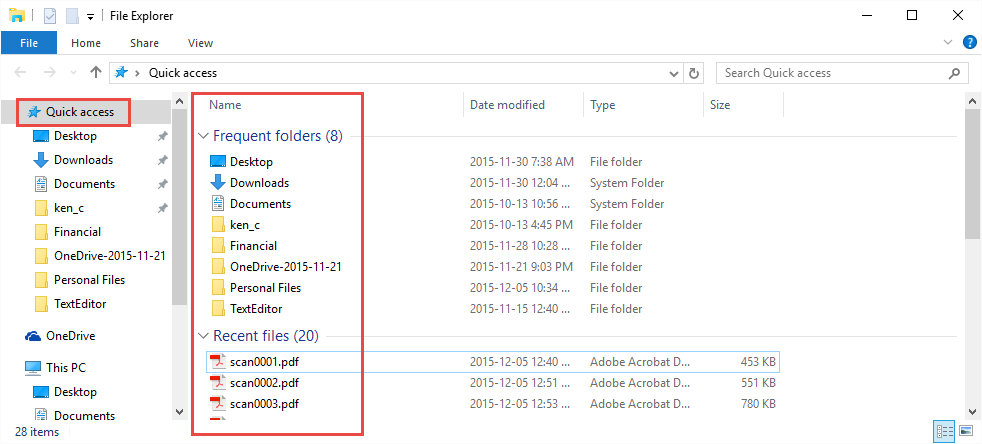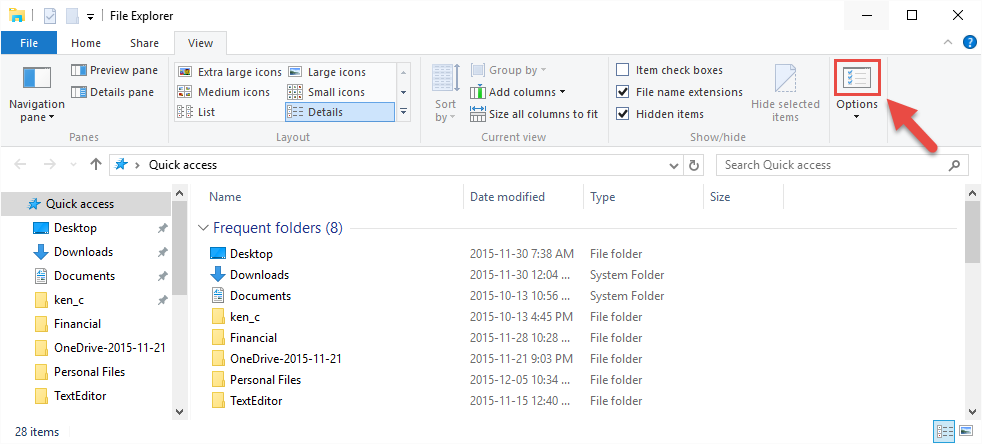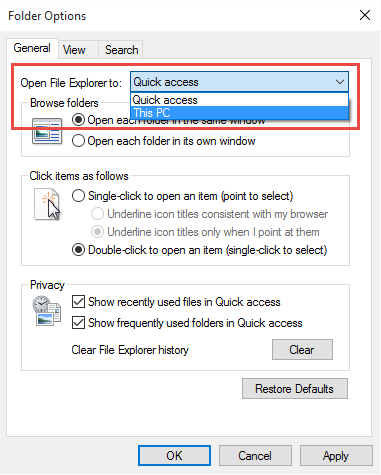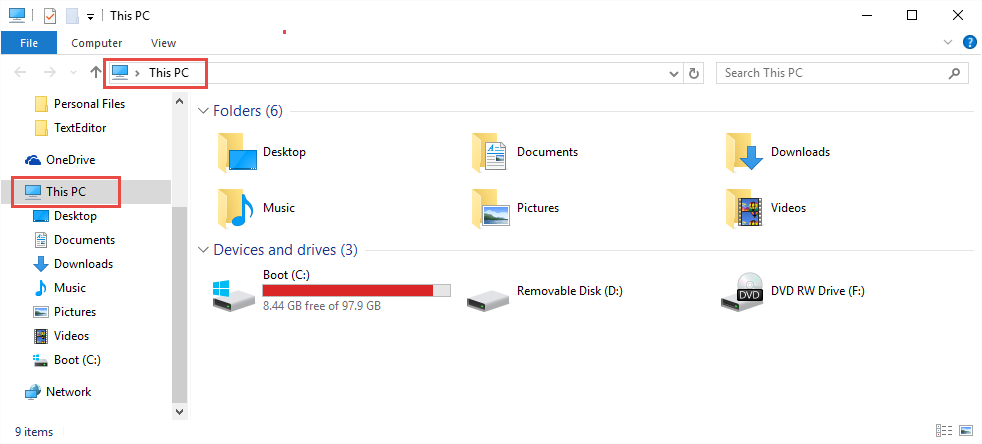Turn off File Explorer Quick Access view in Windows 10
When using File Explorer in Windows 10 you will see that it has a new default view. This view is called Quick Access and it allows you to rapidly find frequently used folders and recently accessed files.
However, if you prefer the “This PC” view that was the default in Windows 8 then follow these steps:
Click View on the menu bar and click the Options button.
The Folder Options dialog box will appear. On the General tab, change the Open File Explorer to: dropdown to This PC from Quick access. Click OK to close the dialog. Then close File Explorer.
Re-open File Explorer to see that your view has now changed to the Windows 8 default.