Azure Service Bus Messaging with Queues using Sessions
Introduction
This TechNet article provides additional explanation to the MSDN project: Next Steps : Azure Service Bus Messaging with Queues using Sessions
The sample project was created to build upon the Azure SDK Template Azure Service Bus: Messaging With Queues by adding sessions and using the dead letter queue.
Building the Project
As a starting point, I used the Service Bus template project provided in the SDK:
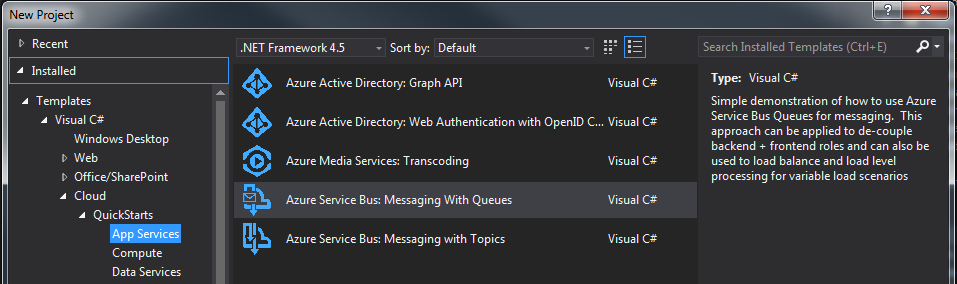
Background
In scenarios where there are multiple Azure Service Bus clients and you want to route particular messages to particular consumers, sessions are an ideal feature of the Azure Service Bus Queue.
There are many scenarios where this could be useful. Here are three examples:
- Priority - A low priority queue and a high priority queue could be created where the high priority items are worked before the low priority queue items.
- Partitioning - The distribution of the queue items across multiple message brokers could be used to distribute the load.
- Aggregation - Routing messages to specific message brokers could be used if specific messages need to be sent to specified consumers.
Description
To illustrate sessions, three messages will be posted to the service bus. Two will have the same session id and the third will have a different session id. This will simulate a situation where you can route certain messages to specific consumers.
We will then use two different approaches to consuming the messages. The first will be to create two clients to consume the messages specifying a particularly session id. This approach would be useful when the session id is known when the consumer is created.
The second will be to use an implementation of IMessageSessionHandler. This is particularly useful when the session id is not created by the consumer and you would like a single consumer per session.
Queue Description
The queue must be created to require sessions. This is done as follows:
C#
var description = new QueueDescription(QueueName)
{
RequiresSession = true
};
namespaceManager.CreateQueue(description);
BrokeredMessage
When a message created, a session must be specified otherwise the send will result in an exception. This can be done when the message is constructed:
C#
BrokeredMessage message = new BrokeredMessage(messageBody)
{
sp; SessionId = sessionId
};
QueueClient
The first approach to consuming the messages will be to use a QueueClient object. As our application is the only consumer, I decided to use a foreach statement to loop through all the sessions and consume all the messages in each session.
Note: to illustrate DeadLetter, I am sending the items from Session2 to DeadLetter.
The following is the modified method for consuming the items:
C#
private static void ReceiveMessages()
{
Console.WriteLine("\nReceiving message from Queue...");
BrokeredMessage message = null;
var sessions = queueClient.GetMessageSessions();
foreach (var browser in sessions)
{
Console.WriteLine(string.Format("Session discovered: Id = {0}", browser.SessionId));
var session = queueClient.AcceptMessageSession(browser.SessionId);
while (true)
{
try
{
message = session.Receive(TimeSpan.FromSeconds(5));
if (message != null)
{
Console.WriteLine(string.Format("Message received: Id = {0}, Body = {1}", message.MessageId, message.GetBody<string>()));
if (session.SessionId == SessionId2)
// if this is the second session then let's send to the dead letter for fun
message.DeadLetter();
else
// Further custom message processing could go here...
message.Complete();
}
else
{
//no more messages in the queue
break;
}
}
catch (MessagingException e)
{
if (!e.IsTransient)
{
Console.WriteLine(e.Message);
throw;
}
else
{
HandleTransientErrors(e);
}
}
}
}
queueClient.Close();
}
IMessageSessionHandler
Using IMessageSessionHandler is a great way to consume the messages if the session id is not known. You first register the session handler against the queue:
C#
queueClient.RegisterSessionHandler(typeof(MyMessageSessionHandler), new SessionHandlerOptions { AutoComplete = false });
Messages are then received by the implementation in the OnMessage method:
C#
public void OnMessage(MessageSession session, BrokeredMessage message)
{
Console.WriteLine(string.Format("MyMessageSessionHandler {3} received messaged on session Id = {0}, Id = {1}, Body = {2}", session.SessionId, message.MessageId, message.GetBody<string>(), WhoAmI));
message.Complete();
}
DeadLetter
There are several uses for the DeadLetter channel on a queue but it is primarily used when messages failed to be handled or expired before they were completed.
In the project, items are explicitly sent to DeadLetter:
C#
message.DeadLetter();
And likewise read from the DeadLetter channel:
C#
var deadLetterPath = QueueClient.FormatDeadLetterPath(QueueName);
var deadLetterClient = QueueClient.Create(deadLetterPath);
while (true)
{
try
{
message = deadLetterClient.Receive(TimeSpan.FromSeconds(5));
Summary
The Azure Service Bus offers a huge amount of scope that might be overlooked initially due to its overall simplicity when getting started. Sessions and DeadLetter are just two features that extend the capability of the service bus.
Any feedback is appreciated!