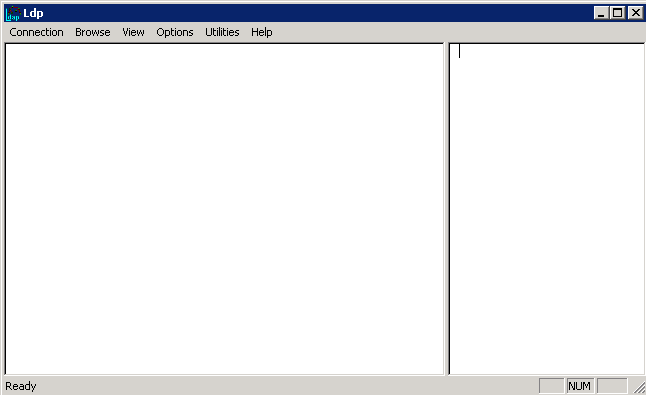How to retrieve BitLocker key from Active Directory even after you have accidentally deleted that Computer object?
This article will show you, how easily you can retrieve BitLocker recovery password even after that computer account has been accidentally deleted from active directory.
We will use the LDAP console to brows through deleted objects and locate the computer object thats been deleted and find the recovery password.
Follow the steps below:
On one of your domain controller, click on start menu and search for LDP.exe and hit enter to open LDAP console.
Click on "Connection" and then click on "Connect". Provide server name and then click on "OK" to connect.
Click on "Connection" and then click on "Bind". Click "OK" on that window to bind the connection.
Click on "Options" and then click on "Controls". Select "Return deleted objects" from the "Load Predefined:" drop-down list. Click "OK".
Click on "View" and then click on "Tree". Select a root level DN and click "OK".
When Tree appears on the left hand side, expand the deleted objects container and find the deleted computer object.
Once you found the deleted object, double click on it to view the attributes and look for "msFVE-RecoveryPassword" attribute for the BitLocker recovery key.