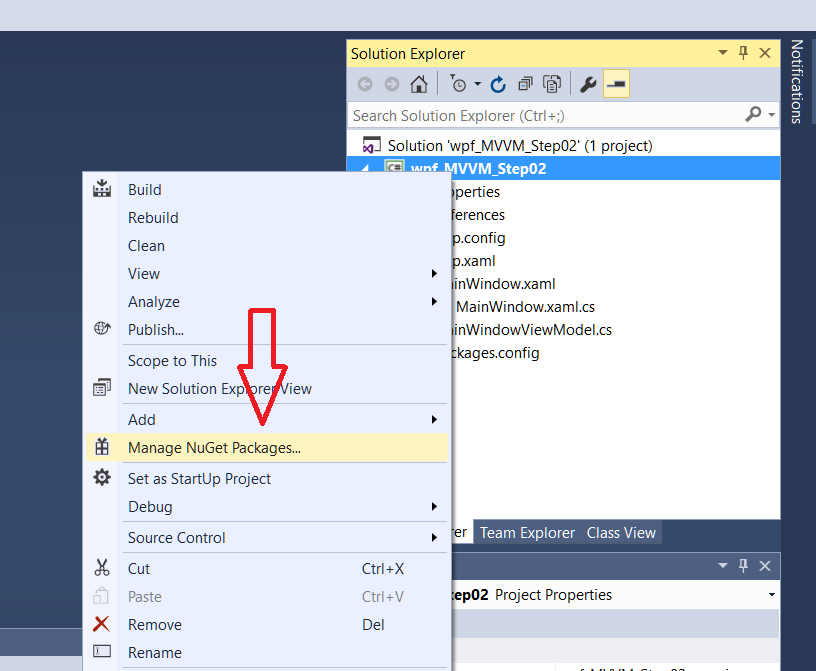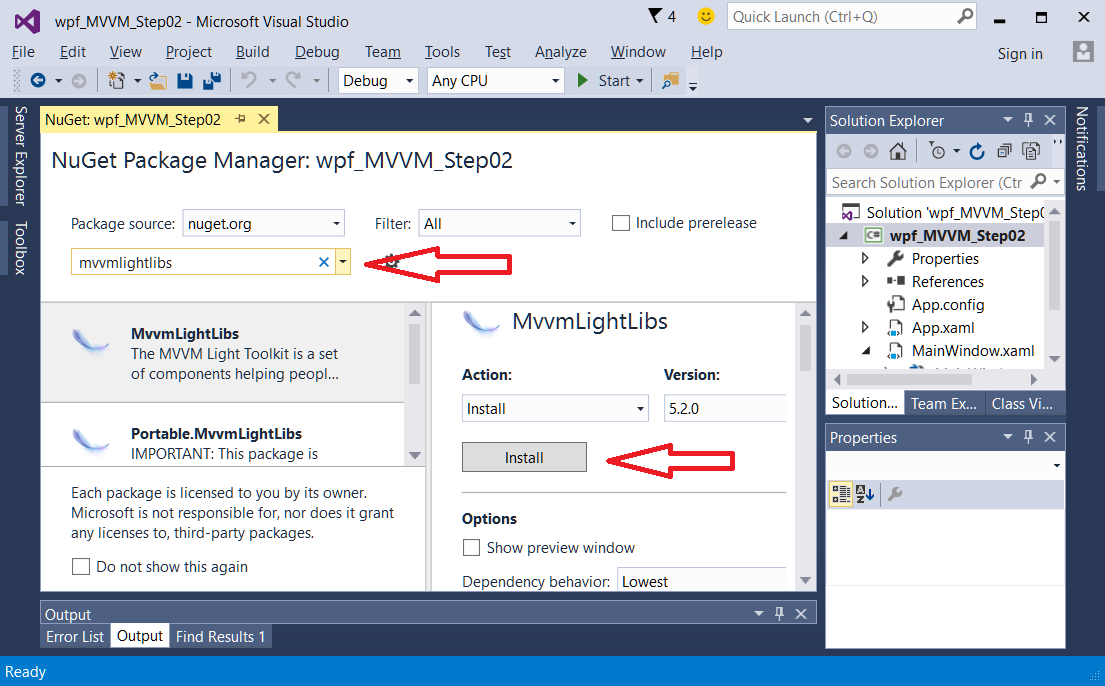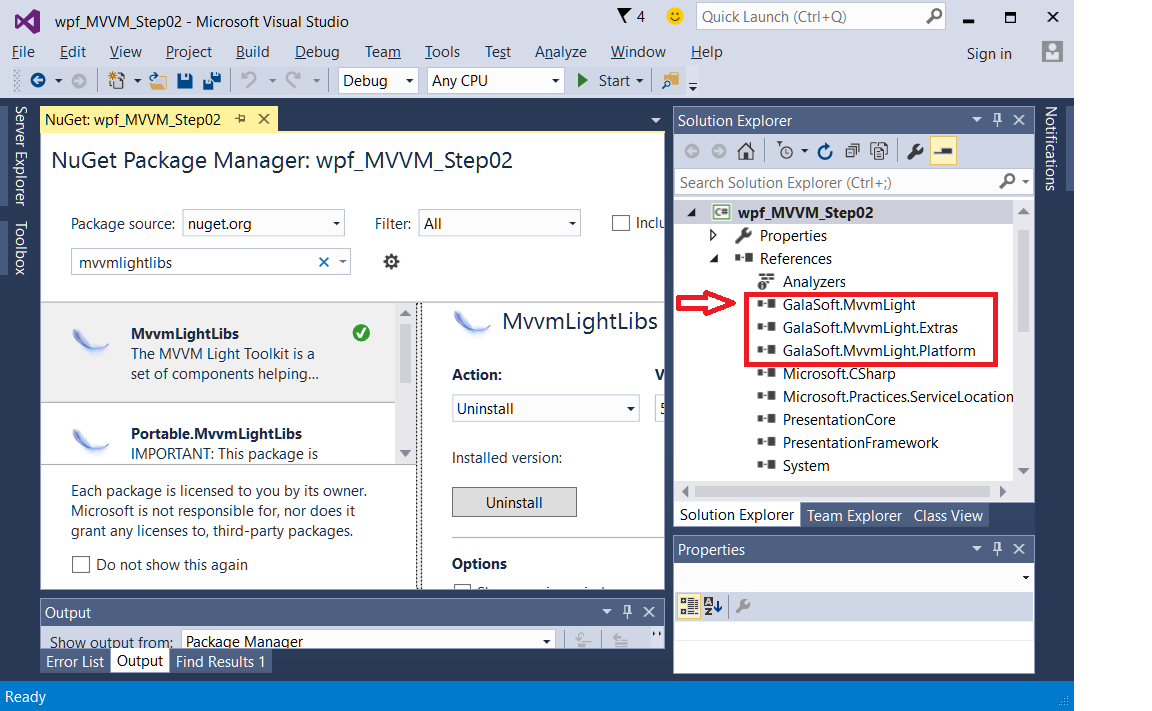WPF: Tips - Adding MVVM Light to an Existing Project
This article explains how to add the rather excellent MVVM Light framework to a project you already created.
Adding MVVM Light in VS2015
Other versions of Visual Studio will have very similar functionality but the screen images which follow will not exactly match what you see.
In Solution Explorer, right click your project and choose "Manage Nuget Packages" from the context menu.
Type in mvvmlightlibs in the search box.
Choose the entry titled MvvmLightLibs by clicking it ( you can see it has a light grey background in the picture ).
Then click the Install button.
After clicking "I accept" on the terms and conditions the Nuget process will complete.
The package will be added to the solution and references ( beginning with GalaSoft ) added.
That's it, all we need are using statements in classes and xmlns in XAML as you would expect with any dll.
See Also
WPF TNWiki Portal
This article is part of the WPF Tips Series.