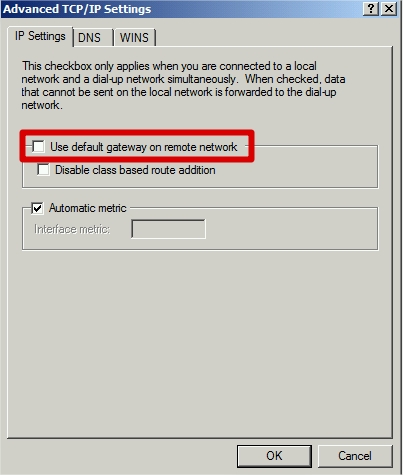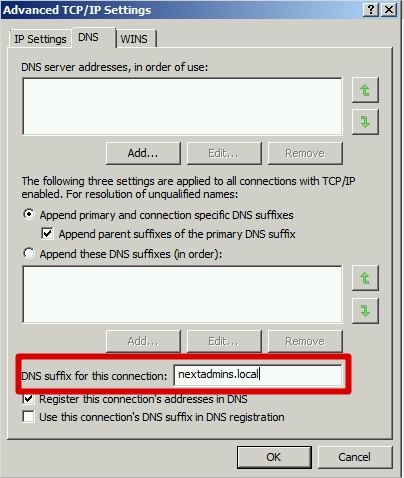Windows 10 Troubleshooting: Nothing happens when you click "Properties" of TCP/IP in a VPN
There is a bug in Windows 10 that is affecting multiple users using VPN. When trying to configure the TCP/IP properties of both IPV4 and IPV6, nothing happens. No corrective update was released from Microsoft until the date of this post, so we decided to help technicians and administrators providing some useful commands for VPN via PowerShell configuration.
To set up your internet output to not use the VPN gateway, just use the command:
<b>set-VpnConnection “VPN_Name” -SplitTunneling 1</b>
This command is equivalent to uncheck the option "Use default gateway on remote network" in the path "VPN_adaptador>Properties>Internet Protocol Version 4 (TCP/IPv4)>Advanced..."
To configure the VPN domain DNS suffix simply use the command:
Set-VpnConnection “VPN_Name” -DnsSuffix Domain_name
This command is equivalent to set "DNS suffix for this connection:" on the way "VPN_adaptador>Properties>Internet Protocol Version 4 (TCP/IPv4)>Advanced...>DNS"
If you want to change other VPN settings via PowerShell read this documentation.