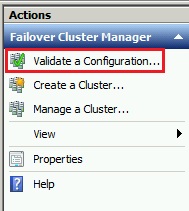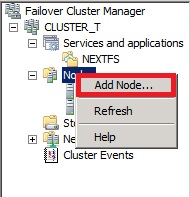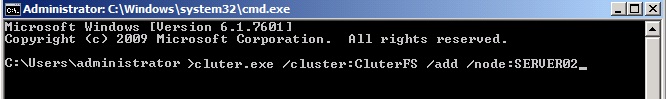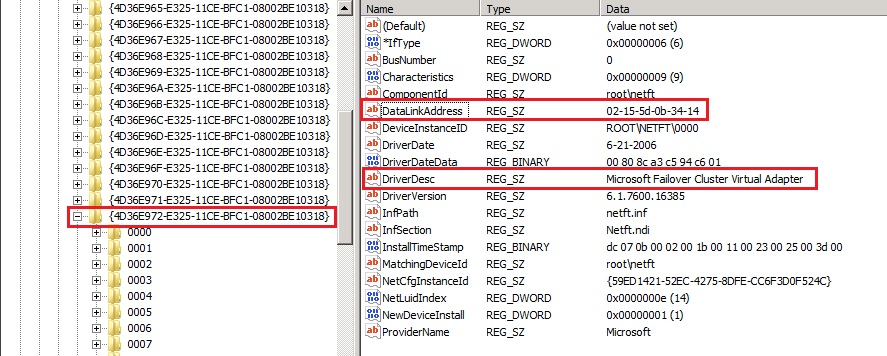Note
Access to this page requires authorization. You can try signing in or changing directories.
Access to this page requires authorization. You can try changing directories.
Sometimes we find some difficulties when adding a new node or rejoins it to an existing cluster. We can get errors like: "This operation returned because the timeout period expired", "Unable to sucessfully cleanup" or even "Access Denied". Below I will explain a solution to solve these problems.
I pre suppose that the cluster servers have the functions and resources required for adding the node. (E.g. File Server or Print Server). And you have validated the configuration.
To add a node to the cluster you can use console or command line. When using the console letters of the server name are lowercase. When using the command line it can be in capital letters.
The Cluster has an address to identify the nodes. One of the most common problems is when you try to add a node to an existing cluster and could not, because the addresses are different. Imagine a IVP4 network, where you want a computer from a network 10.xxx/8 to communicate with another computer in a network 192.168.xx / 24.
With cluster works the same way. You see the node address in the registry path: HKEY_LOCAL_MACHINE\SYSTEM\ControlSet001\Control\Class\4D36E972-E325-11CE-BFC1-08002BE10318}
Find the sub folder that contains the value of "DriverDesc" as "Microsoft Failover Cluster Virtual Adapter".
The value of "DatalinkAddress" is the computer's address inside the cluster. This value is derived from the MAC network card. But there is no bond with him. For example, you can replace the value for "02-AA-BB-CC-DD-01." The important thing to note is that the cluster has to follow the same sequence.
Node 1: 02-AA-BB-CC-DD-01
Node 2: 02-AA-BB-CC-DD-02
Node 3: 02-AA-BB-CC-DD-03
There may be other causes for this problem. This is a very common.