Hyper-V - Error Storage migration was not finished - Windows Server 2012 R2
Introduction
In Hyper -V there is an option called " Move" you can move your virtual machines Storage or Host with the Hyper -V Manager console.
Requirements
Hyper-V Manager Installed
Procedure
The error occurs when it is necessary to move the VM's a Hyper- V host to another , experiencing the error " Storage migration was not finished ."
This error occurs because the Hyper -V have one rule migrate two " VM's " simultaneously in a Hyper -V Hosts , be it a migration only VM's , or migration VHD's .
As we can see in the images below shows the error due to this limitation.
https://jeffersoncastilho.files.wordpress.com/2015/08/080515_0210_movedemquin1.png?w=604
As we can see we have two migrations going on when I start the setup wizard to make the move from the third machine it occurs the above error not letting me finish to complete the wizard .
https://jeffersoncastilho.files.wordpress.com/2015/08/080515_0210_movedemquin2.png?w=604
We can change this option within the Hyper -V Manager console in " Hyper -V Settings ..; " .

In "Storage Migrations " have the option of "default " comes to the quantity of "2" migration. It can be changed to how many are needed for your use.
Remembering that these migrations use very Disk / Memory / Network so it has maintained as two simultaneous migrations.
After changing the amount can click " Apply" and "OK" .
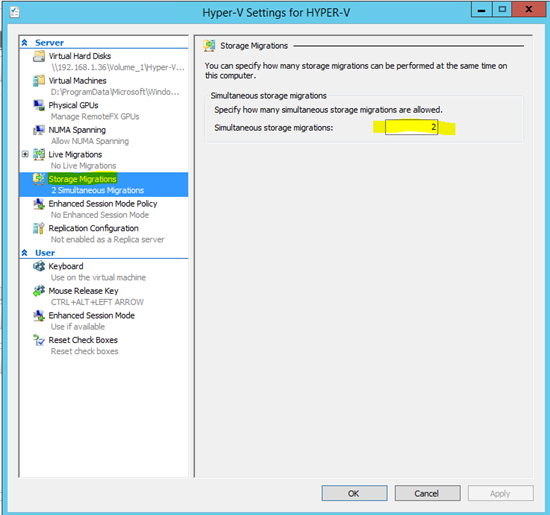
Conclusion
In the above article we learn how to change the option to move more than 2 VM's the same time.