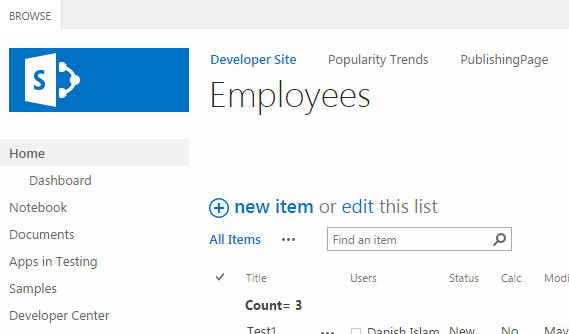Ribbon missing on SharePoint List or Library page
This article is related to below post where a user reported missing ribbon issue after migration from SharePoint 2007 to 2013 version.
Scenario:
Ribbon not visible on SharePoint List/Library page load. Mostly reported after site migration from 2007 to 2010/2013 version. Also if you have added a content editor web part on this page.
Cause:
When content editor web part is added to standard list/library pages, classification of page changes from List View page to the Application page.
Solution:
First of all, if you are experiencing this issue after migration, perform checks:
- Check if this issue appears on existing/new list/library pages.
- Is it happening for all lists/libraries.
- If an item in a list/library is selected, ribbon appears?
- Any customization like Content Editor Web Part or JavaScript code added on that page.
Now if you have CEWP on the page, add below JavaScript code to the same CEWP or new CEWP. This will display ribbon on page load:
0 1. < script type="text/javascript" src="https://code.jquery.com/jquery-1.11.3.min.js"></script>
02. < script type="text/javascript">
03. $(document).ready(function(){
04. var elem = document.getElementById("MSOZoneCell_WebPartWPQ2");
05. if(elem != null) {
06. var dummyevent = new Array();
07. dummyevent["target"] = elem;
08. dummyevent["srcElement"] = elem;
09. WpClick(dummyevent);
10. _ribbonStartInit("Ribbon.Browse", true)
11. }
12. });
13. </ script >
Or if you don't need that CEWP or JavaScript code on that page, simply remove the code or delete web part.
References:
- http://stackoverflow.com/questions/4848892/list-tools-tab-is-no-longer-available-after-adding-webpart-to-the-page
- http://sharepoint.stackexchange.com/questions/53431/cant-see-list-options-after-adding-content-editor
See Also:
- http://www.dummies.com/how-to/content/how-to-add-a-web-part-to-your-sharepoint-page.html
- http://sharepointadam.com/2010/08/31/insert-javascript-into-a-content-editor-web-part-cewp/
Hope it helps.