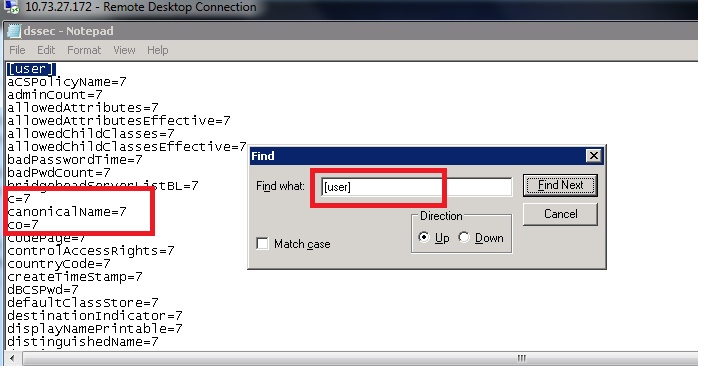Note
Access to this page requires authorization. You can try signing in or changing directories.
Access to this page requires authorization. You can try changing directories.
How to delegate permissions in Microsoft Active Directory if you CANNOT see the attribute in AD delegation Wizard. (even when you have Advanced view enabled)
Step 1 : Logon to the system where ADUC console will be used (dsa.msc) (if you don’t know about this console this article is not for you J )
Step 2 : Run a NOTEPAD with administrative permissions
Step 3 Open following file in notepad
%Systemroot%\System32\dssec.dat
Got to [user] heading
Note: This file list attribute that you can use in delegation wizard
Step 4 : See if you can find the attribute name that you want to see in the text file (as shown below) and change the value of attribute to 0 (from 7)
– If you don’t have any entry for your attribute, you can create one entry with value =0 for that attribute but the attribute should be present in schema
Example : C=7 to C=0 for getting attribute C in wizard.
Values supported:
0- Read and Write is visible in wizard
7 – This will hide the attribute
Save the file, Close the console and get a tea - sometime you might have to wait for 20 minutes (so that all open threads are closed) and re-launch Active Directory Users and Computer.
You should be able to see that attribute in wizard now.