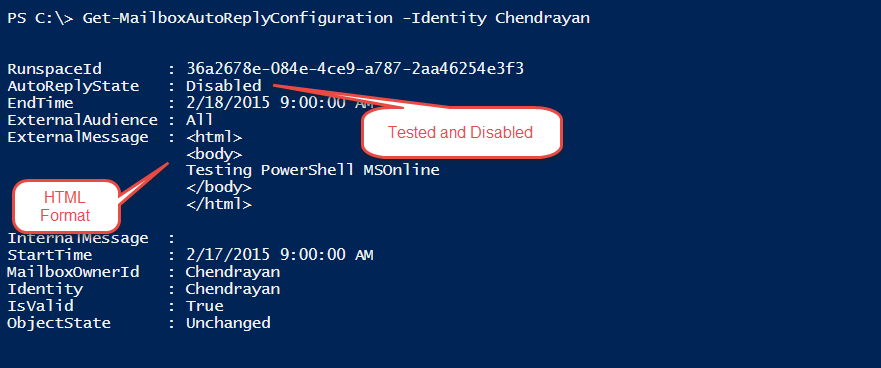PowerShell : Enable Auto Reply for a Shared Mail Box
PowerShell : Enable Auto Reply for a Shared Mail Box
Summary
This TechNet Wiki is based on a TechNet forum Post
Requirement
Need a PowerShell Script to enable Auto Reply during weekends.
Background
This is not a common scenario and not supported widely because the mailbox needs to be managed by an individual. We can apply settings for a few mailbox like IT Service Desk which work 5 days a week and hence no support during weekends. We can set up an auto reply for non business hours.
Help
| help Set-MailboxAutoReplyConfiguration -Detailed help Set-MailboxAutoReplyConfiguration -Examples help Set-MailboxAutoReplyConfiguration -Full |
Code
| Set-MailboxAutoReplyConfiguration -Identity Chendrayan -StartTime "Date Time" -EndTime "Date Time" ` -ExternalMessage "For External Clients" -InternalMessage "Internal Users" -AutoReplyState Enabled |
Parameters
| Help Set-MailboxAutoReplyConfiguration -Parameter InternalMessage Help Set-MailboxAutoReplyConfiguration -Parameter ExternalMessage |