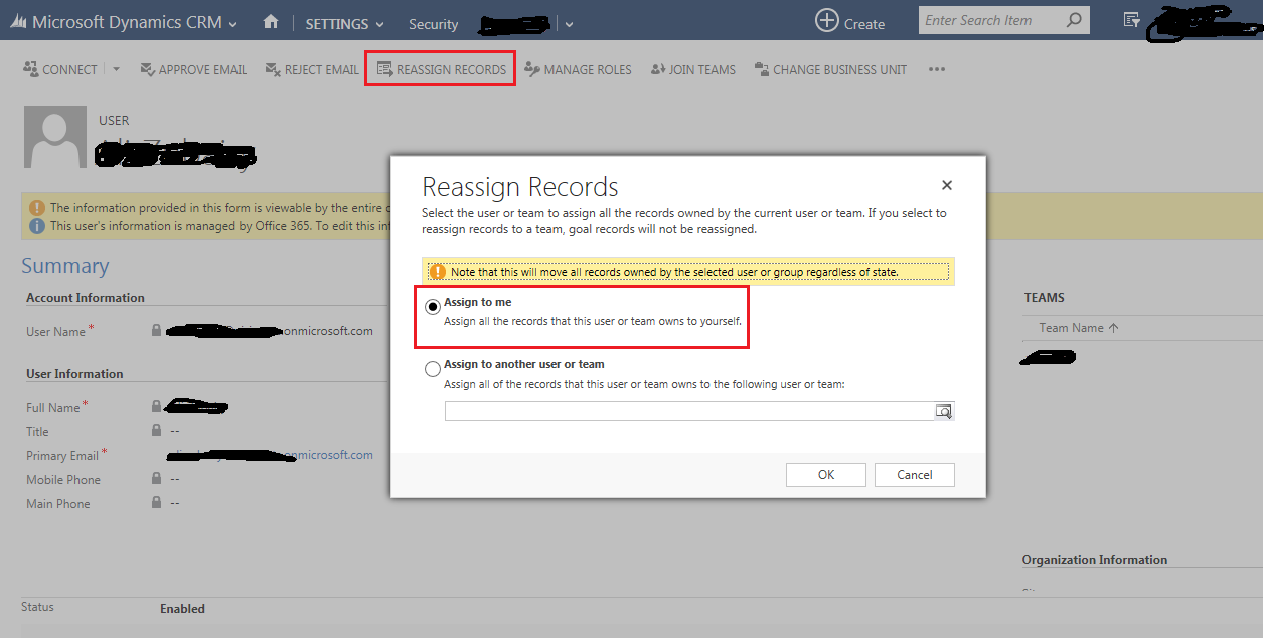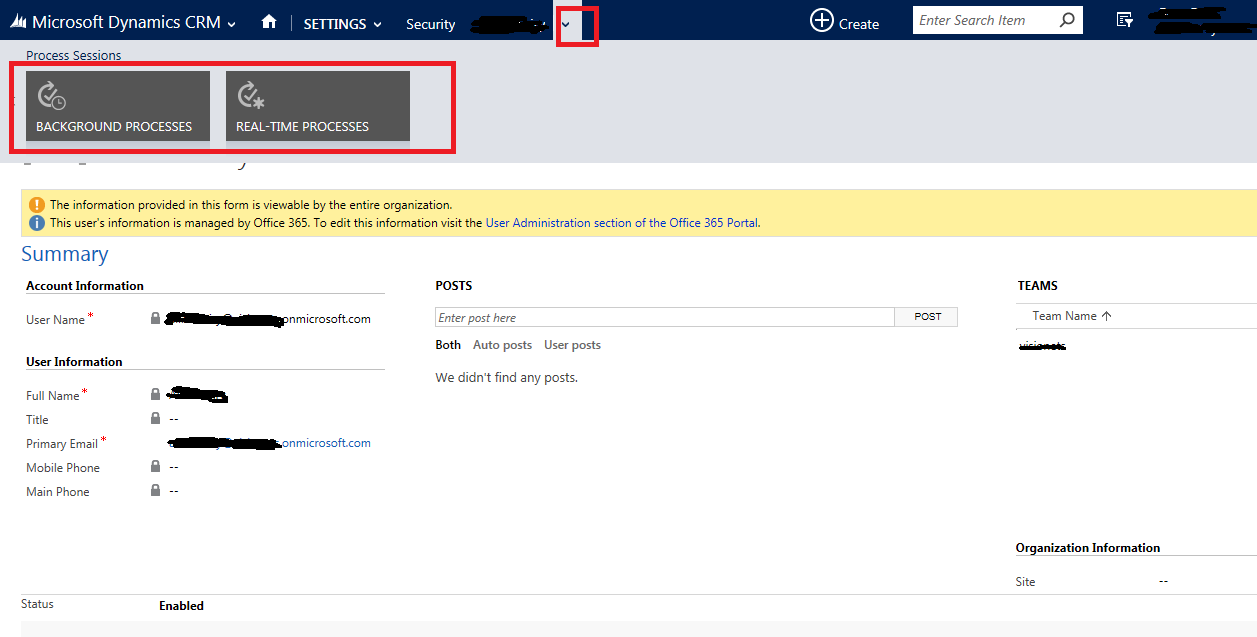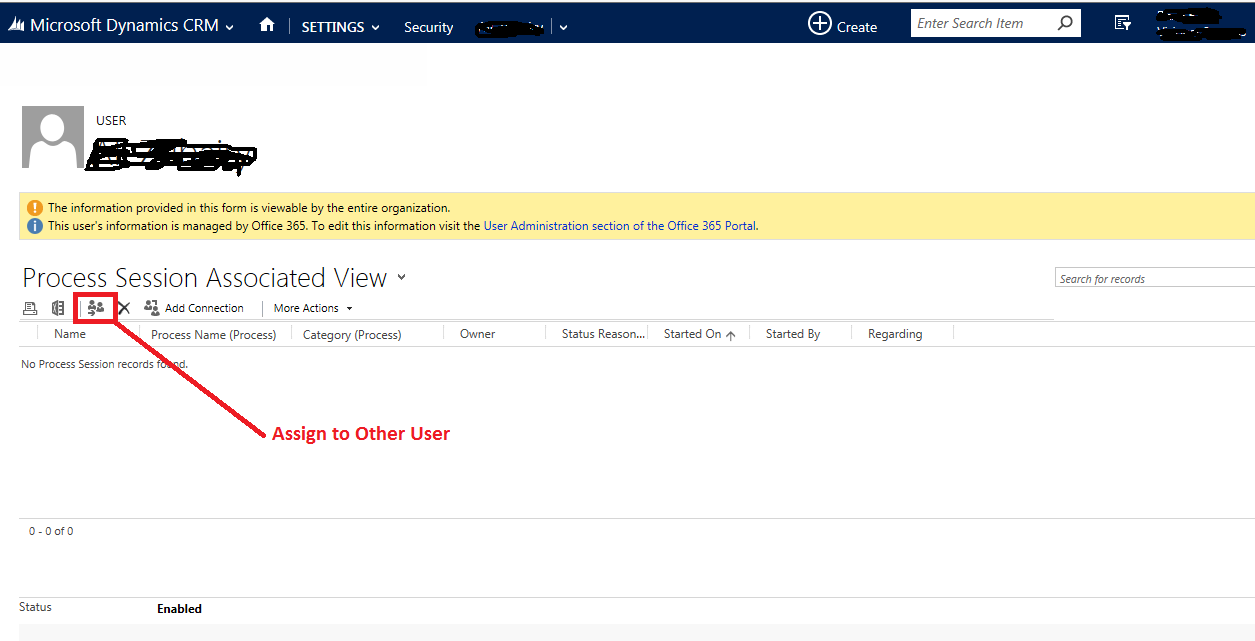MS CRM Administration - Disable users with Best Practices
CRM User Administration
In Microsoft Dynamics CRM application, we often see that their administrator has run into an issue with former staff and employees who have used the system. While seemingly simple, there are some important factors for administrators of Microsoft Dynamics CRM to consider before disabling a user.
How to properly disable a Dynamics CRM User
By following these steps, you can disable a CRM user and be assured you’ve done it right.
In Dynamics CRM, users cannot be deleted through the applications interface. Instead, the user needs to be disabled. While this is typically a ‘one click’ process, there are other things that need to be considered before proceeding.
Best Practices for Disabling a User
Make sure to Re-assign any associated records/activities to another User or Team before disabling User. If you don’t Re-assign the records they will still be available, but they will still be assigned to the disabled user.
It is very important to ensure that there are no Workflows owned by the User to be disabled. All Published Workflows need to be owned by an administrative account, not an employee’s account.
The first step is reassign the User’s records that will be deactivated. To do this, open the User account by clicking on Settings → Administration → Users.
Find the User’s account to be disabled and double click on it. Once the account has displayed, click Re-assign Records the ribbon at the top of screen. You will have an option to assign records to your own account, or assign to a User or Team.
Once the User’s records have been reassigned, make sure that no Processes are assigned to the User. You can check custom processes by clicking Settings → Processes, and ensuring that the disabled User does own any of these processes.
On the User’s account display, you should also check Processes in process session.
Since User management is typically handled within an organization, it is very important to train Microsoft Dynamics CRM system administrators within the business or organization on these best practices.