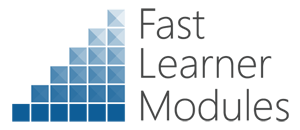Fast Learner Module: Microsoft Azure Traffic Manager
Objective: To understand the basics of how Microsoft Azure Traffic Manager works to direct user computer traffic to an Internet location based on a configured load balancing method and the list of available endpoints..
*Microsoft Azure Traffic Manager: How it Works video *[2 min] (transcript)
After viewing the video, use the Review Questions to review the technical concepts presented.
Traffic Manager and Microsoft Azure Resources
- Traffic Manager
- Traffic Manager Documentation
- Azure: Microsoft’s Cloud Platform
- The Azure blog
- Azure Technical Documentation in the MSDN Library
Review Questions
True or False: Azure Traffic Manager determines the correct endpoint to use for a user computer's request and then relays all traffic between the user computer and the endpoint.
After the network engineer for Tailspin Toys, Inc. updated their DNS A record for www.tailspintoys.com to point to an Azure Traffic Manager IP address, users are reporting that they cannot access the TailSpin Toys web site. What is the problem and its solution?
List, in order, the DNS query messages sent by the user computer's DNS server and their responses when resolving the IP address of a web site name serviced by Azure Traffic Manager.
For the answers to these review questions, click here.
Video Transcript
Let’s examine how the Microsoft Azure Traffic Manager works.
We start with the Azure cloud. Within its subscription, the Contoso Corporation has deployed multiple cloud services and web sites in different datacenters. These are known as endpoints. Traffic Manager also supports external endpoints.
Contoso has created a Traffic Manager profile, consisting of:
- A domain name
- A chosen load balancing method
- And these endpoints
Traffic Manager monitors these to ensure their ongoing availability.
Contoso has also changed their DNS record to a CNAME record that aliases their web site domain name to the domain name of the Traffic Manager profile.
When a user accesses the main Contoso web site at www.contoso.com:
- The result is a DNS name query.
- The user’s DNS server locates the CNAME record for www.contoso.com.
- It then attempts to resolve the domain name of the Traffic Manager profile. This query gets forwarded to Traffic Manager DNS servers.
- Traffic Manager then locates the profile and between the configured load balancing method and the list of available endpoints, chooses one.
- Traffic Manager sends back the DNS domain name of the chosen endpoint as a CNAME record, which the user’s DNS server resolves to an IP address.
- The user’s DNS server then returns the IP address of the endpoint and the user’s computer initiates communication.
For more information about Azure Traffic Manager, go to aka.ms/matm.
For additional information, see azure.com.
Answers to Review Questions
1. True or False: Azure Traffic Manager determines the correct endpoint to use for a user computer's request and then relays all traffic between the user computer and the endpoint.
Answer: False. Traffic Manager determines the correct endpoint and then returns the DNS name of the endpoint for the user computer's DNS server to resolve an IP address and return it to the user's computer, who then initiates traffic directly with the endpoint.
- After the network engineer for Tailspin Toys, Inc. updated their DNS A record for www.tailspintoys.com to point to an Azure Traffic Manager IP address, users are reporting that they cannot access the TailSpin Toys web site. What is the problem and its solution?
Answer: Users are trying to access Azure Traffic Manager as a web site. Azure Traffic Manager does not host web sites, but directs user requests to the name of a web site. Rather than updating their DNS A record, the network engineer needs to remove the A record and create a CNAME record that aliases their web site name to the name of their Traffic Manager profile.
- List, in order, the DNS query messages sent by the user computer's DNS server and their responses when resolving the IP address of a web site name serviced by Azure Traffic Manager.
**Answer: **
- Iterative query for the name of the requested web site (for example, www.tailspintoys.com). The response is the DNS name of the Tailspin Toys Traffic Manager profile (CNAME record) (for example, tailspin.trafficmanager.net).
- Iterative query for the name of the Traffic Manager profile (for example, tailspin.trafficmanager.net). The response is the DNS name of a chosen endpoint for the Tailspin Toys web site (CNAME record) (for example, www.europe.tailspin.com).
- Iterative query for the name of the chosen endpoint (for example, www.europe.tailspin.com). The response is the IP address of a Tailspin Toys web server in Europe (A record) (for example, 131.107.241.117).