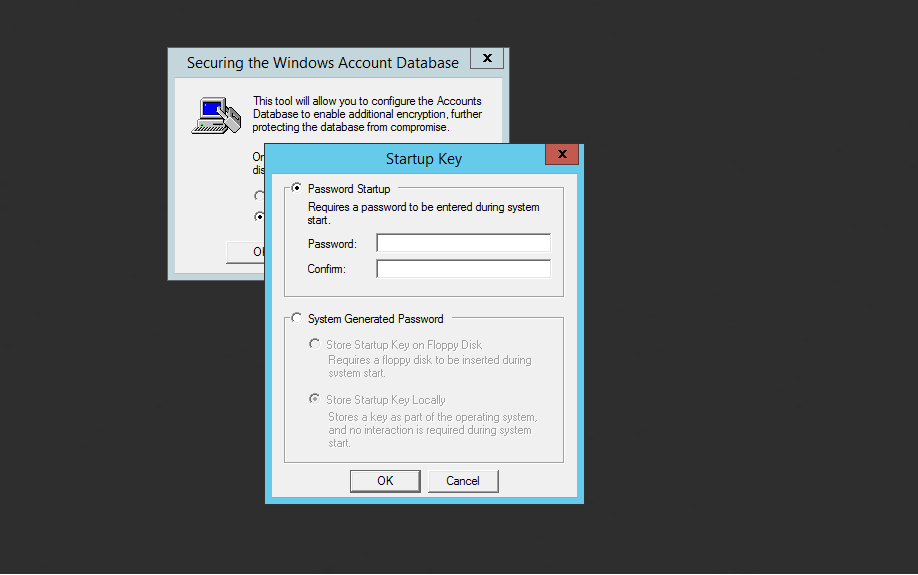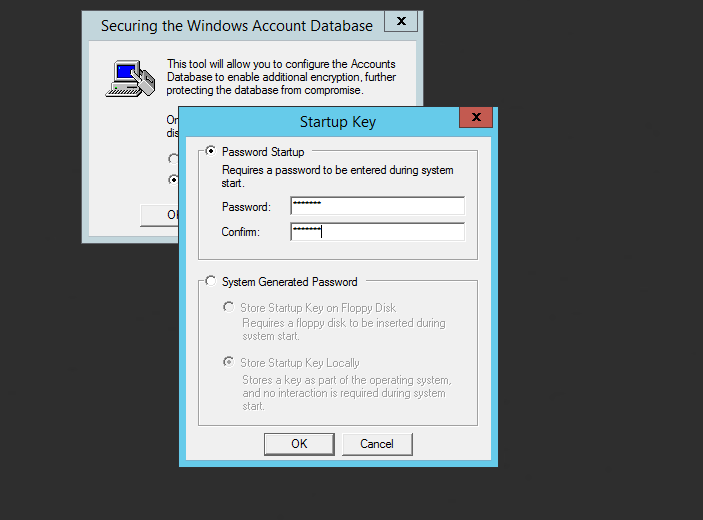Syskey utility
Syskey this is a inbuilt tool of Windows operating systems which we can use to provide some additional security for the operating system.
In a Windows operating systems all the local user passwords are stored under Security Account Management(SAM) database. This is a encrypted database and using encryption key. Using Syskey utility we can give more protection to this database by moving encryption key to different location such as diskette drive. Further more this tool allow us to set a startup password for the operating system for provide the more security. Below mentioned steps for setup a startup password for the Windows server using this utility.
1.Oepn run> Type "Syskey" and press "Enter"
**
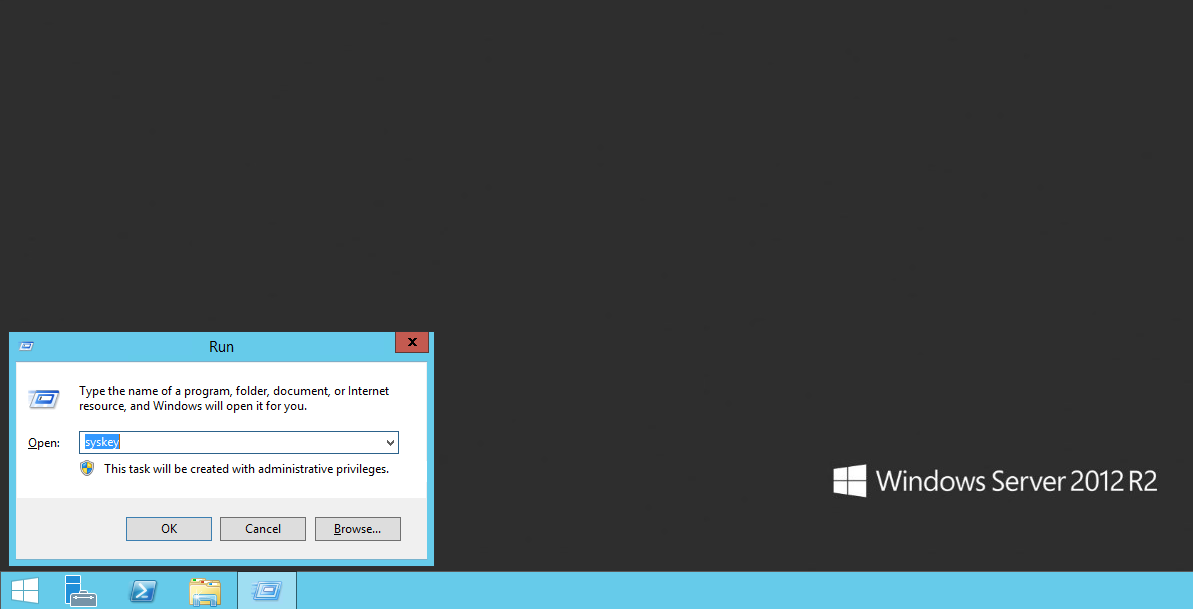
2. Click on "Update"
**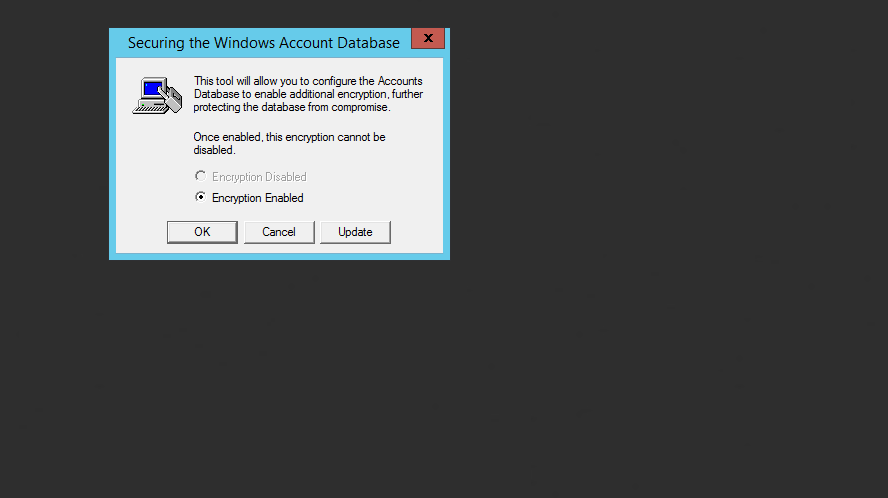
3. Select "Password Startup"
4. Type a startup password click on "OK"
5. Now we can restart the computer. It will prompt for a startup password