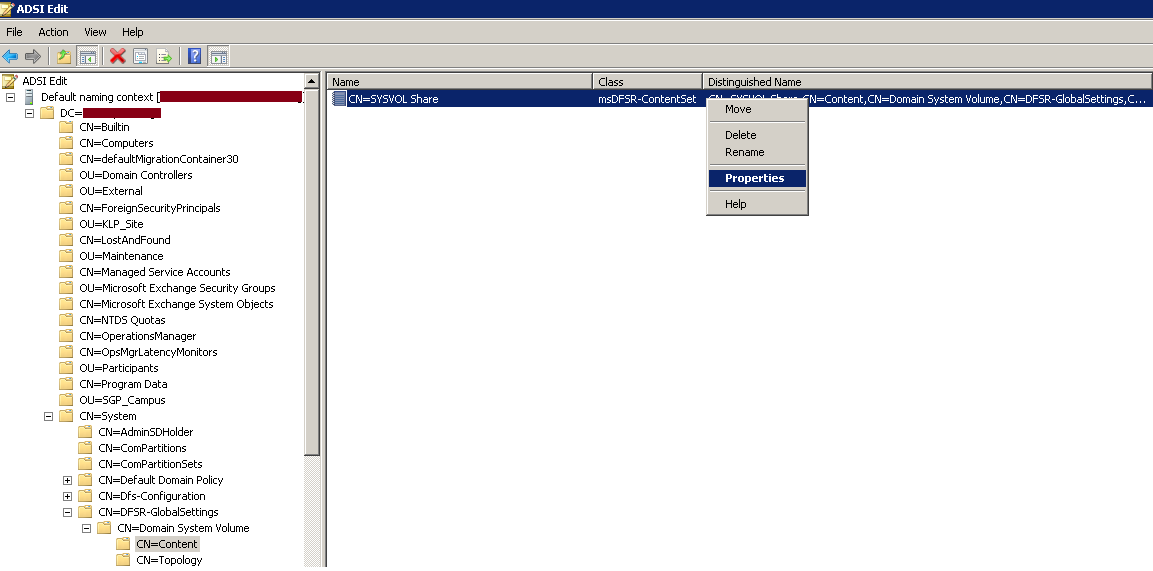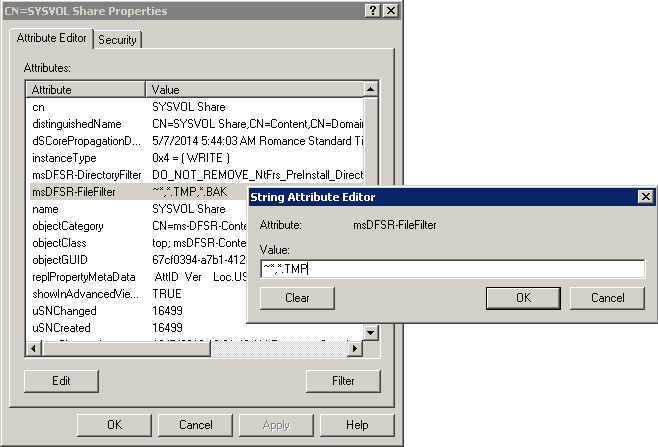How to update SYSVOL Replication filters
SYSVOL has replication filters to exclude replicating files with specific signatures.
By default, the files with the following signatures are excluded:
- ~*
- *.TMP
- *.BAK
This means that any file with one of these signatures would not be replicated to DCs within your Active Directory domain.
To update SYSVOL replication filters, you can proceed like the following:
When DFSR is used:
- Use ADSI Edit and navigate to CN=Content,CN=Domain System Volume,CN=DFSR-GlobalSettings,CN=System,DC=your_domain. Once done, go to the properties of CN=SYSVOL Share
- Go to msDFSR-FileFilter and update its value – File Signatures to exclude should be deleted by “,”:
When FRS is used
You can do the same but with CN=Domain System Volume (SYSVOL share),CN=File Replication Service,CN=System,DC=your_domain object properties. The name of the attribute to update is fRSFileFilter.
Adding or removing a file signature within SYSVOL replication filter can be helpful in some situations. As an example, we can give the following situation: You are a system administrator of CONTOSO company and you would like that Batch files (*.bat) used by GPOs do not get stored in SYSVOL folder as they should be placed in a dedicated share. To do that, you can simply update the SYSVOL replication filter as mentioned in this procedure and exclude such files from being replicated.