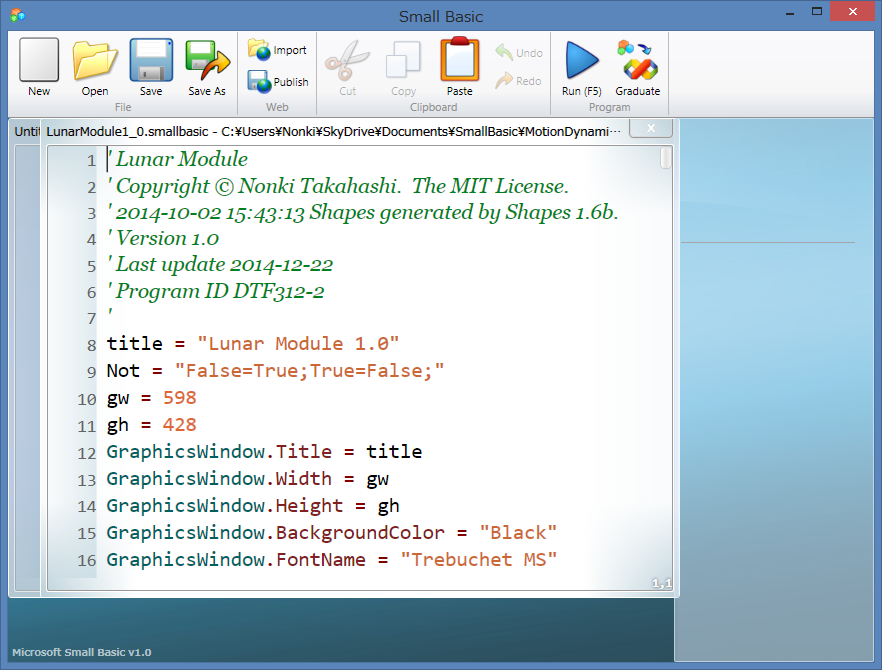Small Basic: Shortcuts for Keyboard
Keyboard shortcut
Keyboard shortcut refers to a combination of keys pressed at the same time which carry out a function. There are a number of shortcuts for the Small Basic Environment. If you know other shortcuts, please update this article.
| Press this key | To do this |
| Ctrl+N | New |
| Ctrl+O | Open |
| Ctrl+S | Save |
| Ctrl+Shift+S | Publish |
| Ctrl+X | Cut |
| Ctrl+C | Copy |
| Ctrl+V | Paste |
| Ctrl+Z | Undo |
| Ctrl+Y | Redo |
| F5 | Run |
| Ctrl+A | Select All |
| Ctrl+W | Select Word |
| Ctrl+F | Find |
| F3 | Find Next |
| Ctrl+Home | Cursor to Top |
| Ctrl+End | Cursor to End |
| Ctrl+up (↑) | Scroll Down |
| Ctrl+down (↓) | Scroll Up |
| Ctrl+right (→) | Cursor to Right Word |
| Ctrl+left (←) | Cursor to Left Word |
| Ctrl+L | Delete Line |
| Ctrl+Delete | Delete Word |
| Ctrl+T | Swap |
| Ctrl+Shift+U | Upper |
| Ctrl+U | Lower |
| Ctrl+plus (+) or Ctrl+mouse wheel up | Zoom In |
| Ctrl+minus (-) or Ctrl+mouse wheel down | Zoom Out |
| Ctrl+Space | Show IntelliSense |
| Ctrl | Translucent IntelliSense |
See Also
Additional Resources
- Keyboard Shortcuts for Windows (knowledge base)
- Small Basic TextWindow and Keyboard Shortcuts (blog)