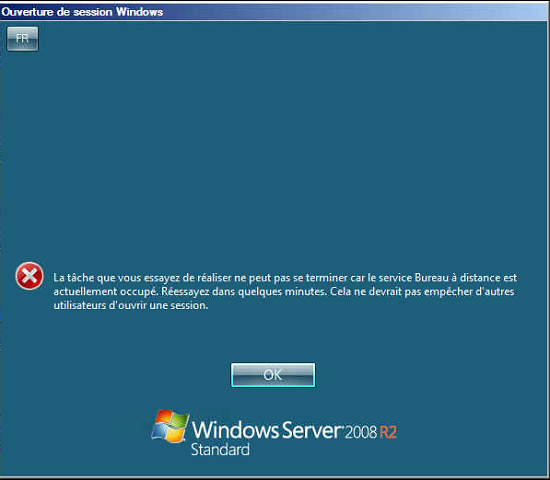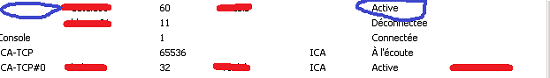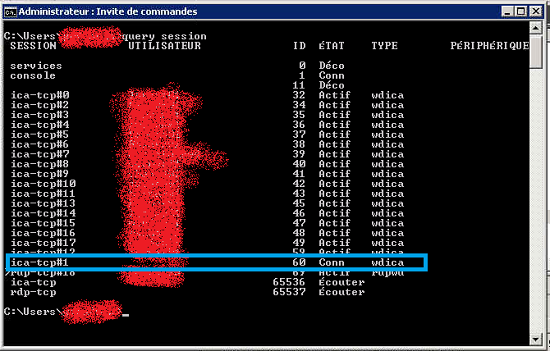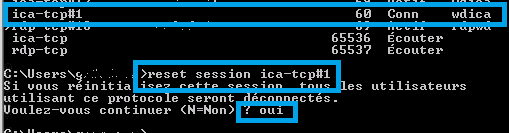Note
Access to this page requires authorization. You can try signing in or changing directories.
Access to this page requires authorization. You can try changing directories.
Hi everyone
Today we will talk about a tip to kill / reset any RDP session when it's locked out and gives the error "The task you are trying to do can't be completed because Remote Desktop Services is currently busy".
You will see some printscreen with the ica-rdp's description. Using the Windows Server built-in tool to reset the session, and the RDP's session manager was in error too for that session. (ica is built over rdp)
From that MMC you see an active session but no application run.
When that happens, you will have these symptoms:
- In taskmgr you will see no application under the useraccount in error
- In the RDP's MMC you will not see the user logged, even if you see everyone else logged
- The user profile is locked (IE, you can't delete it)
- The winlogon process seems to never finish for that session
From the MMC you can't kill the session or reset it as it does not offer the choice to do it.
The first thing to do is a query session in command shell to validate. There we can see the real status, it's still Connecting.
After you can issue a reset session <session-name>.
Now relax and enjoy. You just saved yourself a server restart for a hung connection :)
In this case the culprit was a bad GPO for that user.