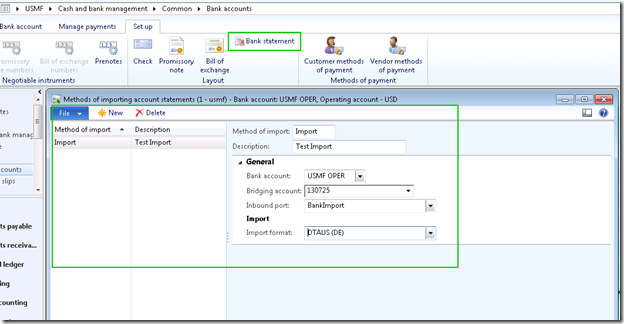AX 2012: Bank Account Statement Import and advanced reconciliation
This is the New feature of AX 2012:
Use this form to create a relation between the bank transaction type and the transaction code in bank statements. This relation is also used during the reconciliation process
- A much-needed functionality. AX 2012 now allows importing electronic bank statements and then performing advanced reconciliations.
- To be able to use the bank statement import and reconciliation functionality, you will need a series of one time configurations. Below are the high-level steps to do all required configurations.
- The first step is to configure the setup required for the electronic bank statement import which includes the parameters, bank statement format, transaction code mapping and bank reconciliation matching rules etc.
- The next step is to set up the required AIF inbound ports (Services) and import formats.
- After all the setups are done, finally we can import the electronic bank statements in required formats and perform advanced reconciliation.