Upgrade Microsoft Dynamics CRM
Upgrade Dynamics CRM to newest version (2011) is not probably the most popular topic. Dynamics CRM 2011 have a lot of new features but also new software and hardware requirements.
Forget about 32bit server architecture - if you're looking to start using Dynamics CRM 2011. Application and database layer require Windows Server 2008 which is 64bit operating system. This can be a potential problem because Windows Server 2003 is still very popular. Microsoft announce that all newserver applications (Exchange, SharePoint, SQL, Lync are only for 64bit platforms
Better scalability - you can split Microsoft Dynamics CRM 4.0 for more servers which can give you better control
Reporting Extension is mandatory - for each installation
.NET 4 - Microsoft Dynamics CRM 2011 uses the latest .NET release and .NET 4 will be installed.
Regarding upgrade and migrations you can find possible scenarios on this drawing.
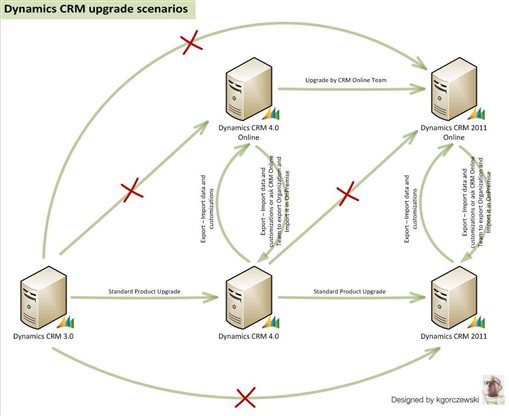
How to Upgrade to Microsoft Dynamics CRM 2011 from Microsoft CRM 1.2
If you are using Microsoft CRM 1.2 then you need to upgrade to Microsoft CRM 3.0 first. Then upgrade to Microsoft Dynamics CRM 4.0 and then finally upgrade to Microsoft Dynamics CRM 2011.
**
**
Additional Resources
[[Microsoft Dynamics CRM Upgrade Tips and Considerations|Upgrade Tips]] - Review additional upgrade tips from a real world implementation
[[Microsoft Dynamics CRM Overview|Return to Dynamics CRM Overview]]