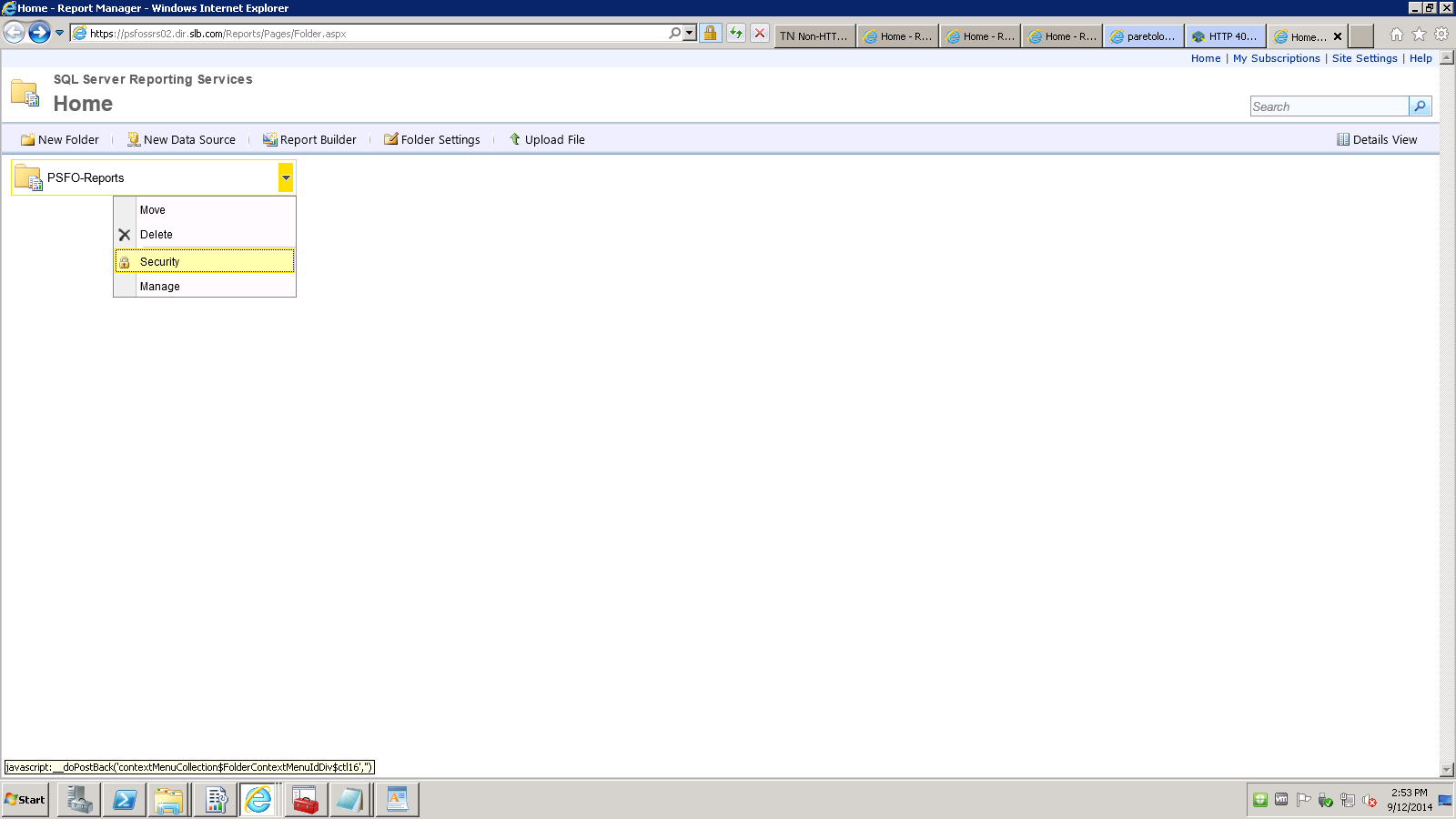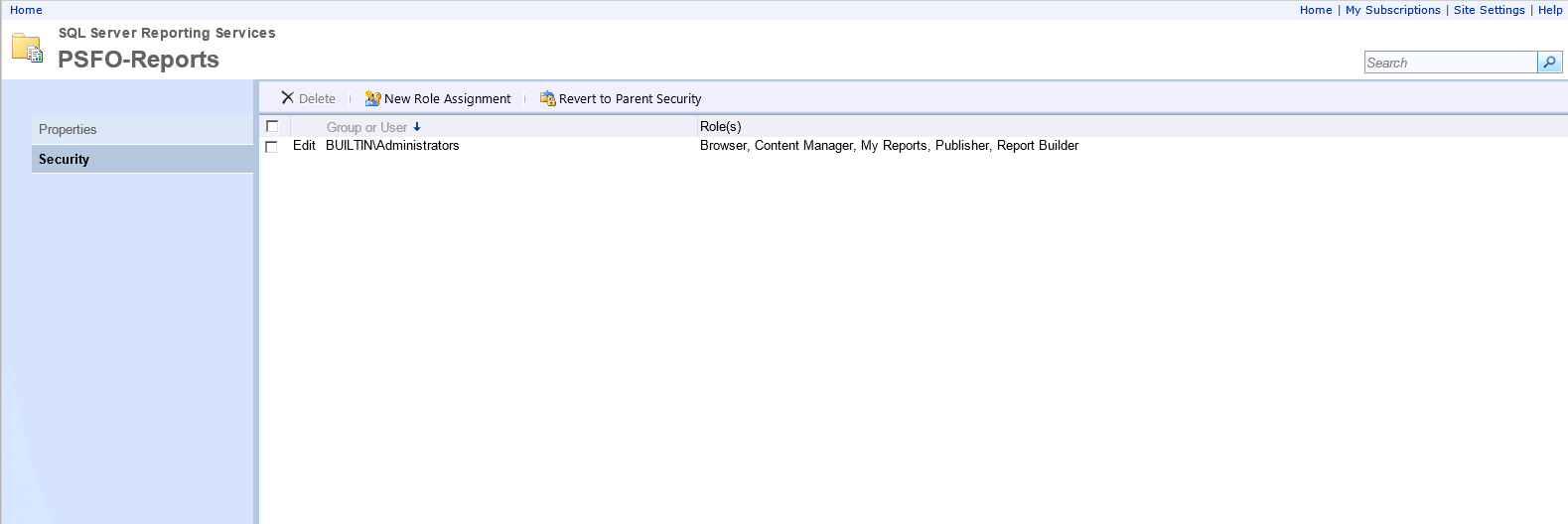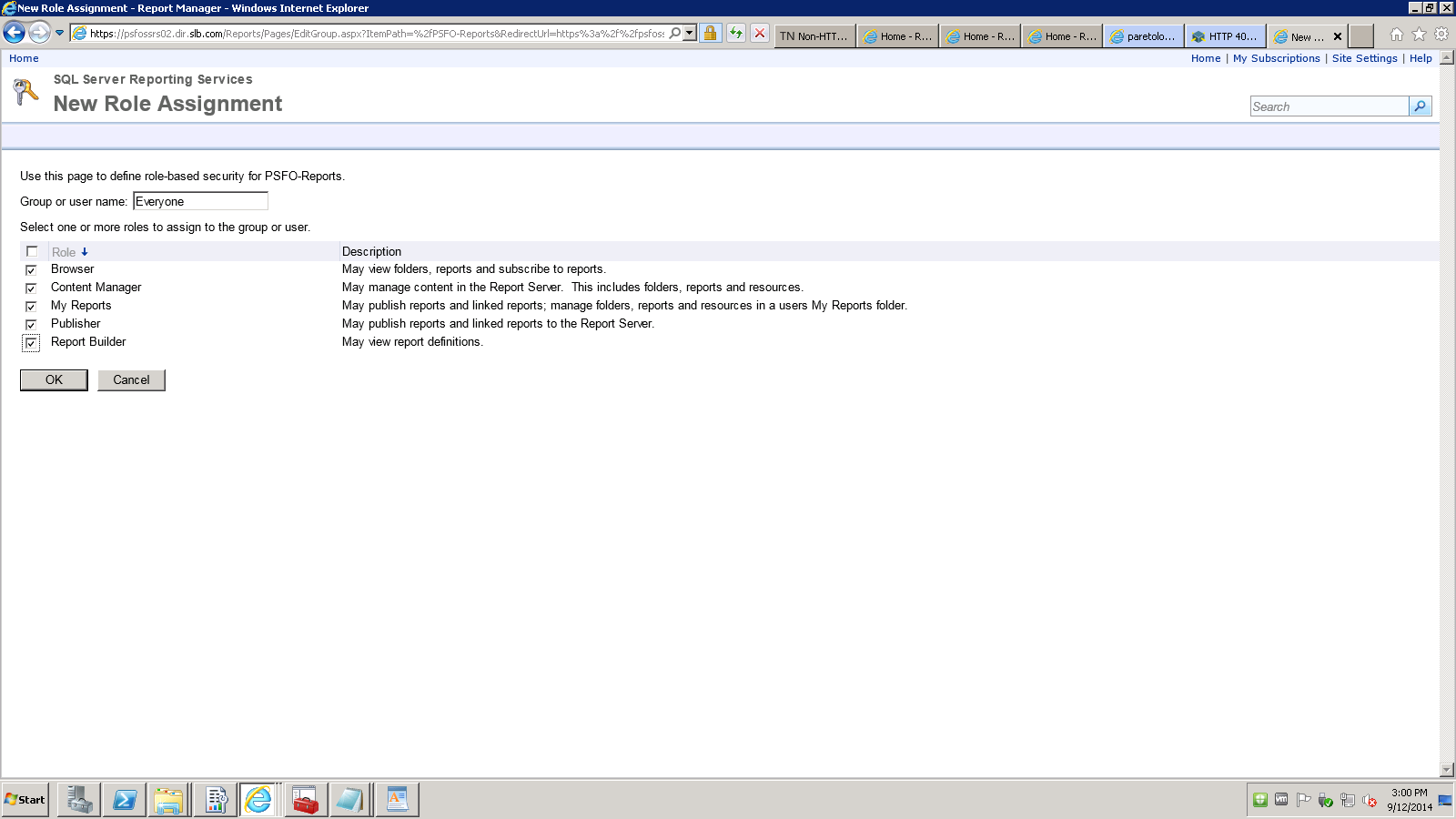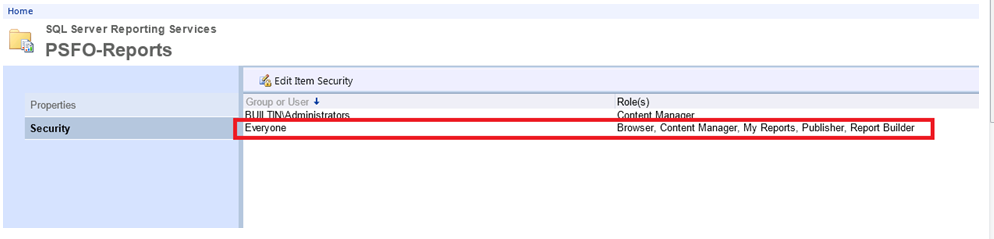Getting rsAccessDenied error while try to launch SSRS report URL from outside of server.
When try to open configured SSRS report URL from outside of server facing following error.
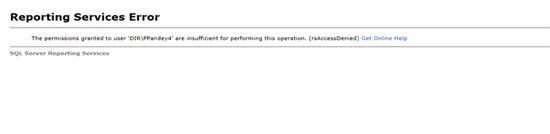
To resolve this issue, Open SQL Server Reporting Services Home page
Select Security option
Type “Everyone” on textBox and mark check on all above given TextBoxs and Click “OK” button.