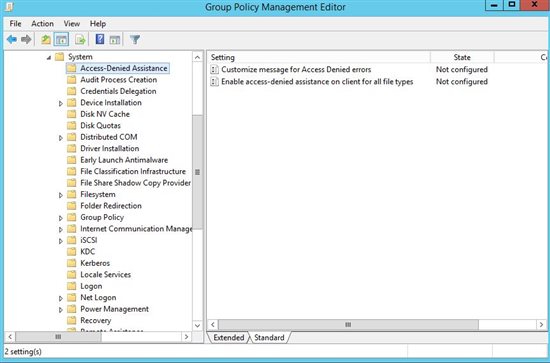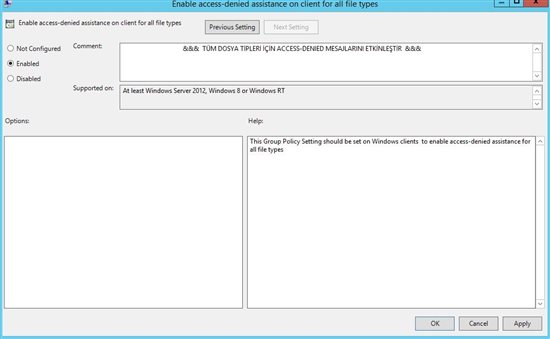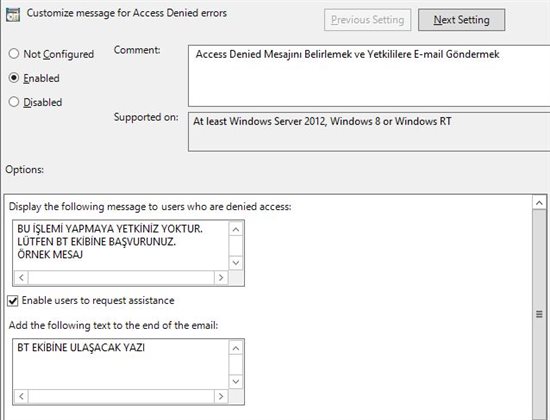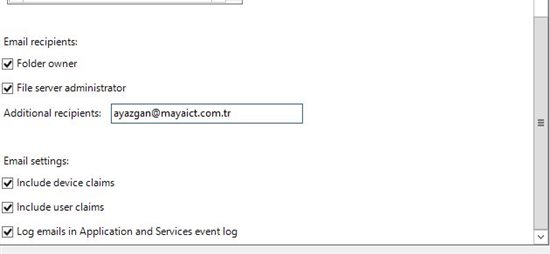Group Policy Access Denied Assistance
Introduction
Hello,
We offer our articles about another Group Policy content. Group Policy Assistance as mentioned this feature, our Microsoft's Directory Service structure since the start, against our faulty we do some operations that appear in "Access Denied", "You dont have permission for this process" as some of the messages contain. And we are system administrators, especially in the authorization and program installation folder too are faced with this error stages can say. So, in which case we encounter this error a look.
Requirements
This policy, because it contains email feature, SMTP Server must be installed on the server.
Access Denied Errors
Derived from File System Error Messages
- Troubleshoot "access denied" when opening files or folders

- Certain folders may have to be excluded from antivirus scanning when you use a file-level antivirus program in SharePoint

- You cannot delete a file or a folder on an NTFS file system volume

- Access Is Denied" Error Message Appears When Permissions Are Correct

Services Error Messages
- Error message when attempting to start the Windows Event Log Service: "Access denied"

- Some services do not start in Windows Vista

Internet-based Error Messages
- You may receive a scripting error message when you browse a secure Web site that contains multiple frames

- You cannot view a secure Web site in Internet Explorer 8

- You cannot view, access, or load some webpages in Internet Explorer 8 or Internet Explorer 9 Beta

Mentioned above, some of the error messages from all sorts of groups are just some of the error messages. In addition, "Access Denied Errors" under the caption on each link of our department, we Access Denied Solution Center post details about the solution can reach by clicking on the links.
Institutional some buildings, Microsoft's users has shown that complex messages, rather than companies set for a single message, the error is what you want to see and Group Policy exactly at this time in our distress "Access-Denied Assistance" by setting grows.
Access-Denied Assistance Function
Task of this policy, we will prepare your own show error messages on the user side, we have identified further again to authorized persons, users real-time as they encounter this error is sending an email.
Group Policy - Access Denied Assistance
This policy is a Computer Configuration rules. Therefore, if we want to apply the rule, we have two major way:
1- Message we want to get out of the computers in an OU gathered under the rules of the OU method to define and implement the Block Policy Inheritance.
2- These rules apply on the Default Domain Policy.
Practice
Computer Configuration - Administrative Templates - System - Access-Denied Assistance watching the road and we reach the below screen:
Enable access-denied assistance on client for all file types : The client extensions for all files on the computer activates the message means. The first condition for the operation of our protocol, this setting is set to Enable.
Customise message for Access Denied errors: This section is the part privatisation of error messages.
Display the following message to users who are denied access : It is an error message will show the end-user side.
**Enable users to request assistance : **Goes to the admin side of the paper is to be seen in the mail.
**Folder owner : **Folder associated with an access authorization if there is an error, the folder owner has the authority sends the user an email.
File server administrator : Configure the File Server role on Server 2012 send an email to the user.
**Additional recipients : **We will send e-mail to determine the extra users. In this section ";" with more than one email address can be added.
**Include device claims : **In e-mail to admin side device sends a request for authorization.
**Include user claims : **Admin side sends the user authorization request.
**Log emails in Application and Services event log : **These operations saves in the Event Viewer logs.
MS Technet readers and members,
We have come to the end of the article. Wishing to appear in our later writings.
Thanks