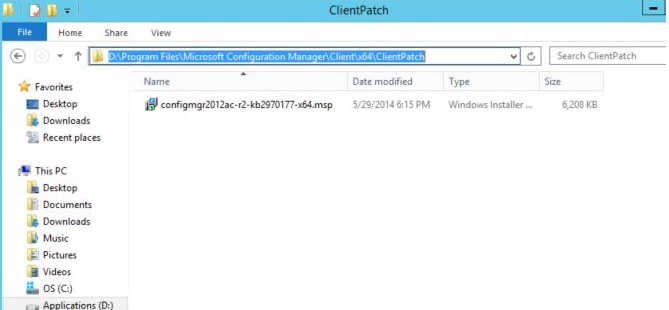System Center 2012 Configuration Manager R2 Automating Client Patch installation during Client Push Install with CU2
I was recently asked by a customer how to automate Client Patch Installation with System Center 2012 R2 and Cumulative Update 2 for R2. I did some digging and found a blog post where someone had done this for CU1 by creating and populating a newly created folder called "ClientPatch" under the Client Install Source folder on the Site Server with the desired MSP files. I was able to get this working with System Center 2012 Configuration Manager R2 and CU2 for R2. First I installed CU2 on my 2012 R2 lab site letting it create all the packages and then copied the MSP files from the following folders on my SCCM 2012 Site Server:
The x86 version was installed here:
%ProgramFiles%\Microsoft Configuration Manager\hotfix\KB2970177\Client\i386
The x64 version was installed here:
%ProgramFiles%Microsoft Configuration Manager\hotfix\KB2970177\Client\x64
The two MSP files just need to be copied to a newly created folder under each architecture folder, named "ClientPatch" under the default Client install package folder located here:
Create the ClientPatch folder and copy the appropriate MSP file for x86 clients here:
%ProgramFiles%\Microsoft Configuration Manager\Client\i386\
Create the ClientPatch folder and copy the appropriate MSP file to that folder for x64 clients here:
%ProgramFiles%\Microsoft Configuration Manager\Client\x64\
The ClientPatch folders do not exist. Just create them under the two different architecture folders, i386 and x64 as show above, and copy the appropriate MSP file for each architecture to the newly created folders, and that’s it. Allow a few minutes for the DP to be updated check the Content Status for the package and it should show a recent time and date stamp after you copied the new files to the new folders. In my lab it detected and did this automatically, and/or you can Update the DP for the default Configuration Manager Client Package, and Push Install your clients as usual. I have tested this with a new Client Push, and an “upgrade” to an existing R2 Client (without the CU2 patch) and both clients successfully installed the R2 Client and patched it, and when they were done registering with the site, they were both at SCCM 2012 R2 CU2. This should also work with OSD, without the need for any patch= commands or scripts etc… I have not tested this part yet, that will be my next test.
This was not supported in SCCM 2007 and technically is not supported in SCCM 2012, but seems to work in SCCM 2012, at least with R2 and CU2, your mileage may vary, and I recommend testing thoroughly in your environment.
Thanks to Matt at http://www.m4ttmcg.com for posting the information that helped me to do this. Reposting my testing and results here for others to see as well.
Enjoy J