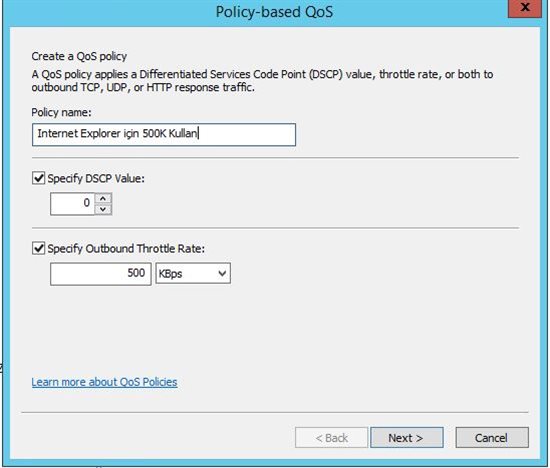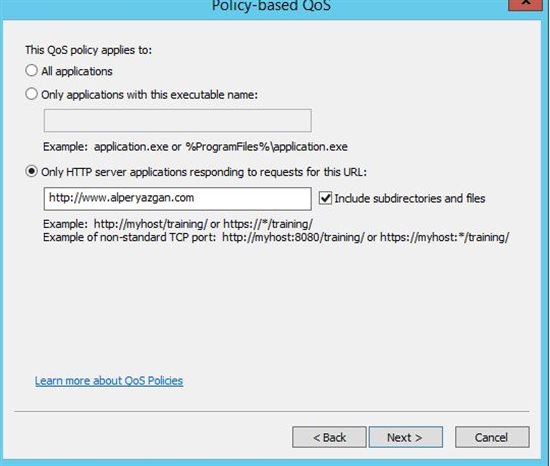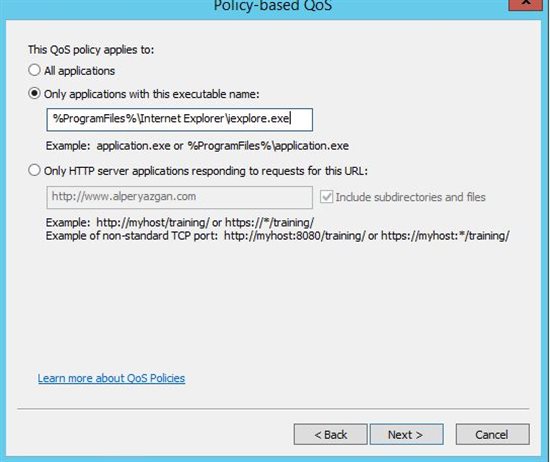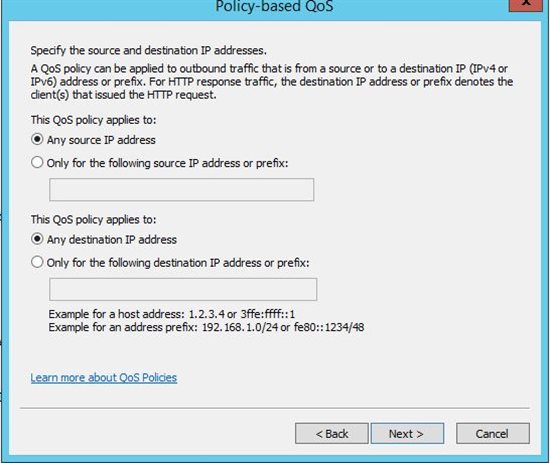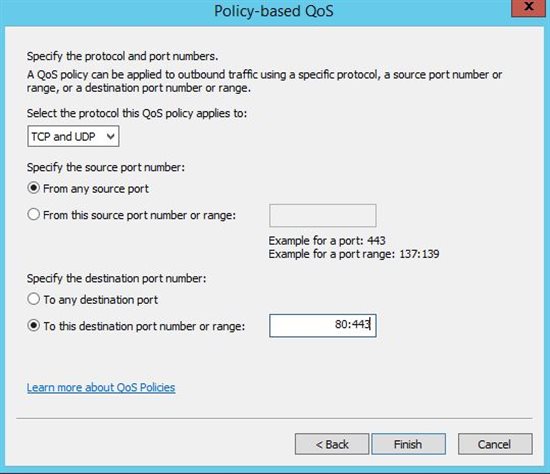Group Policy Quality Of Services
Introduction
Hi all,
Technology evolves, grows, technological tools, in the hands of our users, phones, mobile devices, personal notebooks are also rising. Users to come up with a personal computer is included in the network, and we can not do at this point if we Bandwidth Management, both in the local network from the slowness in the internet are drowning. Bandwidth Management software developed in the world is increasing by each passing day. Project costs at known prices. Wrestling with senior management, we can get a good UTM + management interface, we can cope with this situation. What if we ignore what we do? Here we are now going to tell you about this solution. How do we do it for free bandwidth management, computer-specific bandwidth constraint will be showing you how we do free of charge. This solution name QoS (Quality of Services).
1 Group Policy Management Console from creating a new policy, right-click editor saying, we are opening the object editor.
2 Windows Settings - Security Settings - Policy-based QoS 'We're coming to and right click, call Create new policy.
Create a New GPO
1- On the Group Policy Management Console, right click to Edit and open the Object Editor.
2- Windows Settings -- Security Settings -- Policy-based QoS - Right click : Create a new policy.
Set DSCP Value
3 - Gave a name to the Policy and DSCP value to 0 we have left.
4 - Specify Outbound Throttle Rate: we specify the bandwidth value (may vary according to the application).
We have identified in the previous step 5- values, which are showing that we assign to the application or to the address:
URL Example
Application Example
6 - Which of the network our policy, which we define as a static IP address we specify the source and destination. In the example, we "all" anywhere in selecting the source and target we have set :
Set Sources and Destinations
Provide a Protocol
8 - By pressing "Finish" the policy ends.
9 - Gpupdate / FORCE
Important: Applied policy, computer configuration because it is policys, policy is applied within the domains he must make the machines. Otherwise policy won't work.
In the example above us all from all the network ports 80 and 443 to the outside world as we take control with 500K , you can improve your control by doing customizations according to your own.
Please feedback your questions about this article on the comments.
Best Regards,