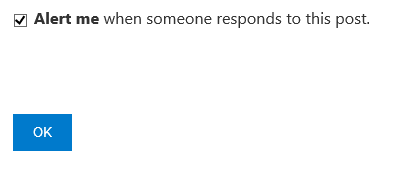MSDN/TechNet Forums - How to Create a New Post?
Introduction
Creating a new question or general discussion in the new forum interface has not changed much from the old interface, yet we still get questions on the process. So, this article expands upon the section "How do I post a new message?" on the old FAQ page: http://social.technet.microsoft.com/wiki/contents/articles/7359.forums-help-faq.aspx#69
Forums Branding
After signing in, you can post a new message to a forum by clicking "Ask a Question" at the top of the page, under the forums branding, as shown below: 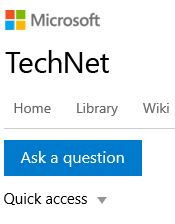
Creating the Post
This will take you to a form that lets you chose whether your submission is a Question or a General Discussion. The form also allows you to change the forum that the post will be submitted to:
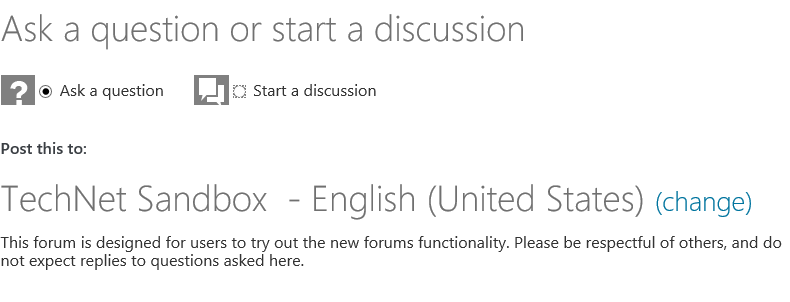
After selecting the type of post that you want to create, you can type the subject of the post:

After entering the subject of your post, the page will search and display related messages that have already been posted. This may be useful if you have a common question or are about to post a topic that others have already created.

Review these posts or skip them by typing the body of your post. Input and format code into your message by using the rich text editor code snippet toolbar or by copying formatted text from Visual Studio and pasting it into the rich text editor.
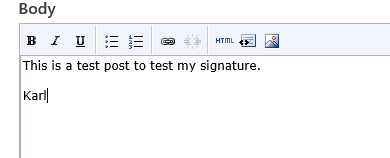
Saving the Post
Once you are done entering the body of your post, you can choose to receive updates by email. Submit the post by clicking the OK button.