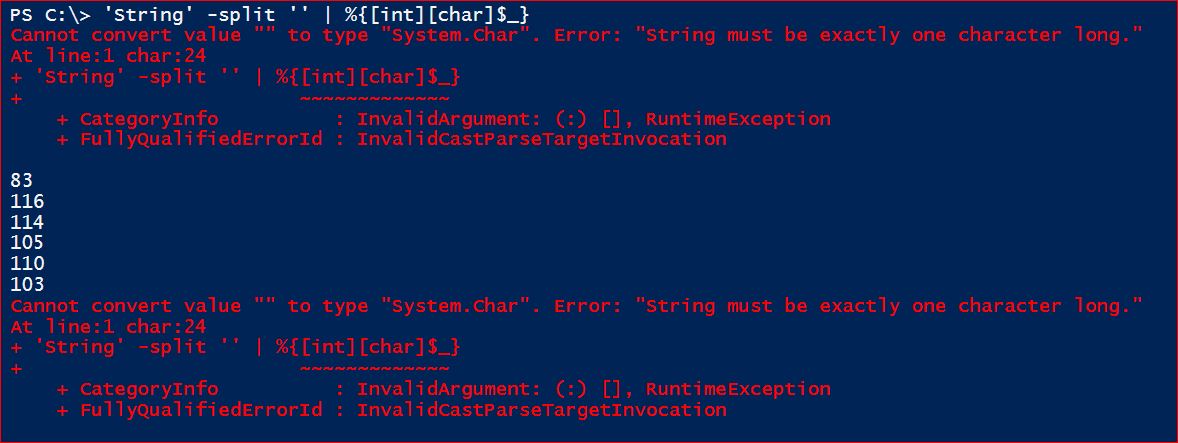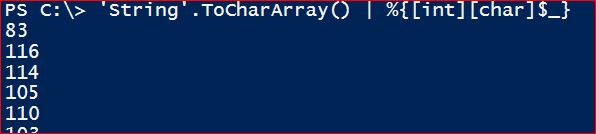PowerShell Tip: Converting String to Character Array
Summary
Converting String to Character array.
Requirement
Convert string to ASCII
Error
**Cannot convert value "" to type "System.Char". Error: "String must be exactly one character long."
Code Used
| 'String' -split '' | %{[int][char]$_} |
Solution
Indeed PowerShell did the correct job. Before doing it we need to convert the string to a character array. It's throwing an error because of the white space character.
Fixed Code
| 'String'.ToCharArray() | %{[int][char]$_} |
| [char[]]'String' | %{[int][char]$_} |
Output
Video Reference
View
Enjoy PowerShell :)