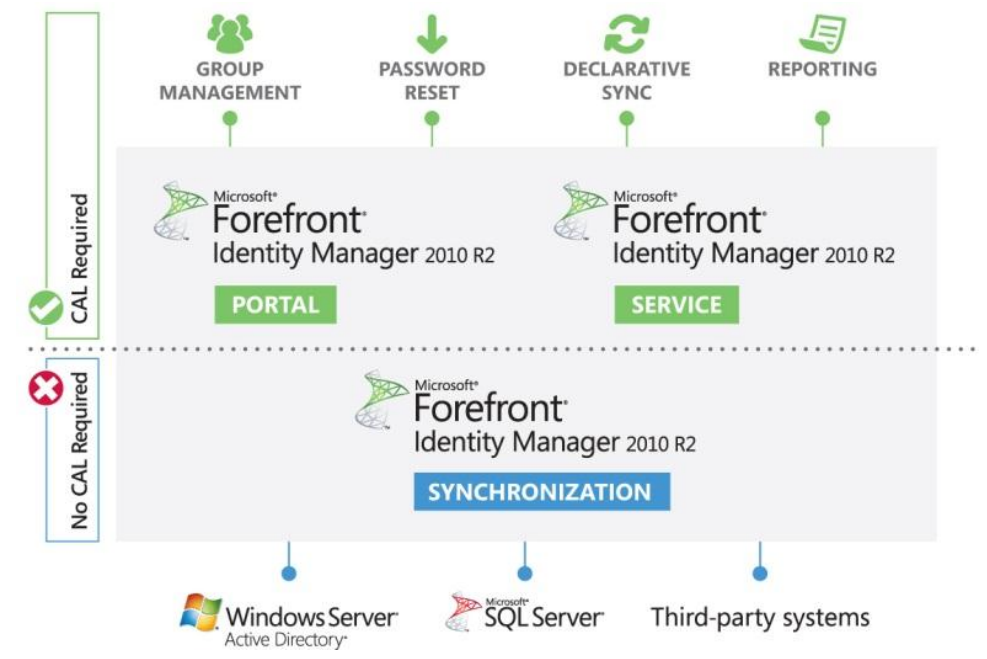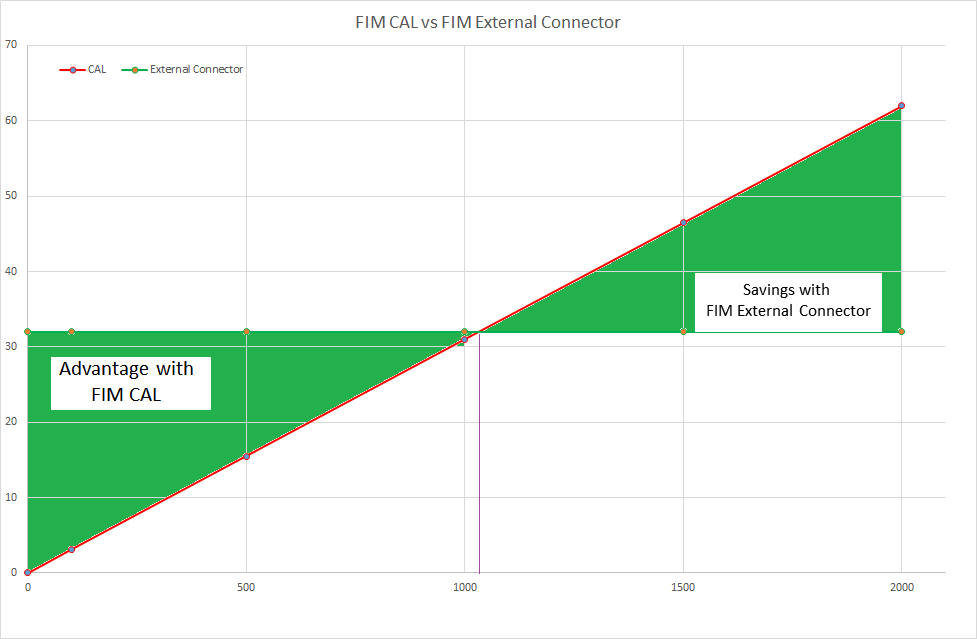How to License FIM 2010 and MIM 2016
Licensing FIM 2010 may seem easy at first, but, like any licensing question, it’s rarely the first time or last time that this kind of discussion with a customer will end with more questions than answers.
Introduction
Also, on the FIM 2010 TechNet forum, the topic of licensing has been discussed since the introduction of FIM (even at the ILM 2 era):
- “Why do I need a FIM Client Access License? It did work without before.” (ILM customers must get used to the CAL based licensing model.)
- ”I want to view data in the FIM portal, but not modify it.”
- “What if I manage (only) external users with FIM?”
An excellent summary of the question of when FIM CALs are required is located in this TechNet FIM 2010 Forum post: “As per my scenario, how to license MS FIM 2010 ?” There are a number of resources pertaining to the licensing of FIM, including:
- The FIM 2010 Product FAQ:
- Q. How will Forefront Identity Manager 2010 be licensed?
- Q. How does FIM licensing differ from Identity Lifecycle Manager 2007 licensing?
- Q. How much does FIM 2010 cost?
- Brjann Brekkan’s (Microsoft FIM product group) post on the Microsoft TechNet forum: “FIM 2010 (ILM v2) Licensing Model ?”
- FIM 2010 pricing and licensing product page
In summary, there are numerous resources which contain partial answers to the question of how to properly license FIM.
In addition to the resources listed above, you can use the Microsoft Product Licensing Advisor or pick up the phone and call the Microsoft licensing department.
Short URL
Core reference documents
How to buy
Forefront Identity Manager 2010 R2 How to Buy
http://www.microsoft.com/en-us/server-cloud/buy/pricing-licensing.aspx#tabs-3
Pricing and licensing datasheet
- For more information on Forefront licensing download the FIM 2010 R2 pricing and licensing datasheet.
About Licensing
Microsoft Product Use Rights (PUR) and Product List
- http://www.microsoft.com/licensing/products/products.aspx
- Download the "Microsoft Product Use Rights (WW, English, April 2015)" document at http://www.microsoftvolumelicensing.com/userights/Downloader.aspx?DocumentId=8488
- http://www.microsoft.com/licensing/about-licensing/product-licensing.aspx
- Download the current PUR document
- Microsoft Product Use Rights Explained (PDF Document, 2.42 MB)
(other language versions also available)
Definitions and abbreviations
Sources: Microsoft Product Use Rights Explained and MicrosoftProductUseRights(WW)(English)(July2013)
CAL
CAL means client access license.
There are two kinds of CALs: user and device. A user CAL allows access to the server software from any device by one user. A device CAL allows access to the server software from one device by any user.
FIM is about user CALs, not device CALs.
External Connector License
External Connector License means a license attached to a Server that permits access to the server software by External Users.
External Users
External Users means users that are not either your or your Affiliates’ employees, or your or your affiliates’ onsite contractors or onsite agents.
Licensed Server
Licensed Server means the single Server to which a license is assigned. For purposes of this definition, a hardware partition or blade is considered to be a separate Server.
Licensed User
Licensed User means the single person to whom a license is assigned.
Updated licensing model
Prior to 1st of April 2015, you required
- a FIM server license for every FIM server installed and a CAL for every user managed in the FIM Service, or
- Forefront Identity Manager 2010 R2 External Connector
More explanation in detail below.
After 1st of April 2015:
- Windows Server license (Standard & Datacenter) will include FIM server entitlement
- FIM Server 2010 R2 licenses will not be available anymore on the price lists
The FIM server will no longer be sold as a separate license, but instead Windows Server licenses will allow customers to install the FIM Server software.
Azure Active Directory Premium (AADP) and any suite that contains AADP, including Enterprise Mobility Suite (EMS) and Enterprise Cloud Suite (ECS), will also entitle users to access FIM.
Since FIM users already required a Windows Server CAL or equivalent to access FIM running on Windows Server, no additional Windows Server CALs (or Windows Server External Connector) will be required. MIM will have the same licensing model. All current FIM customers with active SA on the underlying Windows Server, (since the right to install FIM server is now granted with a WS license), will have rights to upgrade to MIM when it launches.
From the FIM 2010 R2 pricing and licensing datasheet:
Common Licensing Scenarios
While there are a number of permutations pertaining to FIM licensing, the following section summarizes a number of the most common licensing scenarios.
- In all instances, any live instances of FIM require a FIM server license. These instance include any server which hosts any FIM components (e.g. the FIM Sync Service, Portal, or Service).
- If the FIM Portal, Service, or Certificate Management component is going to be deployed, a FIM CAL is required for each user which is managed by FIM. If you will only be using the FIM Sync Service, CALs are not required.
- For FIM servers hosting identities of external users, CALs or an External Connector can be used
Licensing Guide
The FIM 2010 Pricing and Licensing Guide provides detailed explanation on these licensing scenarios.
Besides the licensing methods, it also provides some interesting examples and calculation exercises which in lots of cases can be mapped to the practical environment for which FIM will provide its services.
The document also discusses the SQL license (CAL or CPU license) and Windows server licensing (CAL per FIM managed user).
Furthermore, the relation between the External Connector license (ECL) and the CAL is explained.
External Connector
Customers who are managing identities of users who are external users (that are persons who are not employees, nor similar personnel of the company or its affiliates, and not someone to whom you provide hosted services using the server software) may purchase an External Connector license on a per FIM server basis to replace the CALs needed to cover all of these individuals.
- a CAL is required for each external user affiliated with the organization
- An External Connector License is required for each FIM server accessed by unaffiliated external users.
Depending your licensing program and type of business, the cost of a CAL vs cost of External License ratio is something like 1:1000 (depending Software Assurance, ...)
Education
Education customers do not need to purchase CALs for students, alumni, and other external entities and may instead purchase an External Connector license for each FIM server in lieu of FIM CALs. FIM CALs are still required for all employees of education customers (e.g. faculty, staff, and contractors).
Downgrading
FIM 2010 and MIM 2015 offer downgrade Rights: customers who purchase FIM will also be licensed to use ILM 2007, MIM License allows to use FIM.
FIM Synchronization only
A CAL is not required for customers only using the Forefront Identity Manager synchronization service.
Development and Test Environment Licensing
The Microsoft Developer Network (MSDN) provides licensed users the ability to access and use enterprise products covered by their subscription for Development and Test purposes only, not for production environments.
Cold Stand-By Servers
If you have purchased Software Assurance (SA) with your FIM licenses, you are entitled to install one cold standby server for each production license without purchasing an additional FIM server license.
If you do not have SA as part of a Enterprise Agreement or other Open licensing model - then you need to purchase additional licensing.
Summary
- a server license is needed for each server on which FIM components are installed
- you need a CAL for each user for whom the software issues or manages identity information. (inlc. smart card & digital certs)
- a CAL is required for a administrator using FIM portal & services.
BUT
- no CAL is needed if you only use the sync service
- no device CALs needed
AND
- Under SA you are allowed to install one cold-standby server with the same license
- you can use ILM 2007 with your FIM license
Downloads
Download the FIM 2010 Pricing and Licensing Guide (PDF) below (2 pager, v 2012)
Product information
For more information on Forefront Licensing download the pricing and licensing guide (58 pages, version 2011).
For licensing advice on configuring products, programs, and pricing options visit the Microsoft Product Licensing Advisor.
See Also
- FIM2010 & MIM2016 Licensing: clarification on the requirement to use CALs
- Current Forefront Identity Manager Resources
References
Note
To provide feedback about this article, create a post on the FIM TechNet Forum.