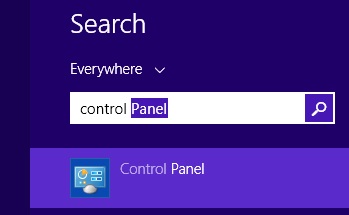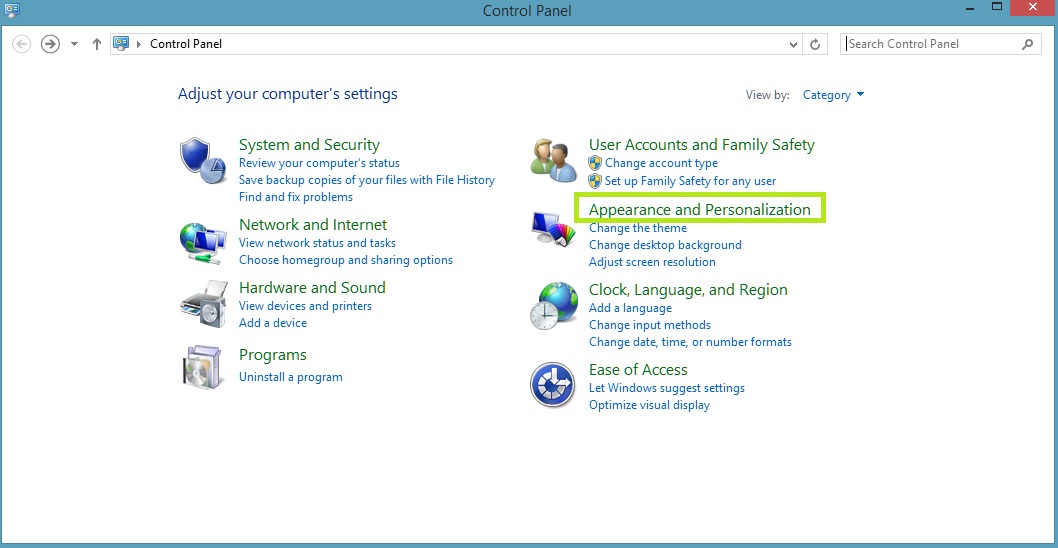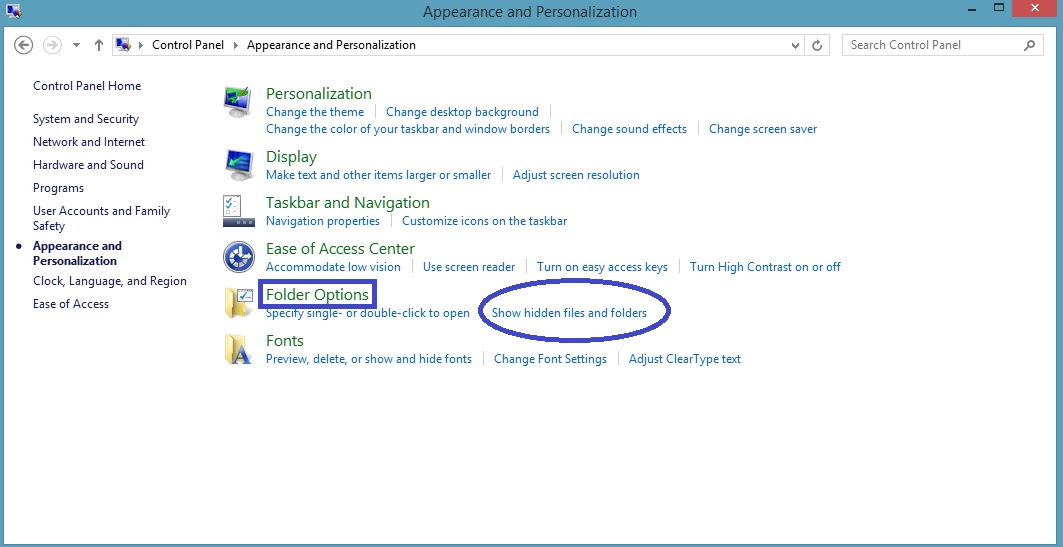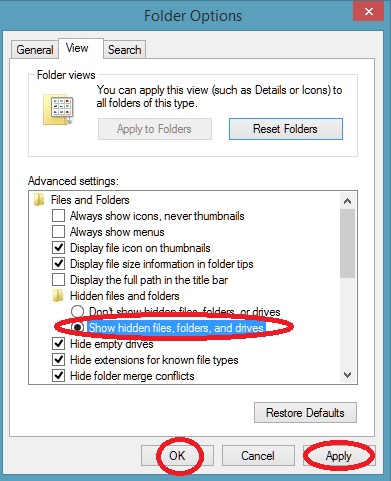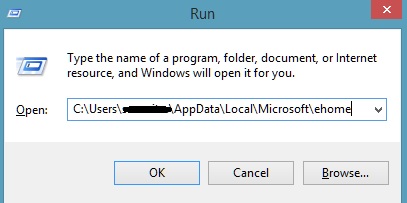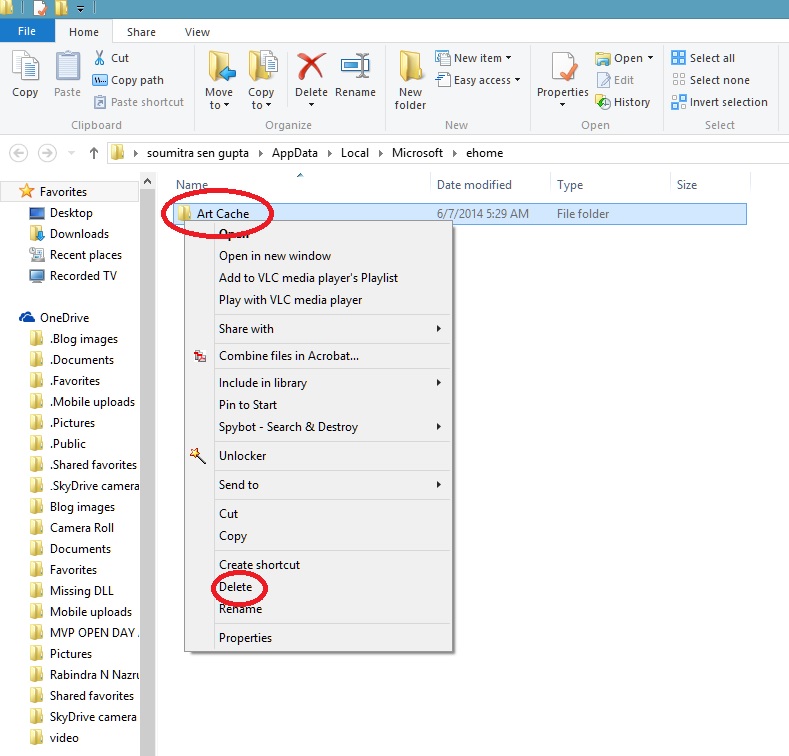Note
Access to this page requires authorization. You can try signing in or changing directories.
Access to this page requires authorization. You can try changing directories.
Sometimes Windows Media Center fails to upload correct album art. As a result it shows old album art. If you clear the album art cache it will be refreshed and will display the correct album art. Here are simple step by step instructions:
1. Open Control Panel in Category view.
2. Select Appearance and Personalization
3. Scroll down to Folder Options and select Show hidden files and folders.
4. Under the View tab of Folder Options select Show hidden files, folders and drives. Click Apply or OK.
5. Press Win + R Keys to launch Run menu. And type in C:\Users\User Name\AppData\Local\Microsoft\ehome in the open blank space and hit the Enter Key.
6. Right click on Art Cache folder and select Delete option.
7. Close the open Window (ehome).
8. Now open Windows Media Center, You will find the Music section is now loading with correct Album art.