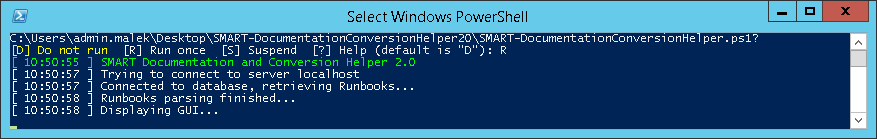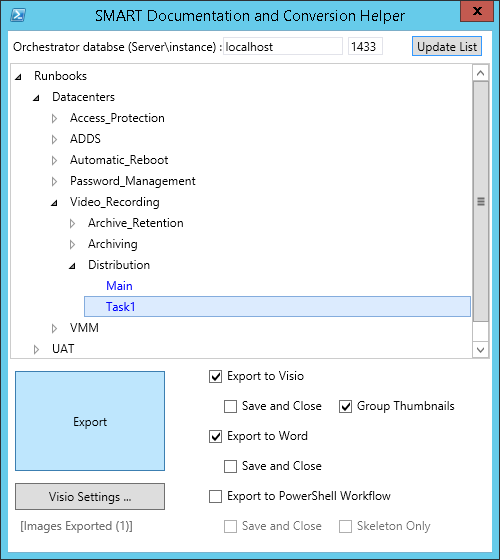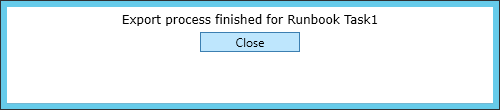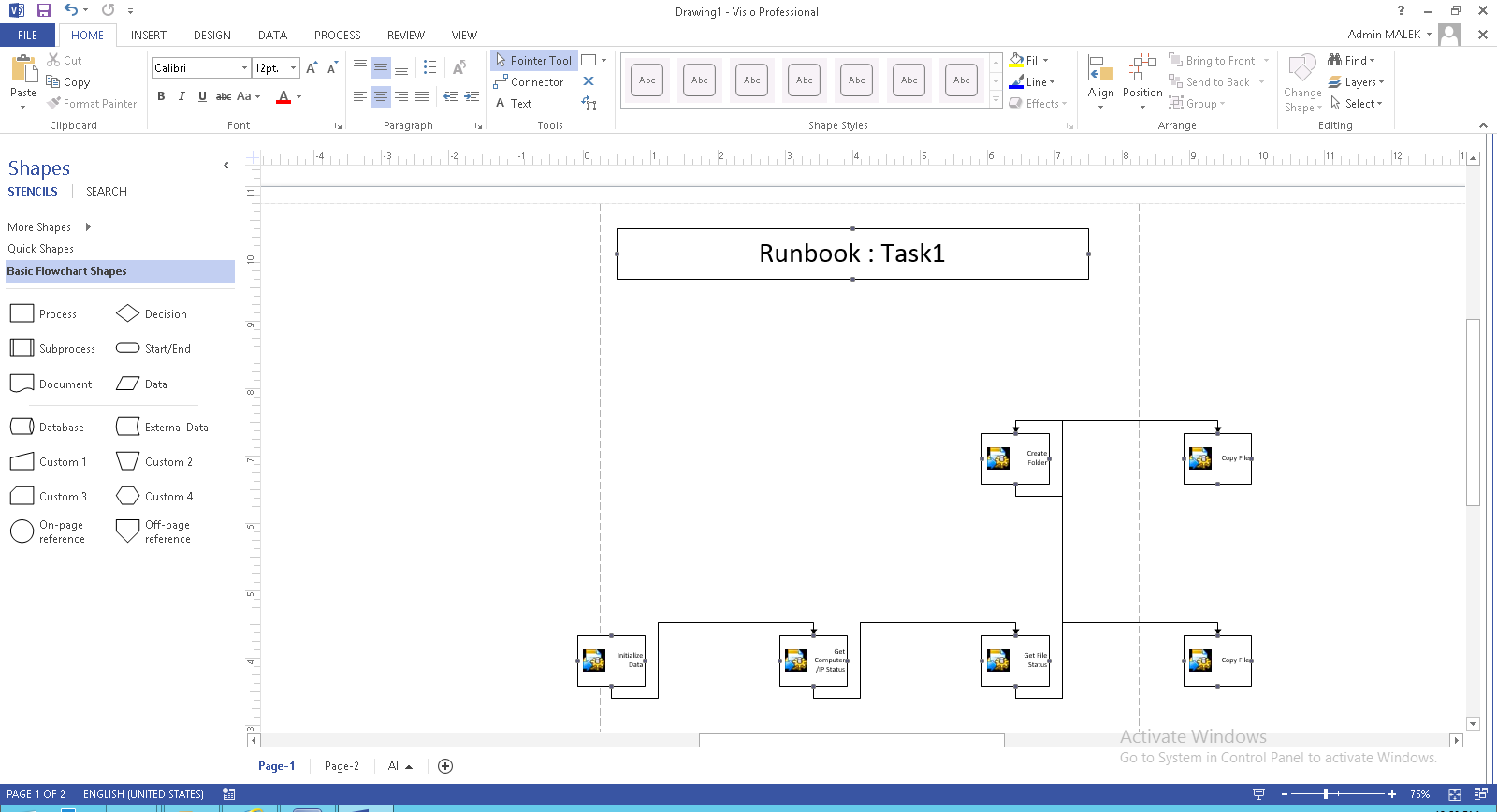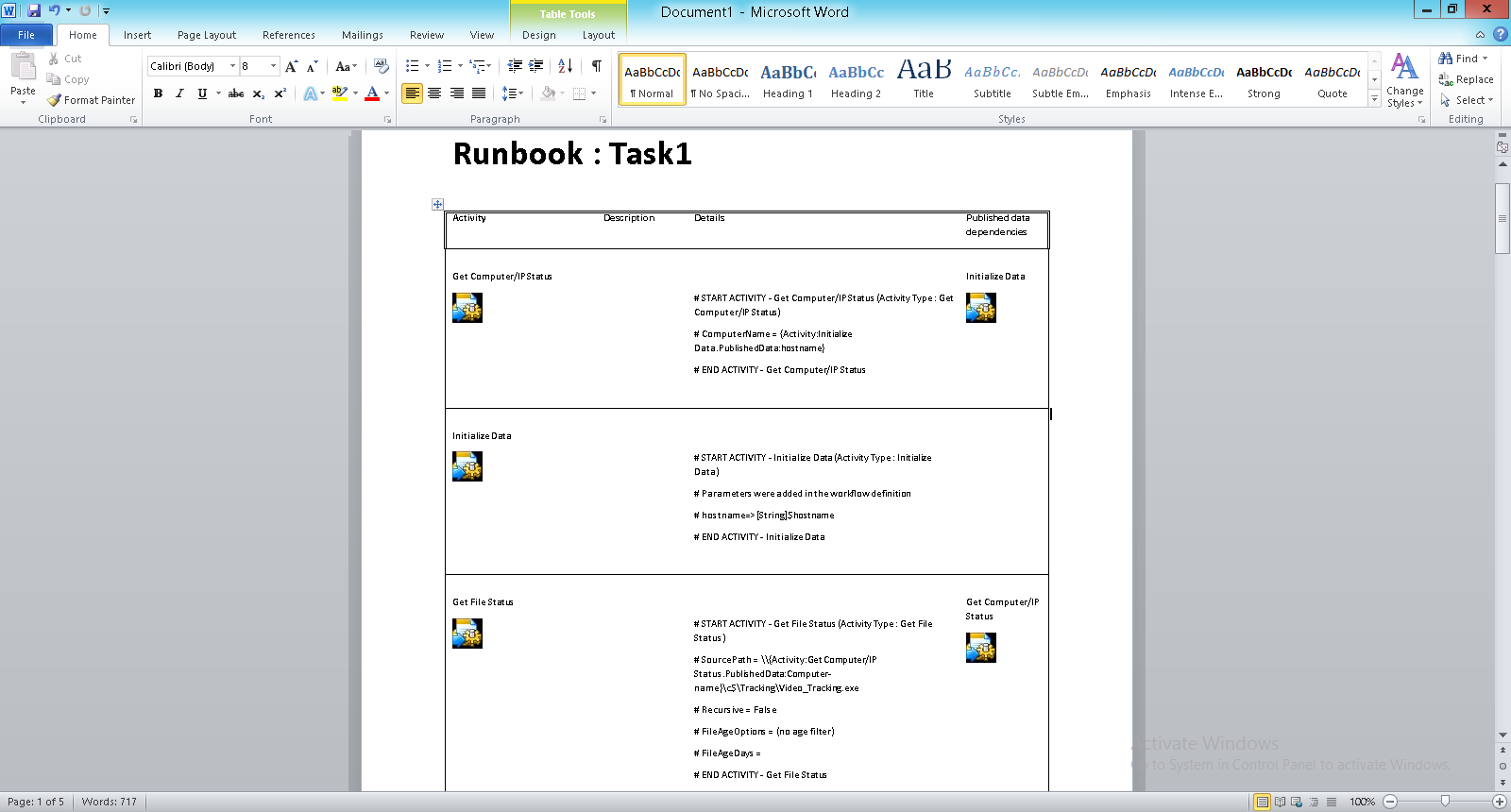How to export your Orchestrator Runbooks to Visio and Word
Introduction
Documenting Orchestrator Runbooks is an easy task with the assistance of tools that are capable to automatically extract the details to Visio drawings and Word documents. This Wiki article shares a method to export your Orchestrator Runbooks to Visio and Word.
How to export Orchestrator Runbooks to Visio and Word
To export your Orchestrator Runbooks to Visio and Word, you need to:
- Download SMART Documentation and Conversion Helper for Orchestrator: http://gallery.technet.microsoft.com/SMART-Documentation-and-f28fc304
- Have Word installed
- Have Visio installed
You need to use PowerShell to run SMART-DicumentationConversionHelper.ps1 script on the computer running Word and Visio.
Once done, a UI will be displayed. If the computer where you are running the script is not running Orchestrator database or you are using a named SQL instance, you need specify the instance name in Orchestrator database (Server\Instance) field.
You need to select the Orchestrator Runbook you would like to export, make sure that Export to Visio and Export to Word options are checked and then click on Export.
When the export is done, you need to click on Close.
You will then have two Documents created:
- A Visio drawing of the Runbook.
- A Word document that describes each activity within the Runbook.