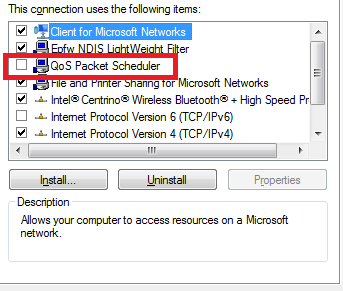Windows Server: Troubleshooting slow Networks Connection
Hi
Thsi article is a roundup for some small tip to check if you have slow network speed on your Windows Server OS.
1- Disable QoS
2- Validate thoses setting below if the ADDS's role is present. (Tip from: Joseph Pons and posted there:
Slow file access on 10Gbe interface - same as 1Gbe interface )
Communication between member server and the DC can be really slow.
Domain member: Digitally encrypt or sign secure channel data (always)
This security setting determines whether all secure channel traffic initiated by the domain member must be signed or encrypted.
Microsoft network server: Digitally sign communications (always)
This security setting determines whether packet signing is required by the SMB server component.
3 - Validate your network stack protocol with another server to be sure it's on the same default. (netsh int tcp show global)
Some setting can be used to test out in exemple;
netsh int tcp set global chimney=enabled
netsh int tcp set global dca=enabled
netsh int tcp set global netdma=enabled
netsh int tcp set global autotuninglevel=enabled, netsh int tcp set global autotuninglevel=restricted,
netsh int tcp set global autotuninglevel=highlyrestricted & netsh int tcp set global autotuninglevel=disabled