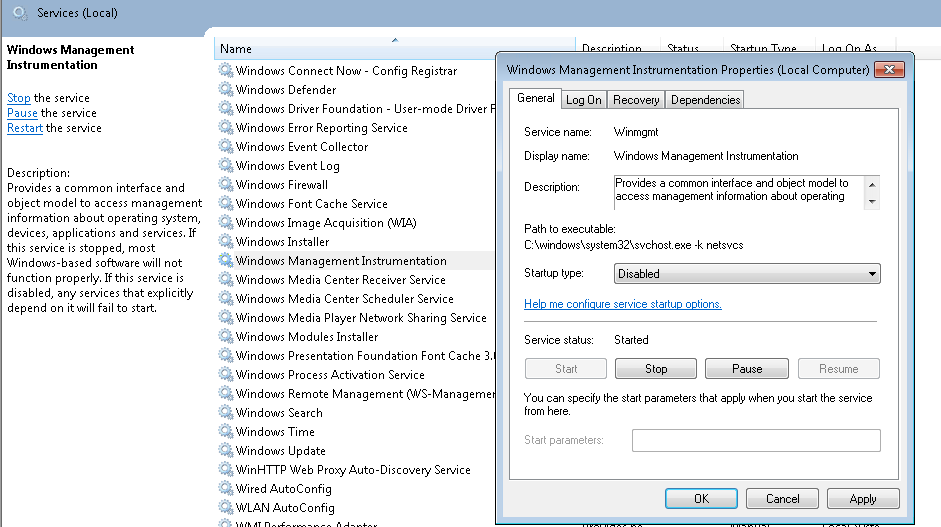BizTalk Server 2013 Installation Error: Service Windows Management Instrumentation (WinMgmt) could not be stopped
Introduction
A few days ago while installing Microsoft BizTalk Server 2013 on a remote VM, there was a series of errors related to starting/stopping the services, especially Windows Management Instrumentation and Security Center services.
Issue
During installation, when setup tried to stop the Windows Management Instrumentation service, the following error occurred:
*"Product: Microsoft BizTalk Server 2013 -- Error 1921.Service Windows Management Instrumentation (WinMgmt) could not be stopped. Verify that you have sufficient privileges to stop system services."
*OR
"Windows could not stop the Windows Management Instrumentation service on Local Computer. Error 1053: The service did not respond to the start or control request in a timely fashion."
Fixing the Issue
Tried almost everything from trying to stop the service manually to stop it through command prompt with different commands, but no luck. Googled it to find some solution but none worked. Now stuck, so contacted the support team to help out. They tried on their side but in vain and ending up re-creating the VM. Had a fresh copy of the VM and when tried to install it………. Setup punched me with the same error. :(
Took a break, ate lunch, had some fresh air and thought about the solution. Finally, there was a solution.
Solution
Played with the BizTalk Server setup by providing it what it demanded.
First went to Services and disabled both Security Center and Windows Management Instrumentation services (It doesn’t allow to stop WMI, but it will allow to disable it)
Restarted the VM so next time when it gets up, both Security Center and Windows Management Instrumentation services stay stopped.
Run the setup and it did not try to stop the WMI service as it was already stopped.
Setup kept running and installed all the components.
Now at the end, setup try to start Security Center service and as it was disabled, it threw an error and asked to retry.
Kept the setup in a waiting state and went to the Services, enabled both the services and started Windows Management Instrumentation service.
Asked the setup to retry and here we are, it was able to start the Security Center service and completed the installation.
Conclusion
Installations on Virtual Machines are mostly problematic and throw weird exceptions/errors. In the above case, Windows Management Instrumentation service was creating problems as BizTalk setup needs to stop this service during installation and start it after installation completes. Somehow the logged in user was unable to stop the service.
See Also
Read suggested related topics:
Another important place to find a huge amount of BizTalk related articles is the TechNet Wiki itself. The best entry point is BizTalk Server Resources on the TechNet Wiki.