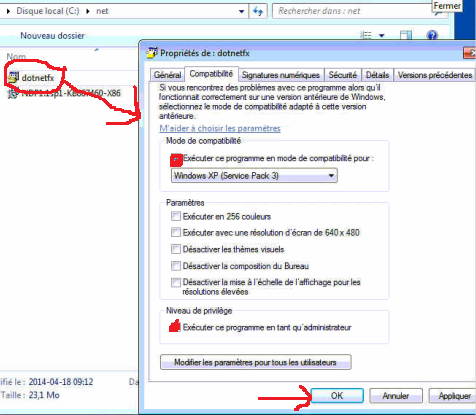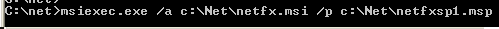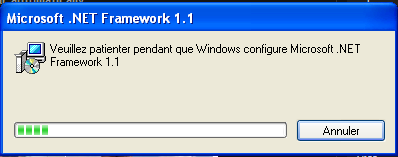How to install .Net Framework 1.1 on Windows 7
Hi, this small guide is to show how to install .Net Framework 1.1 on Windows 7.
Only .Net 1.1 SP1 is compatible for Windows 7, but it as never been slipstreamed, so let's do it by exemple.
Create a folder c:\Net
We download Microsoft .NET Framework Version 1.1 Redistributable Package there
We download Microsoft .NET Framework 1.1 Service Pack 1 there
We right click dotnetfx.exe, and we must select to run it in compatible mode and in administrator mode.
We execute that command; c:\net\dotnetfx.exe /c:”msiexec.exe /a netfx.msi TARGETDIR=C:\Net”
We execute that command; ndp1.1sp1-kb867460-x86.exe /xp:c:\net\netfxsp1.msp
- We execute that command; msiexec.exe /a c:\Net\netfx.msi /p c:\Net\netfxsp1.msp
- We let the installer work, it will create the file;
- We are now ready to install with running netfx.msi !
Thanks everyone