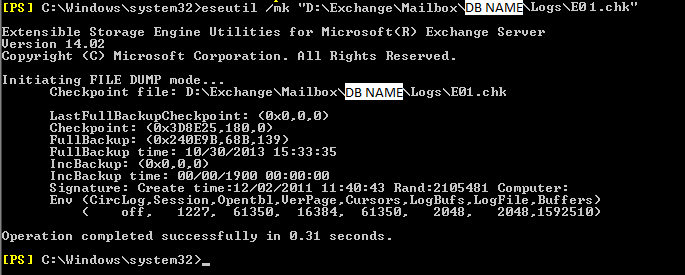How to Delete committed Transaction Logs
There is a way to find out manually which transaction logs are no longer needed by determining the value in checkpoint file. This process is outlined here for Mailbox Database part of DAG.
*.chk file contains the information which transaction has been committed to the database and Mailbox Databases part of DAG will have one database copy as Active and other as Passive.
Note: - Value of committed logs could have minor difference on active and passive database copy because logs are being replayed locally into the database, hence it is best to run below command on both server and then delete the log file accordingly.
To identity which logs have been committed to Database, run the following command on passive database copy:
eseutil /mk<the_full_path_to_the_checkpoint_file>
eseutil /mk "D:\Exchange\Mailbox\DB Name\Logs\E01.chk"
(The quotes are important, as they delimit the full pathname for the file.)
In the results returned you'll see these lines:
LastFullBackupCheckpoint: (0x0,0,0)
Checkpoint: (0x3D8E25,180,0)
The first number in the "Checkpoint" entry -- 0x3D8E25-- is a hexadecimal number that refers to the last checkpoint log. Therefore, any logs numbered E01003D8E24.log or earlier could be removed.