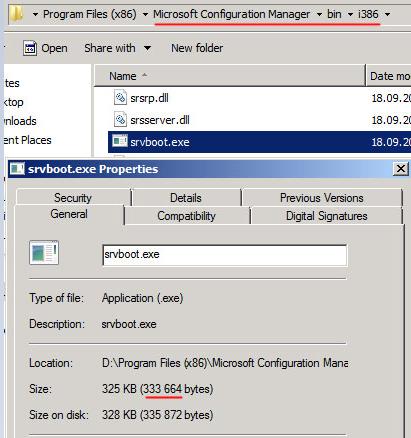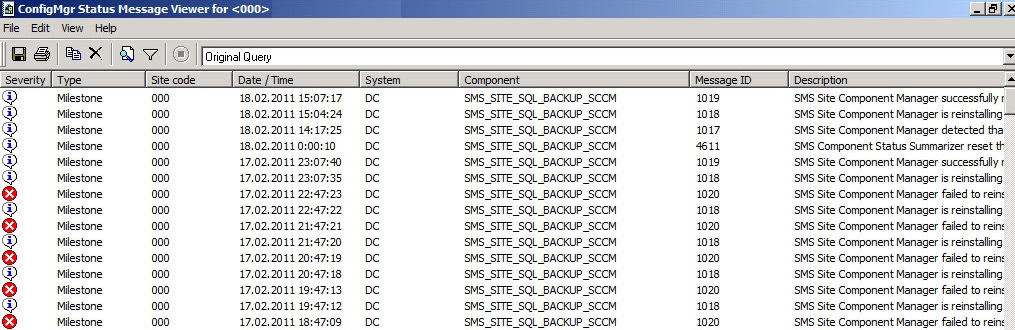SCCM Backup Failed with Error 1020 for the Component "SMS_SITE_SQL_BACKUP"
**SCCM Backup Failed with Component "SMS_SITE_SQL_BACKUP" Error 1020 "SMS Site Component Manager failed to reinstall this component on this site system." **
SMS Site Component Manager failed to reinstall this Component on this site system.
Solution: Review the status messages Previous to Determine the Exact reason for the Failure. SMS Site Component Manager will automatically retry the reinstallation in 60 minutes. To force SMS Site Component Manager to immediately retry the reinstallation, stop and restart SMS Site Component Manager using the SMS Service Manager.
Open the file Install.map using Notepad and look for the following lines. (The default is location is C: \ Program Files (x86) \ Microsoft Configuration Manager \
BEGIN_COMPONENT_FILELIST
<SMS_SITE_SQL_BACKUP>
<1193>
BEGIN_DIRECTORY
<bin\i386>
<9> <X86> <>
FILE <smssqlbkup.exe> <1> <765280>
END_DIRECTORY
Change these lines to the following
BEGIN_COMPONENT_FILELIST
<SMS_SITE_SQL_BACKUP>
<1193>
BEGIN_DIRECTORY
<bin\i386>
<9> <X86> <>
FILE <smssqlbkup.exe> <1> <765280>
** FILE <srvboot.exe> <0> < w File >**
END_DIRECTORY
where the weight of the file - the file size srvboot.exe. The file size may vary from version to version of SCCM. I have SP2 R3, so the file weighs 333664:
After changing the install.MAP and restarting the SMS_SITE_COMPONENT_MANAGER I got the following happy message:
SMS Site Component Manager successfully reinstalled this component on this site system.
Initiated the Backup and it got Successfully completed.