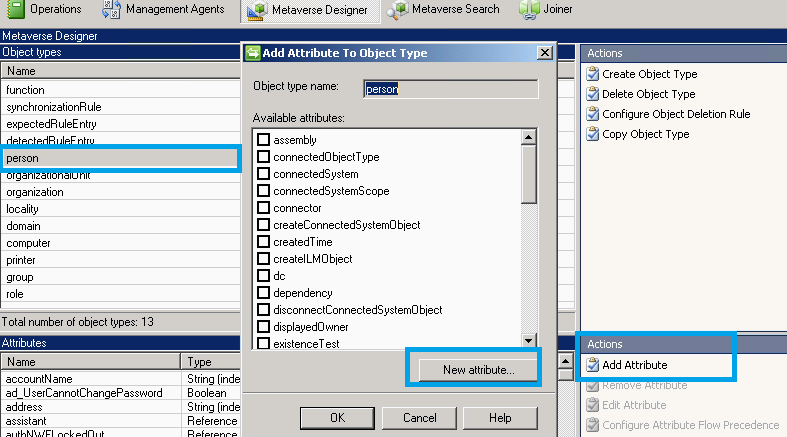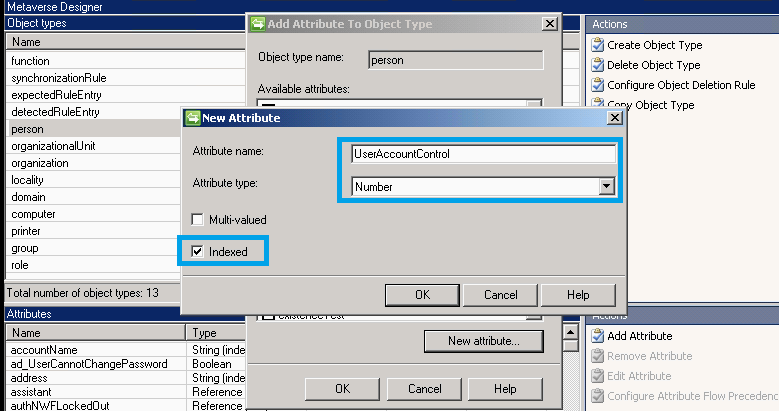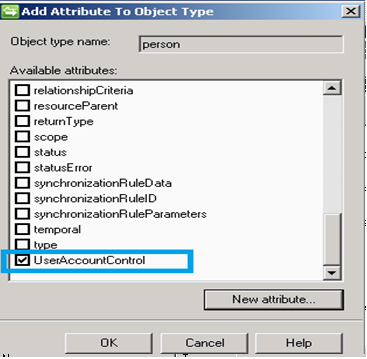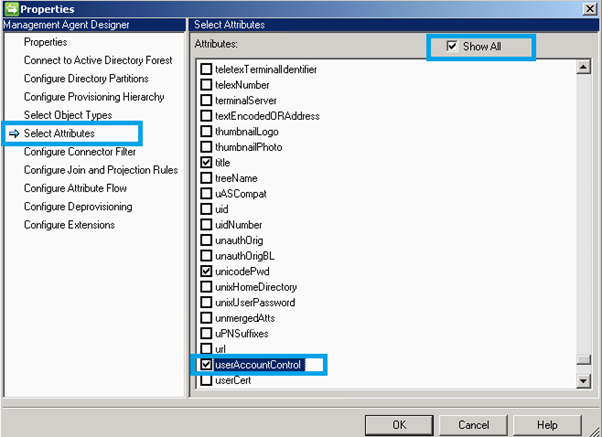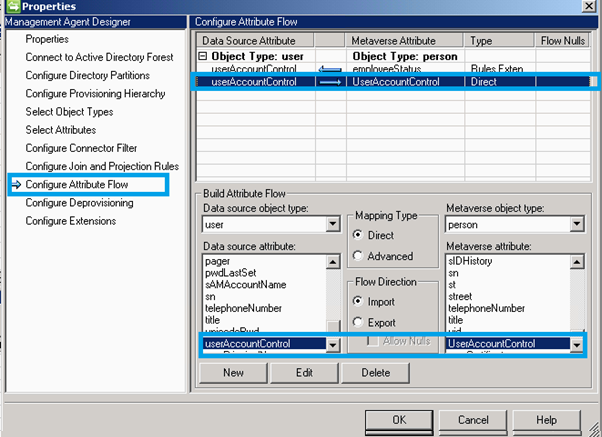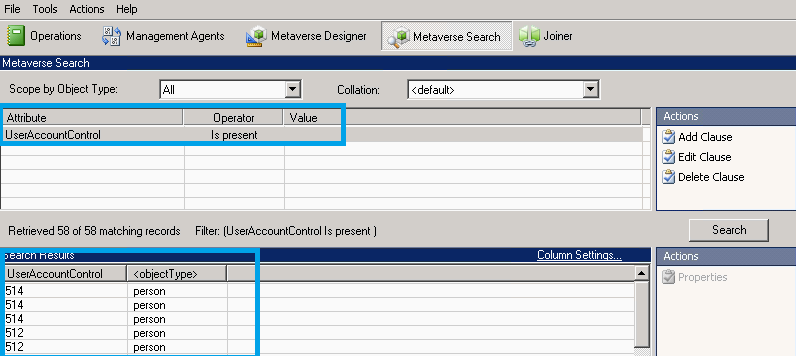FIM: How to map the AD user UserAccountControl attribute to FIM Metaverse
Step 1.
Create new attribute for user in metaverse.
Go to Metaverse Designer, Select person, In Actions -->clicked Add Attribute-->and than New Attribute.
(All are highlighted in Blue Box)
Clicked new attribute tab and then name the new attribute UserAccountControl and select attribute type Number and click OK.
Select the new attribute UserAccountControl in Select Attributes in Active Directory Management Agent.
In Configuration attribute flow, map the import attribute flow.
UserAccountControl à UserAccountControl.
Run Full Import and Full Sync on AD MA and we can see the new attribute UserAccountControl for all the users in metaverse.