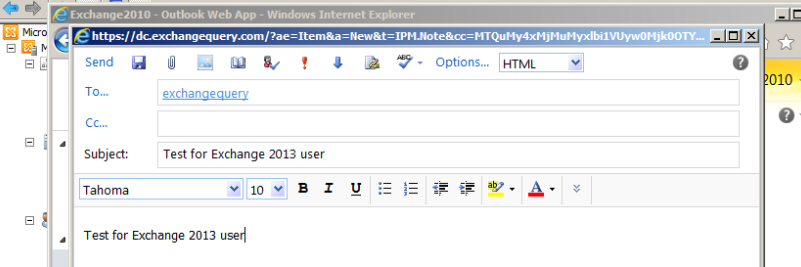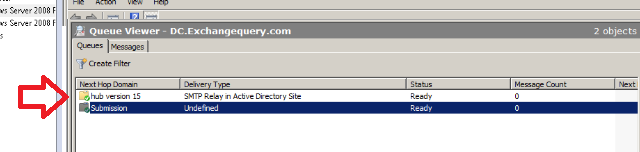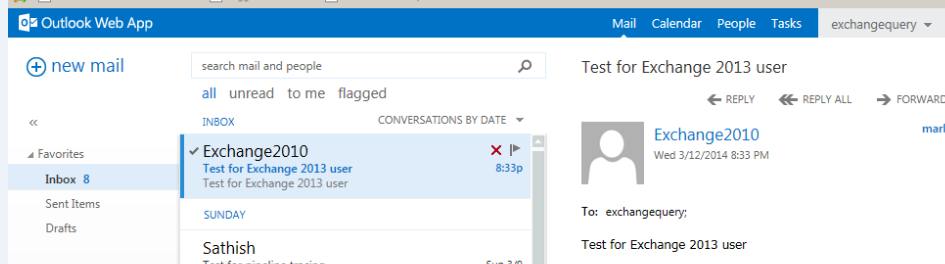Steps to enable intraorgprotocollogginglevel in Exchange 2013
Intraorgconnectors are the connectors used for the communication for the internal Hub servers from Legacy servers as well as from the same version of hub servers for communications between different Sites,shadow redundancy and safety net.
In Exchange 2013 since the hub role is removed and split into 3 transport services it can be enabled only on the transport service running on mailbox server.
Run below command to see if the intraorgprotocollogginglevel is enabled or disabled
Get-Transportservice “MBX2013servername” |fl *intra*
Run the below command to enable verbose logging in intraorg connector
Set-Transportservice CAS2013servername –intraorgprotocollogginglevel verbose
Below path is the location where we can see the logs recorded
<installationdrive\Program Files\Microsoft\Exchange Server\V15\TransportRoles\Logs\Mailbox\Connectivity
Now let’s send an email from Exchange 2010 server and see the output of the results
Test email sent from Exchange 2010 user to Exchange 2013 user
As soon as the email is sent from Exchange 2010 to 2013 you can see a separate queue created with Hub version 15 as shown below.
This is again a good place for us to note in case of scenarios where mailflow not happening between Exchange 2007/2010 and 2013. It can give us few more information in the last error state.
Below is the email received by Exchange 2013 user.
Now when you open the logs and below is the result of a successful transaction
This will be helpful in troubleshooting mail-flow between Exchange 2010 and 2013 hub transport servers mail flow issues and across site mail flow issues.
This blog was originally published by me in my blog http://exchangequery.com/2014/03/13/steps-to-enable-intraorgprotocollogginglevel-in-exchange-2013/
Thanks & Regards
Sathish