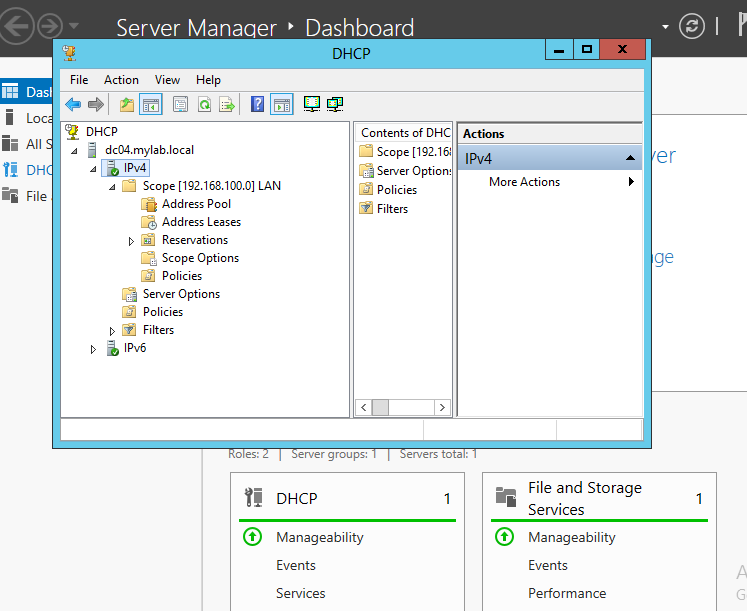Server 2012 DHCP Server-Configure Failover-Step by Step
With the earlier versions of DHCP Servers(2008/2008R2), to provide the high availability for DHCP service is not a simple thing, we had to use failover clustering or we had to depend on multiple DHCP servers with splitting DHCP scopes.
In Server 2012 introduces new high availability mechanism for DHCP servers,using this we can have two DHCP servers as load balance or hot standby mode fail over.
Configure DHCP fail over
Requirements
*Two Servers running with DCHP Server role
*System Administrator needs to create required scopes on one DHCP server
*The account which is going to configure this fail over should be in DHCP administrators group of both servers.
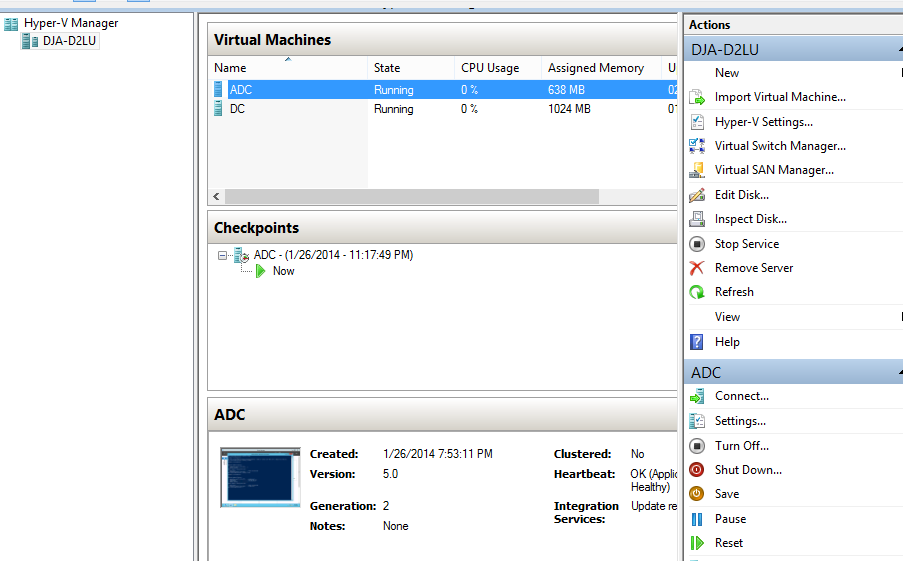
In my lab setup I'm using two servers which are running with Server 2012
The virtual server DC is the domain controller and DHCP server and scopes are configured on this server.
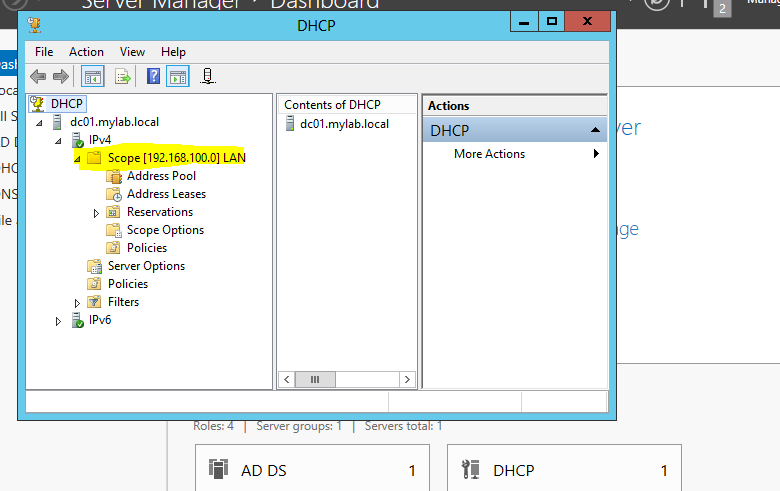
The virtual server ADC is running as a member server and DCHP server role was installed on this server without having any configuration.
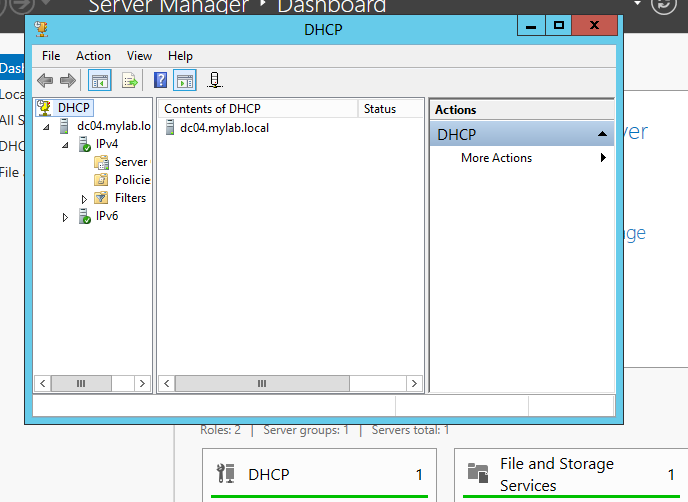
Now its time to start failover configuration, we can login to the DC01 and start the configuration, therefore we have to right click on the IPV4 inside the server name
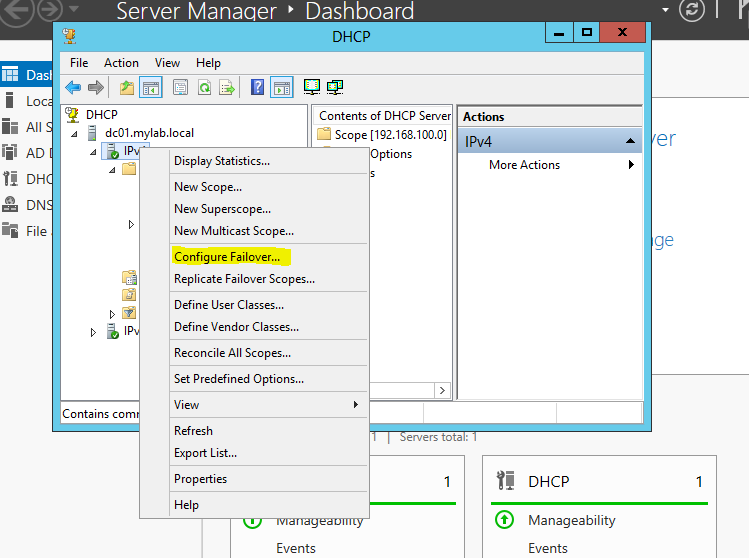
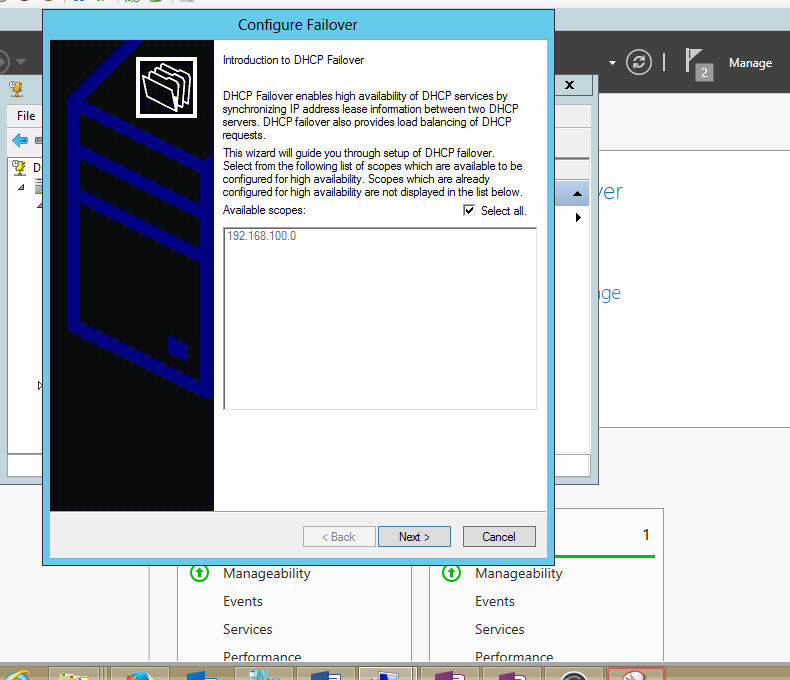
Now we can add secondary server to the DHCP fail over
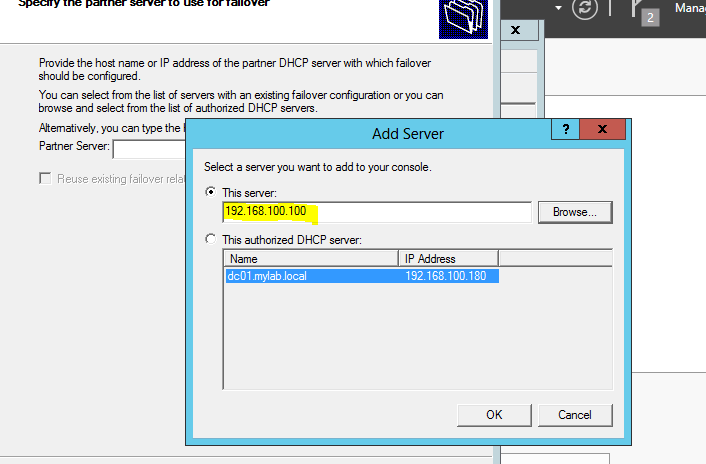
Now we can mentioned the fail over mode(active active or Hot standby) and maximum client leas time and some more.Also we need to give shared secret to authenticate two servers.
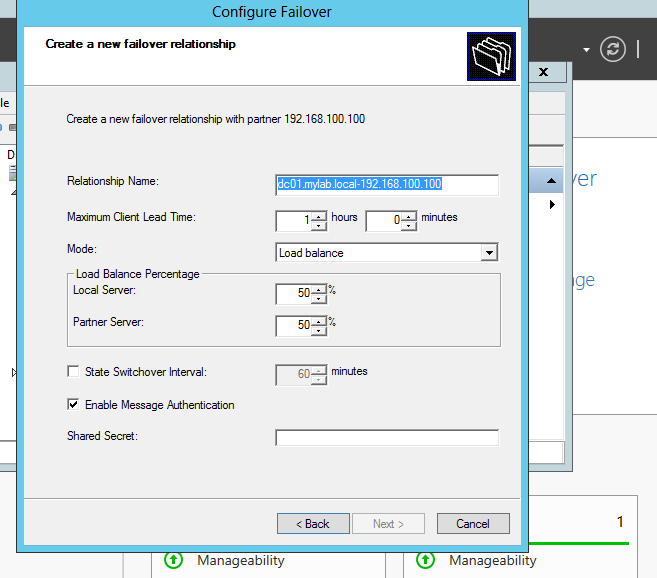
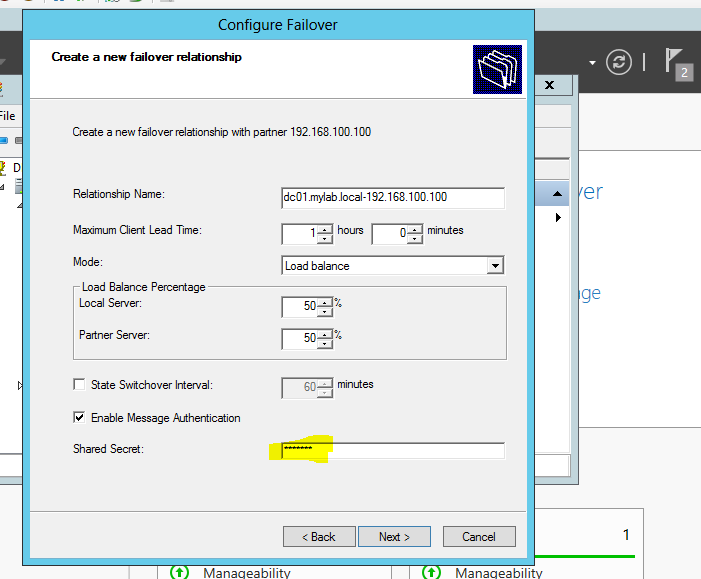
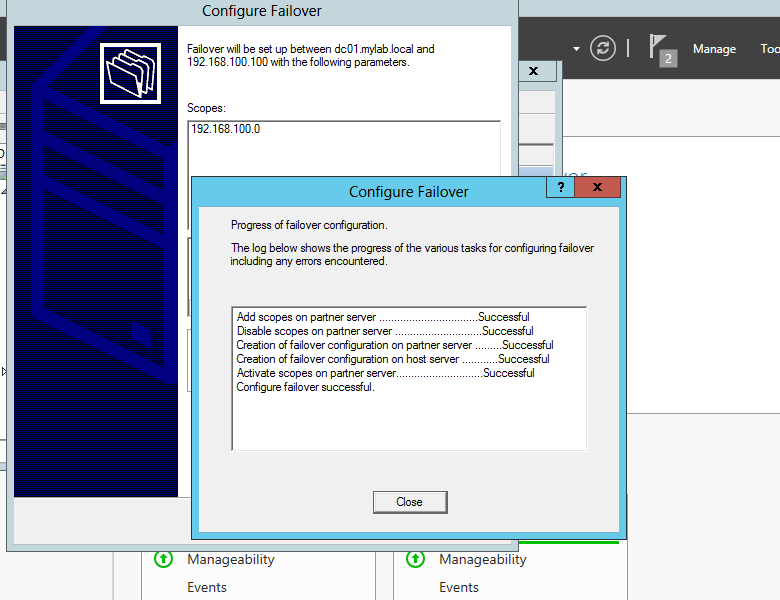
Now we can see all the scopes which were available with dc01 are showing in a dc04 also.