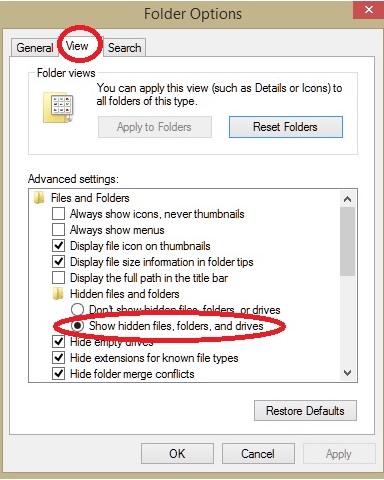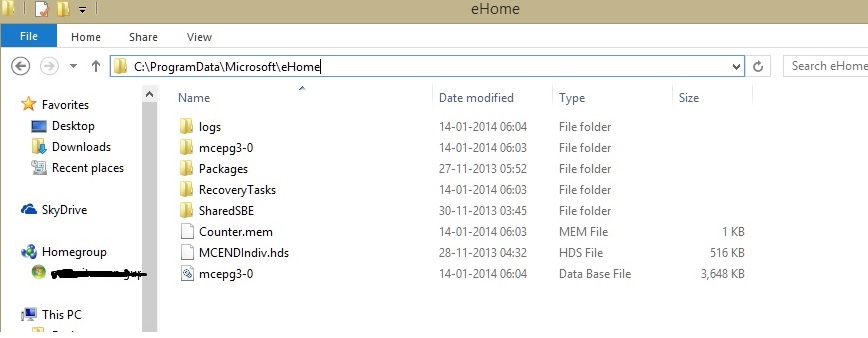Note
Access to this page requires authorization. You can try signing in or changing directories.
Access to this page requires authorization. You can try changing directories.
Overview
If the Windows Media Center data store gets corrupted, Windows Media Center will not work properly and it may crash. So if there is a corrupted Media Center data store, then here is a fix:
Steps
Open Windows 8.1 Pro in Desktop view.
Make sure Windows Media Center (WMC) is closed.
Click on File Explorer icon present in the Taskbar.

Click View
Click Options.

Click View under Folder Options.
Select Show hidden files, folders and drives
.Click OK/Apply.
Locate C:\ProgramData\Microsoft\eHome
Locate mcepg database (.db) file
Right-clickon mcepgg database (.db) file and delete.
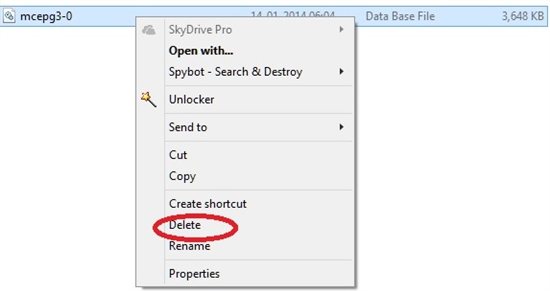
Reboot and restart WMC.