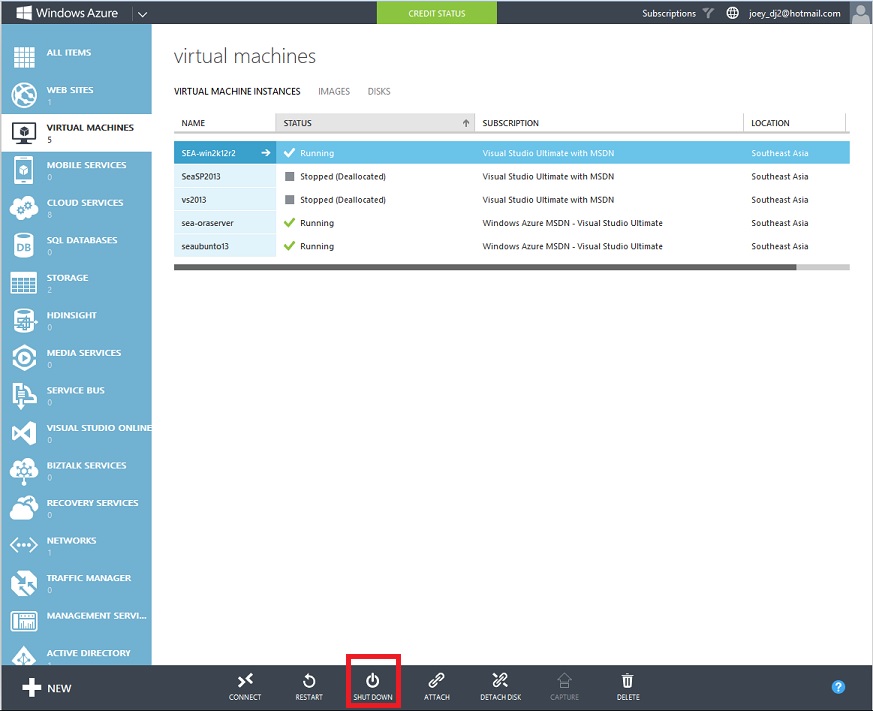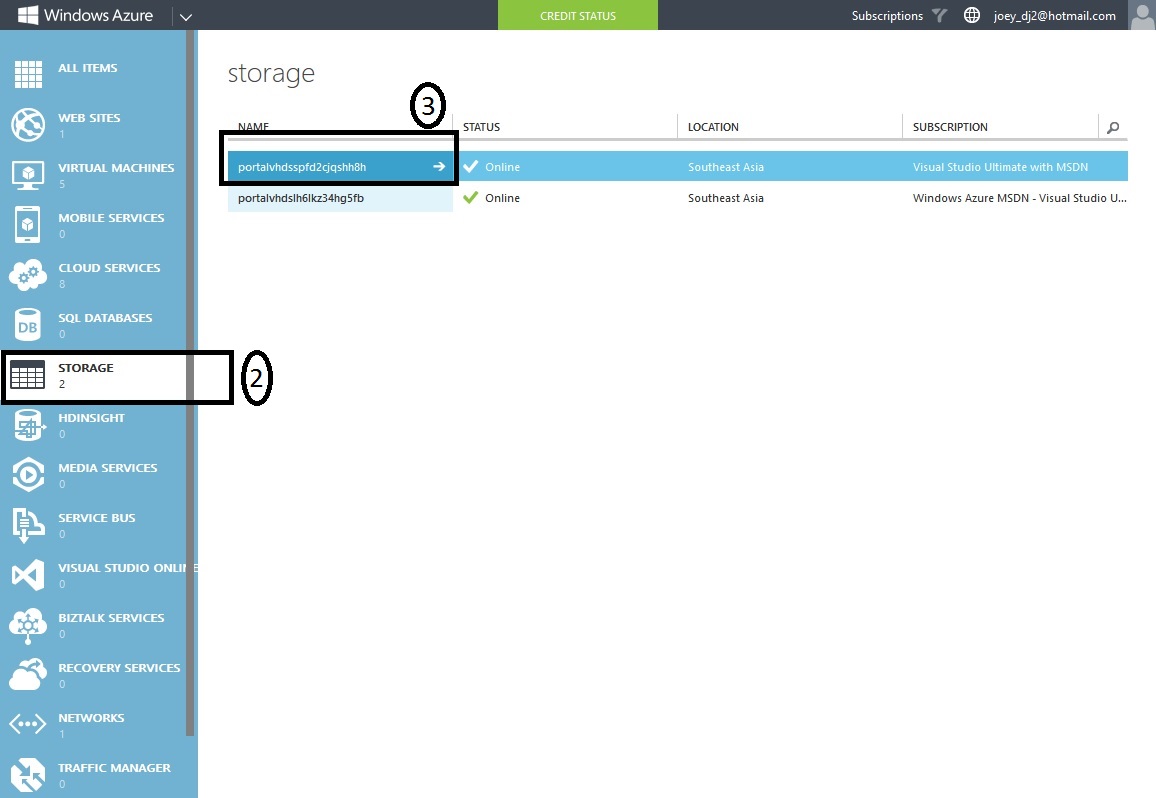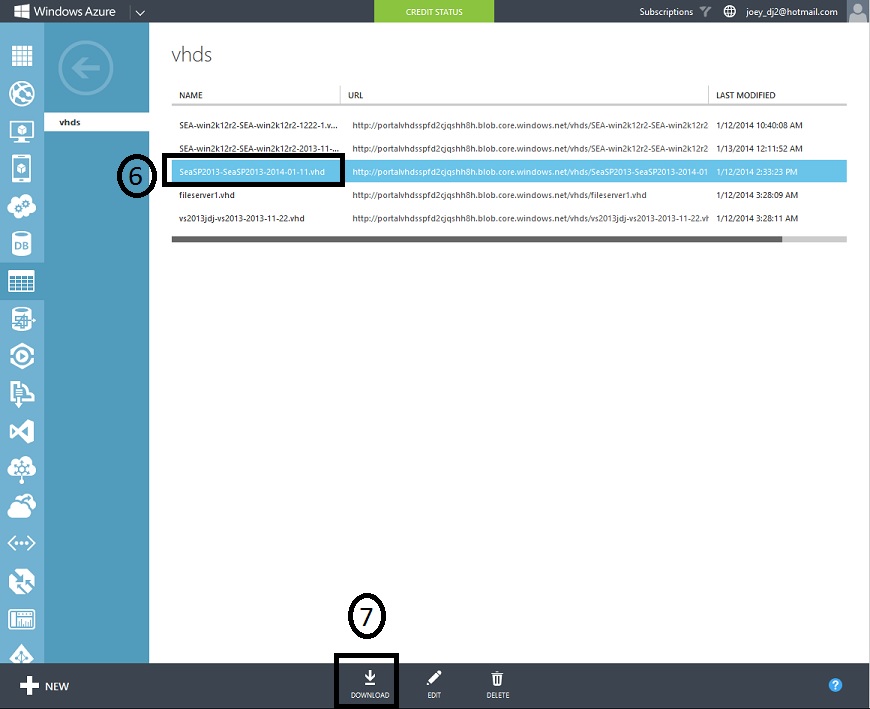How to Download Your Azure Virtual Machine to your Local Machine.
Introduction
One benefit of Azure is that you can use it to leverage network latency from
downloads and patches. In my previous TechNet article, setting up powerview
for example, would take you a week to setup but azure would reduce your
turn around time from two weeks down to two days at most.
Once you have completed your VM the next activity is to bring that VM home to your
on-premises infrastructure. If you have any problem as such below are the steps that need to be
done to download your VM's vhd locally.
Below are the short steps to download your VM.