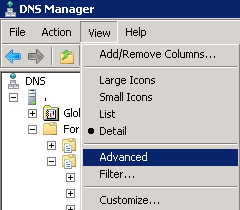How to Convert a Dynamic Resource Record to a Static One Without Re-Creating it in DNS
Dynamic resource records are DNS records registered using Dynamic Updates if your DNS zone allows them. For companies where DNS aging and scavenging is enabled, dynamic resource records will get scavenged if not refreshed. For critical resources that you do not want their resource records to be part of DNS aging and scavenging mechanism, you will need to convert their records to static ones instead of dynamic. This Wiki article shows how this could be done without re-creating the DNS resource record.
How DNS aging and scavenging works: http://social.technet.microsoft.com/wiki/contents/articles/21724.how-dns-aging-and-scavenging-works.aspx
To convert a dynamic resource record to a static one without re-creating it in DNS, you need to proceed like the following:
- Open **DNS Manager **administrative tool and enable the Advanced view:
- Find the resource record to convert and then go to its properties
- Disable Delete this record when it becomes stale check box and then click on OK

Once done, you will be able to see that the resource record became static.

In AD-integrated zones, the change will be replicated to other DC / DNS servers and the resource record will be excluded from aging and scavenging mechanism.
Remark: A static resource record in DNS is a record with a timestamp equal to zero (0)