FIM Active Schema Documenter
FIM ScriptBox Item
Summary:
When managing your FIM environment, you need to keep an overview of the objects and attributes that are “right now” in use. The objective of the FIM Active Schema Documenter is to give you a report about this.
Categorized by object type, you will get a report on:
- The actively used object attributes (attributes with at least one configured import attribute flow mapping)
- The type of the attribute
- Whether the attribute is multi-valued
- Whether the attribute is indexed
- How many import attribute flow mappings are currently configured for the attribute
By creating a report of your active metaverse schema configuration, you can make sure that your environment is configured according to your business requirements.
Download:
| http://public.bay.livefilestore.com/y1pugPSqkFFDBfwkX1drmeSWKTLoCepc7TywOW6ZQicB_d3Khn-HSyoOaR8VJs8WjJs0mnkiw__jheCL7ucjEqmOQ/SourceCode.gif | FIM Active Schema Documenter |
Note
After you have downloaded the Zip file to your computer, you should unblock it.
To unblock the file, right-click it, select Properties, and then click Unblock.
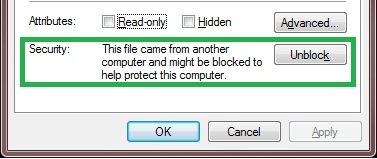
Note
To provide feedback about this article, create a post on the FIM TechNet Forum.
For more AAD related Windows PowerShell scripts, see the FIM ScriptBox.