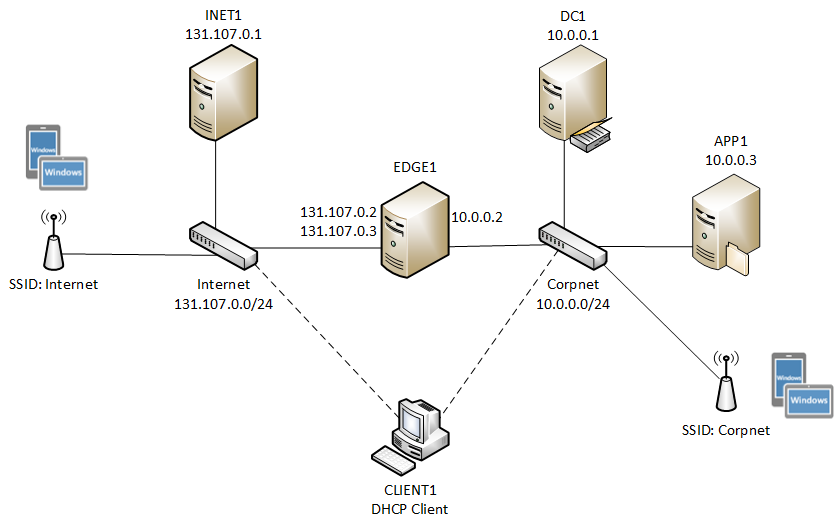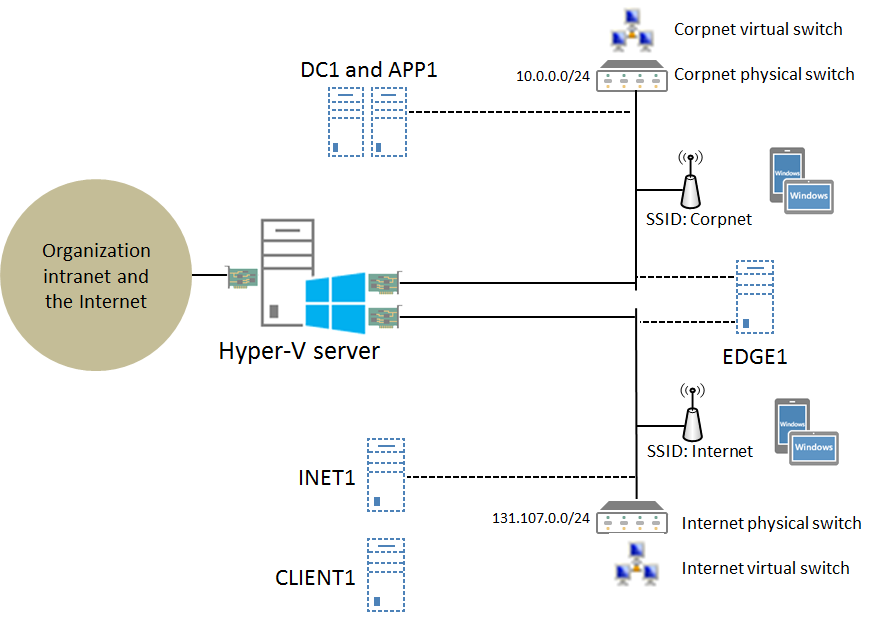TLG mini-module: Mobile Client Support for Test Lab Guides
To support mobile clients such as smartphones and tablets for the isolated subnets configuration of the Test Lab Guides, add the following IEEE 802.11-based wireless access points (APs) to the physical Corpnet and Internet subnets:
- A wireless AP advertising the Corpnet SSID that is physically connected to the Corpnet subnet
- A separate wireless AP advertising the Internet SSID that is physically connected to the Internet subnet
Here is the new configuration (click on it for a larger version):
Note that this figure shows mobility support added to the isolated subnets Base Configuration. Mobility support can be added to other TLG lab environments in the same way, as long as those environments contain the Corpnet and Internet (optional) subnets. This new configuration allows you to test mobile client scenarios and solutions based on additional components that you can add to the Corpnet and Internet subnets.
The wireless APs are acting as layer 2 devices, extending the subnets by adding an additional switch through which wireless LAN clients can connect. They are not acting as DHCP servers or IP-based routers for the Corpnet and Internet subnets. Mobile devices that connect through these wireless APs obtain an IP address configuration from the DHCP server on the corresponding subnet; from DC1 for the Corpnet subnet and from INET1 from the Internet subnet.
Here is the general process for adding these wireless APs:
Attach a wireless AP to the physical switch or hub for the Corpnet subnet. Configure it for:
-
- A bridged (not routed) connection to the Corpnet subnet.
- To broadcast an SSID named Corpnet.
- For simplified security, configure either WPA-Personal or WPA2-Personal and a security key with either AES or TKIP encryption.
-
Attach a wireless AP to the physical switch or hub for the Internet subnet. Configure it for:
- A bridged (not routed) connection to the Internet subnet.
- To broadcast an SSID named Internet.
- For simplified security, configure either WPA-Personal or WPA2-Personal and a security key with either AES or TKIP encryption.
To test access, use your mobile device or a computer equipped with wireless LAN capabilities to:
- Connect to the wireless LAN named Corpnet with the security key. Verify that the assigned IP address begins with "10.0.0".
- Connect to the wireless LAN named Internet with the security key. Verify that the assigned IP address begins with "131.107.0".
Note that your mobile client will indicate that it is not connected to the (real) Internet, even when connected to the Internet subnet.
For instructions to build this test lab using Windows Server 2012 Hyper-V, see Hosting test labs containing mobile clients with Windows Server 2012 Hyper-V.
For additional information, see the following: