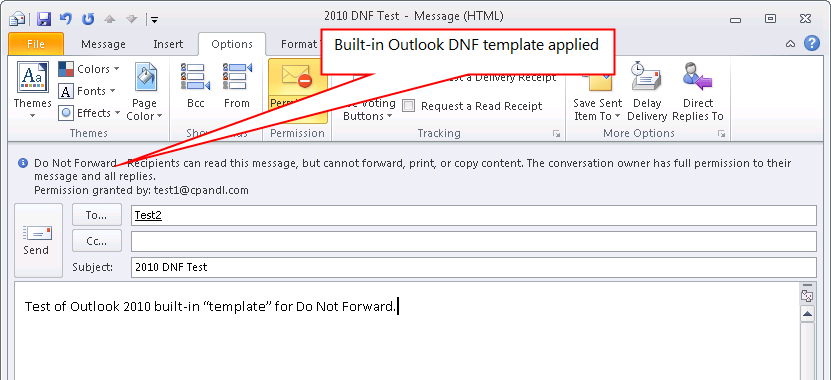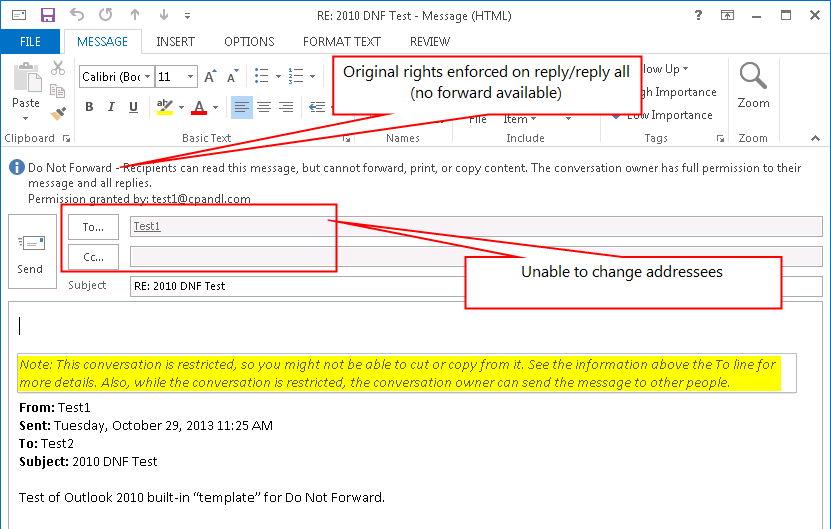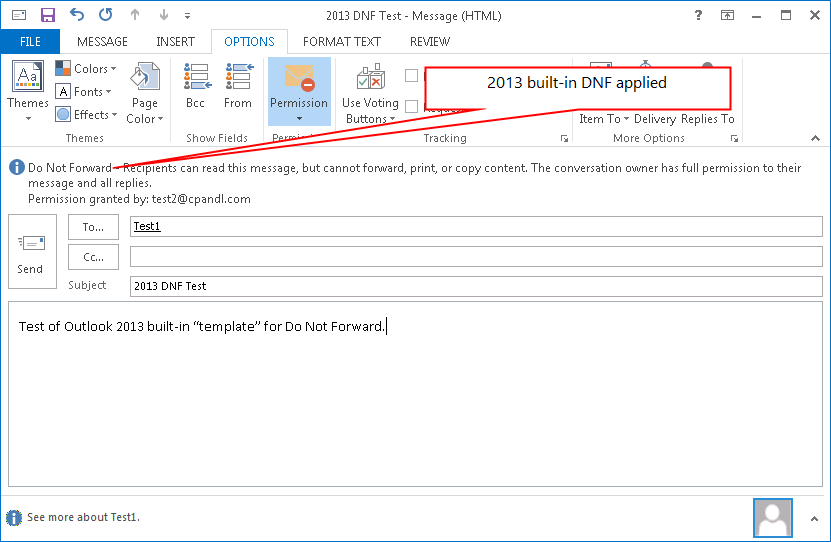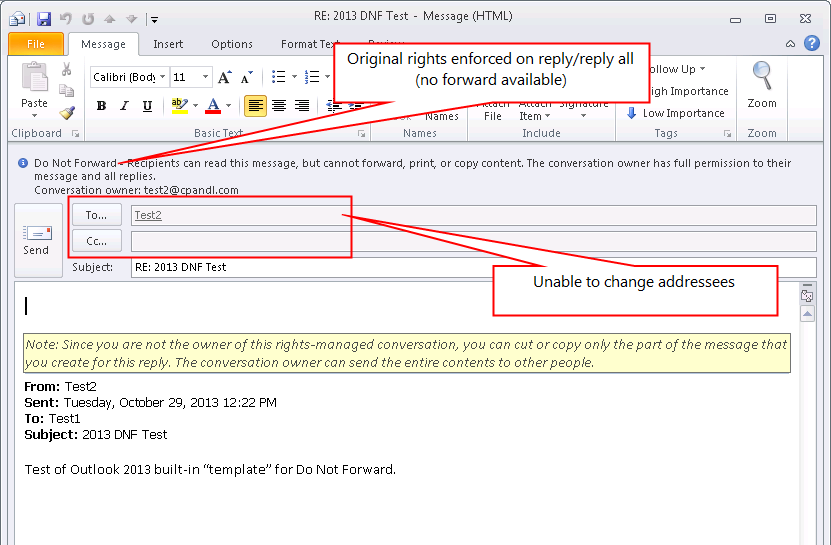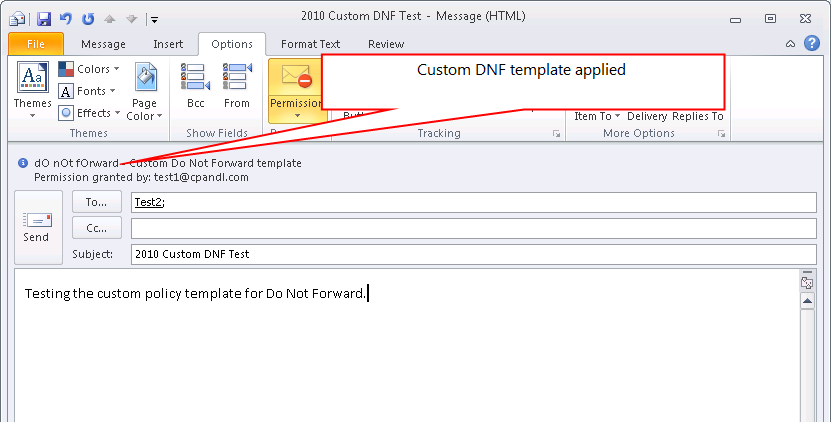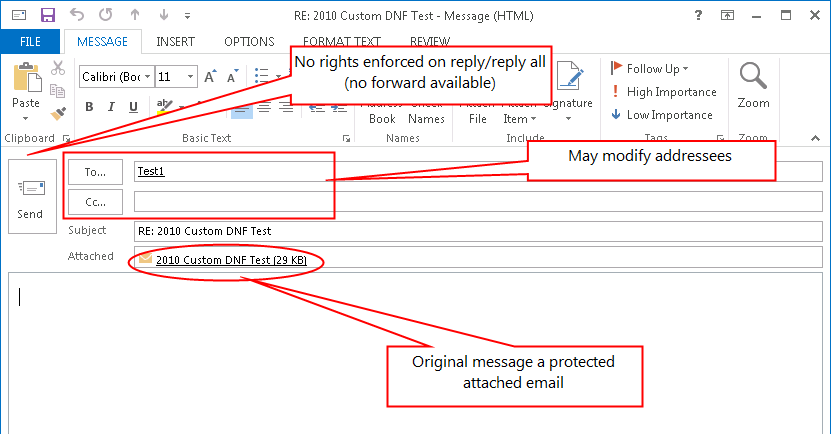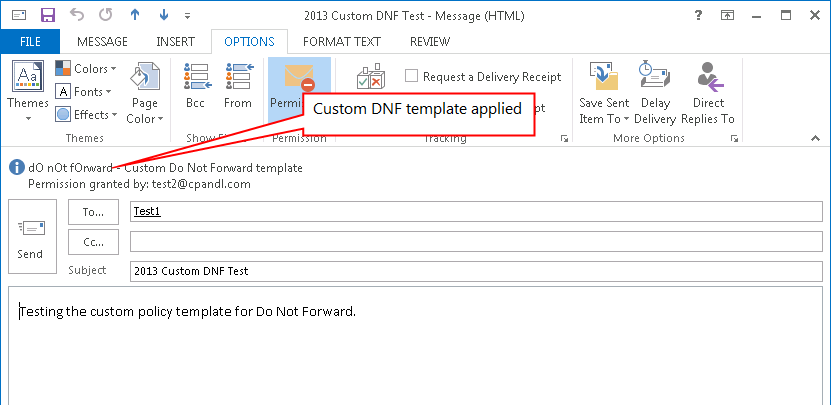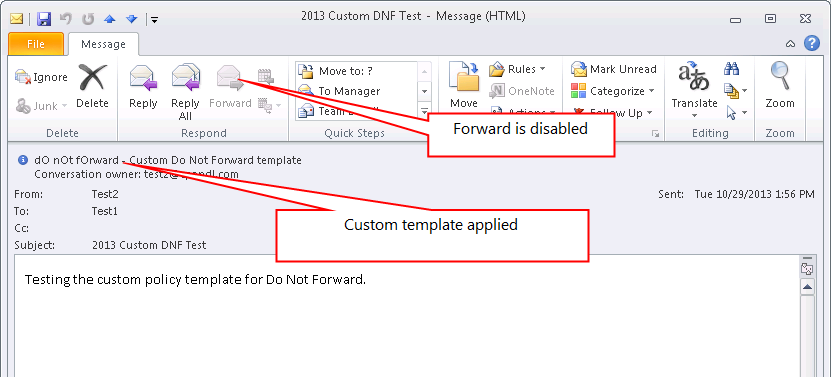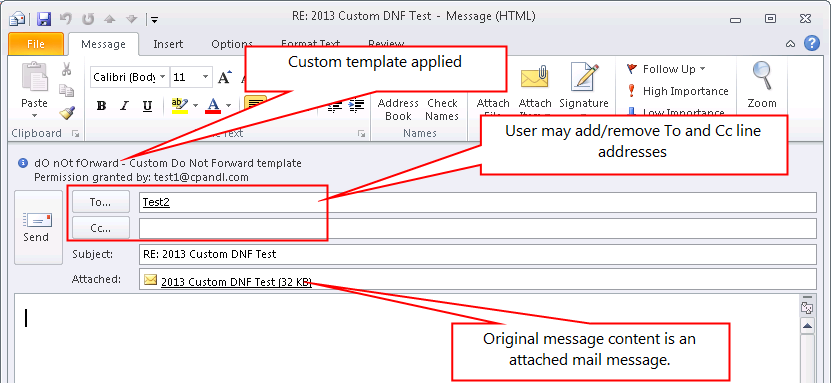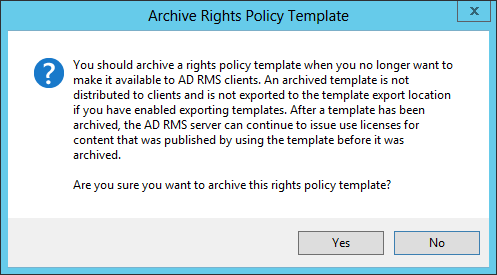Default Outlook Do Not Forward vs. Custom DNF Rights Policy Template
The Outlook client in Office provides a default Do Not Forward feature for IRM. There are no AD RMS rights policy templates needed. One may create an AD RMS custom template named Do Not Forward. The behavior in Outlook varies a bit between the built-in feature and the custom template.
I tested both DNF options with two different Office clients:
- 2012 AD RMS
- 2010 Exchange
- Windows 7 client with Office 2010
- Windows 7 client with Office 2013
- Three test domain users.
Test Scenario I
Sent mail to each client from each client.
Used only Outlook built-in Do No Forward feature.
2010 Outlook sending DNF mail to 2013 Outlook
2013 client receiving the message and replying all
2013 Outlook sending DNF mail to 2010 Outlook
2010 client receiving the message and replying all
Test Scenario II
Created a custom right policy template on AD RMS server
- Name: dO nOt fOrward
- Rights: View, reply, and reply all
- To whom: Anyone
Sent mail to each client from each client.
2010 Outlook sending custom DNF to 2013 Outlook
2013 client receiving message and replying all
2013 Outlook sending custom DNF to 2010 Outlook
2010 client receiving the message and replying all
Test Scenario III
Archived the custom template.
Verified clients did not have archived template cached locally.
Verified clients did not have the custom template as an option for restricting message.
Reset the client (removed all GIC, CLC, and EUL files).
Opened prior emails sent using the archived template.
When I archived the template on the AD RMS server I got the following pop-up.
Emails protected by the old custom template opened fine in my testing.
Summary
- A custom DNF rights policy template replaces the built-in Outlook DNF feature.
- A custom DNF rights policy template accomplishes most of the desired tasks but may throw erroneous dialogs (Office 2013).
- The built-in DNF Outlook feature integrates seamlessly in both client versions.
- Archiving the custom template did not prevent access to documents protected by that template.
See Also