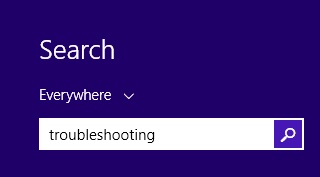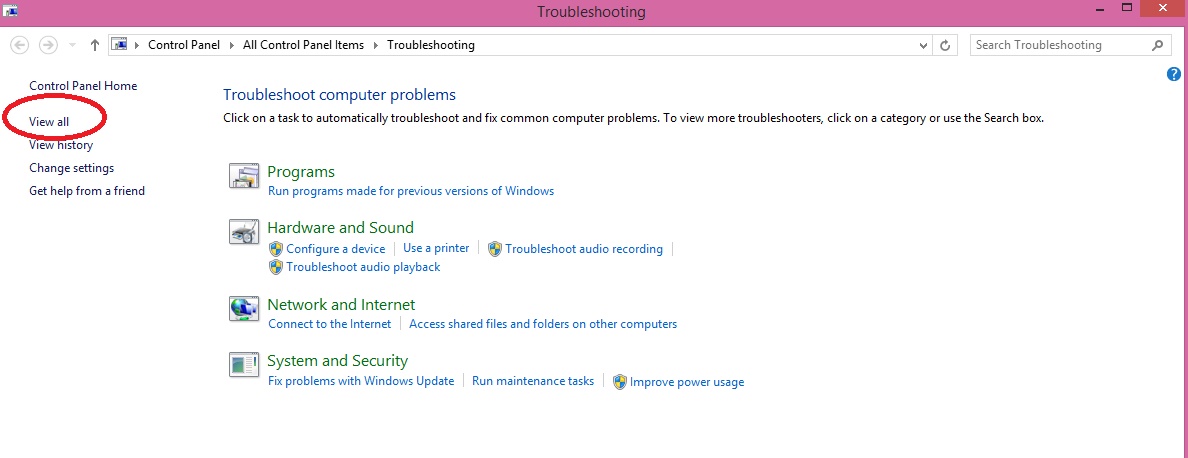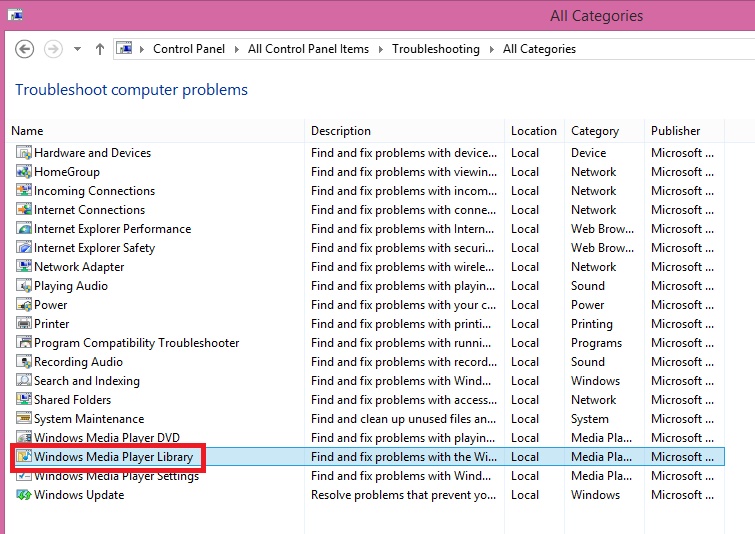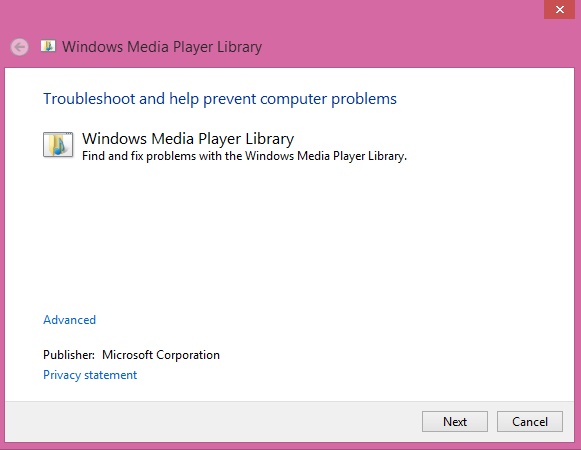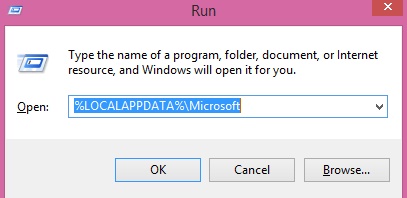How to Fix A Corrupted Windows Media Player Library in Windows 8.1
To repair or fix a corrupted Windows Media Player Library go through the following steps:-
Run Windows Media Player Troubleshooter
- In the Search box type in troubleshooting and press the Enter Key.
- Select View all option present in the left side.
- From the list scroll down to Windows Media Player Library and click on it to launch Windows Media Player Troubleshooter wizard.
- Click Next to proceed and recreate media library.
Rebuilding Windows Media Player Database
- Press Win Key+R to launch Run menu.
Type %LOCALAPPDATA%\Microsoft in the box and press the Enter Key.
Locate Media Player Folder.
- Right click on it and select Delete.
[Windows Media Player will automatically recreate the database]
- Restart Windows Media Player.