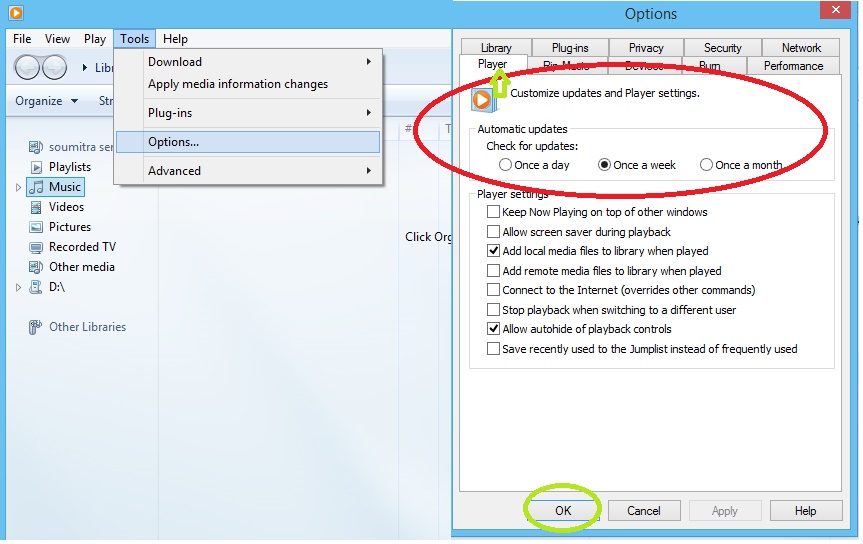How To Configure Windows Media Player 12 To Get Codecs Automatically In Windows 8.1
Codec problems are very common.Free third party codecs are available in the web which many end users download and install without knowing that those might have been malicious software.Thus instead of resolving video or audio issues in many cases Windows Media Player 12 just crashes.So if the users configure Windows Media Player 12 to download the codecs automatically then this will stop unnecessary crashes from malicious software and they will also get the codecs which are best suited for Windows Media Player 12 in Windows 8.1.
Steps To Configure:-
1.Open Windows Media Player 12.
Go to Tools.
Click Options.
Click the Player tab.
Select either Once a day or Once a week under Automatic updates.
Click OK.
[Note:Same can be configured for Windows 7 and Windows 8]