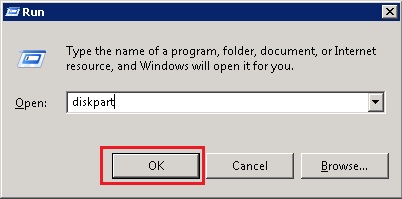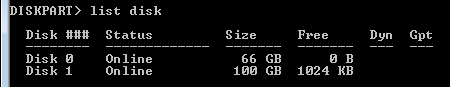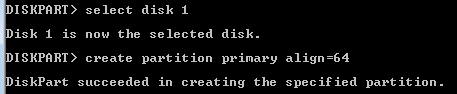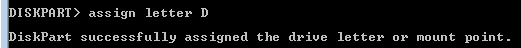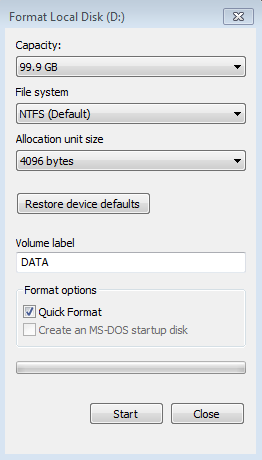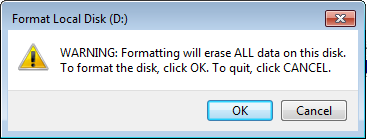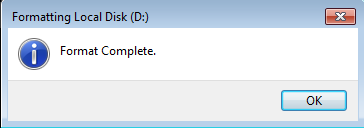Note
Access to this page requires authorization. You can try signing in or changing directories.
Access to this page requires authorization. You can try changing directories.
Applies to:
Windows Server 2008, 2008 R2, 2012 and 2012 R2
Error:
The operation failed to complete because the Disk Management console view is not up-to-date. Refresh the view by using the refresh task. If the problem persists close the Disk Management console, then restart Disk Management or restart the computer.
Context:
Trying to format a newly added disk on Windows Server 2008 R2 however, couldn't format the disk or assign a drive letter to the disk.
The Server was a Virtual Machine hosted on a VMware ESXi 5.1 hypervisor. Tried to refresh the disk management console and even did restart the server however, same error persisted.
To my suprise, there were no warnings or erros in event viewer for this issue. Since it was a virtual machine, removed the virtual disk and added a new virtual disk on the VM but in vain. No luck at all, error didnt vanish.
Finally to fix this issue, I had to use diskpart and format the disk.
Fix
Open up diskpart from Run
Run following commands
DISKPART> list disk
(list disk will list all the disks assigned to the server)
DISKPART> select disk #
(seelct the disk # number which you want to assign a drive drive letter and then format later on)
DISKPART> create partition primary
(You may chose or leave disk alignment part)
DISKPART> assign letter Drive_Letter
(Driver_Letter can be your desired drive letter)
Once diskpart assigns drive letter to the disk, you will be prompted to format the disk.