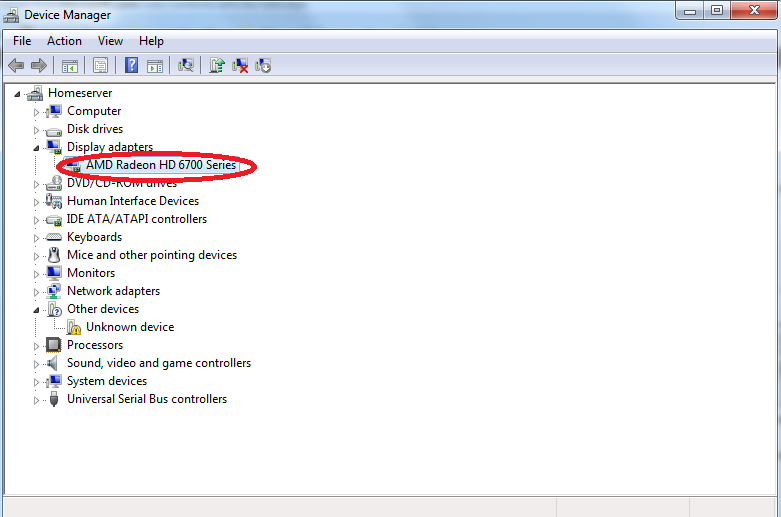Windows Media Center is Slow When Switched To Full Screen Mode
When a user goes to Full Screen mode he experiences Windows Media Center is sluggish.However, when he makes windows media center smaller, it works good.
This may happen if the graphic card driver is old.So if the user updates the graphic card driver the problem will be fixed.
To determine which graphic card is installed in your system, press Windows key+R, type devmgmt.msc and press the Enter key. In Device Manager, you can find the display card model by expanding Display adapters. Here is an example:-
Now update the driver.
If you have ATI graphics card,visit the following:-
http://support.amd.com/us/Pages/AMDSupportHub.aspx
If you have Nvidia graphics card,visit the following:-
[http://www.nvidia.in/Download/index.aspx?lang=en-in
](http://www.nvidia.in/Download/index.aspx?lang=en-in)If you have Intel graphics card,visit the following:-
Note: In all the above websites you will find an option which will automatically scan your system and determine the right or appropriate graphics card driver which is required for your system.