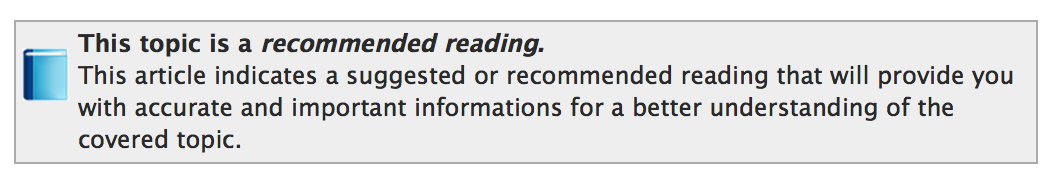SharePoint 2013: Service Applications Guide
Intro
In SharePoint 2013, you can configure individual services independently, and you can implement only the services that your organization needs. There are many Wiki Pages and TechNet documentation about that. With this Guide you can have an overview of Wiki Pages and Official TechNet Pages. This will lead you and help you to understand the Service Applications in 2 different ways. An official Way and a Field Engineer way.
For more information about service applications and services, see Technical diagrams for SharePoint 2013. If you plan to use Office Web Apps, you must install and configure them to work with SharePoint 2013. For more information, see Overview of Office Web Apps and how they work on-premises with SharePoint 2013.
Deployed services are named service applications. A service application provides a resource that you can share across sites in a farm or sometimes across multiple farms, and users can access them through a hosting web application. Service applications are associated to web applications by service application connections.
TechNet articles about SharePoint 2013 installation and configuration
The following articles about SharePoint 2013 installation and configuration are available on TechNet and Wiki. Writers update articles on a continuing basis as new information becomes available and as users provide feedback. Please do not hesitate to add content to this Wiki Page or to edit the original article that has been written by another contributor.
- Assign or remove administrators to a service application (SharePoint 2013)
- Delete a service application in SharePoint 2013
- Share service applications across farms in SharePoint 2013
Access Services
TechNet Documentation:
- Set up and configure Access Services for Access apps in SharePoint Server 2013
- Set up and configure Access Services 2010 for web databases in SharePoint Server 2013
Wiki Documentation:
Access Services 2010
TechNet Documentation:
- Set up SQL Server Reporting Services
- Start Access Database Service 2010
- Create an Access Services 2010 service application
- Configure Access Services 2010 settings
- Access Services 2013 Setup for an On-Premises Installation (MSDN)
Wiki Documentation:
App Management Service
TechNet Documentation:
Wiki Documentation:
Business Data Connectivity Service
TechNet Documentation:
- Configure Business Connectivity Services solutions for SharePoint 2013
- Deploy a Business Connectivity Services on-premises solution in SharePoint 2013
- Deploy a Business Connectivity Services hybrid solution in SharePoint 2013
Wiki Documentation:
Excel Services Application
TechNet Documentation:
- Before you begin
- Video demonstration
- Configure the application pool account
- Start the Excel Calculation Services service
- Create an Excel Services service application
- Additional steps
Wiki Documentation:
Machine Translation Service
TechNet Documentation:
- Create and configure Machine Translation services in SharePoint Server 2013
- Configure an environment for apps for SharePoint (SharePoint 2013)
- Configure server-to-server authentication in SharePoint 2013
- Configure app authentication in SharePoint Server 2013
Wiki Documentation:
PerformancePoint Service Application
TechNet Documentation:
- Install ADOMD.NET from the SQL Server 2012 Feature Pack
- Configure the PerformancePoint Services application pool account
- Start the PerformancePoint service
- Create a PerformancePoint Services service application
- Configure service application associations
Wiki Documentation:
Managed Metadata Service Application
TechNet Documentation:
- Overview of managed metadata in SharePoint Server 2013
- Overview of managed metadata service applications in SharePoint Server 2013
- Plan terms and term sets in SharePoint Server 2013
- Plan to share term sets and content types in SharePoint Server 2013
Wiki Documentation:
- SharePoint 2013: Managed Metadata Service Application
- SharePoint 2013: How to Configure Managed Metadata Service
- SharePoint 2013 – Navigation using Managed Metadata
Search Service Application
TechNet Documentation:
- Create and configure a Search service application in SharePoint Server 2013
- Create a Search Center site in SharePoint Server 2013
- Deploy people search in SharePoint Server 2013
- Configure trust for search between two SharePoint Server 2013 farm
- Configure result sources for search in SharePoint Server 2013
- Customize search result types in SharePoint 2013
- Create and configure Machine Translation services in SharePoint Server 2013
Wiki Documentation:
- SharePoint 2013: Search Service Application
- SharePoint 2013: Quickshoot to the Search Services Application
- SharePoint 2013: Tips for Troubleshooting Search Suggestions
- SharePoint 2013: Effective Search Deployment and Operations
- SharePoint 2013: Search Architecture in SPC202
- SharePoint 2013: Crawl [non-SharePoint] IIS Web Sites and capture user ACLs
- SharePoint 2013: How to Choose Between Web Analytics and Google Analytics
- SharePoint 2013: Continuous Crawl and the Difference Between Incremental and Continuous Crawl
- SharePoint Search 2013 Hierarchical Refiner Search Configuration
Secure Store Service
TechNet Documentation:
- Video demonstration (configuration)
- Configure Secure Store
- Work with encryption keys
- Store credentials in Secure Store
- Create a target application
- Set credentials for a target application
- Enable the audit log
- Video demonstration (target applications)
Wiki Documentation:
User Profile Service Application
TechNet Documentation:
- Create, edit, or delete User Profile service applications in SharePoint Server 2013
- Delegate administration of User Profile service applications in SharePoint Server 2013
- Delegate administration of User Profile service application features in SharePoint Server 2013
- Delegate administration of SharePoint Server 2013 user profiles
- Remove administrators from User Profile service applications in SharePoint Server 2013
- Add, edit, or delete custom properties in SharePoint Server 2013 user profiles
- Manage user profile synchronization in SharePoint Server 2013
Wiki Documentation:
- SharePoint 2013: User Profile Service Application
- SharePoint 2013: Setting up a MySite - User Profile Service (2/2)
- SharePoint 2013: Setting up User Profile Synchronization (1/2)
- SharePoint 2013: User Profile Syncronization - Direct Active Directory Import
- SharePoint 2013: Extending the User Profile Attributes drop down List
Visio graphics Service
TechNet Documentation:
- Create a Visio Graphics Service service application in SharePoint Server 2013
- Delete a Visio Graphics Service service application in SharePoint Server 2013
- List all Visio Graphics Service service applications in SharePoint Server 2013
- Create a Visio Graphics Service service application proxy in SharePoint Server 2013
- Delete a Visio Graphics Service service application proxy in SharePoint Server 2013
- List all Visio Graphics Service service application proxies in SharePoint Server 2013
- Configure Visio Graphics Service global settings in SharePoint Server 2013
- Configure Visio Graphics Service trusted data providers in SharePoint Server 2013
Wiki Documentation:
Word Automation Services
TechNet Documentation:
- What's new in Word Automation Services for developers
- Word Automation Services in SharePoint Server
- Word Automation Services Class Library
Wiki Documentation:
- SharePoint 2013: Word Automation Services
- SharePoint 2013: What's New for Developers in Word Automation Services 2013
Work Management Service Application
TechNet Documentation:
Wiki Documentation:
Service application cmdlets in SharePoint 2013
- Add-SPServiceApplicationProxyGroupMember
- Get-SPServiceApplication
- Get-SPServiceApplicationEndpoint
- Get-SPServiceApplicationPool
- Get-SPServiceApplicationProxy
- Get-SPServiceApplicationProxyGroup
- Get-SPServiceContext
- Get-SPServiceHostConfig
- Get-SPServiceInstance
- Get-SPTopologyServiceApplication
- Get-SPTopologyServiceApplicationProxy
- Get-SPUsageApplication
- Get-SPUsageDefinition
- Get-SPUsageService
- Install-SPService
- New-SPServiceApplicationPool
- New-SPServiceApplicationProxyGroup
- New-SPSubscriptionSettingsServiceApplication
- New-SPSubscriptionSettingsServiceApplicationProxy
- New-SPUsageApplication
- Publish-SPServiceApplication
- Remove-SPServiceApplication
- Remove-SPServiceApplicationPool
- Remove-SPServiceApplicationProxy
- Remove-SPServiceApplicationProxyGroup
- Remove-SPServiceApplicationProxyGroupMember
- Remove-SPSiteSubscriptionBusinessDataCatalogConfig
- Remove-SPUsageApplication
- Set-SPServiceApplication
- Set-SPServiceApplicationEndpoint
- Set-SPServiceApplicationPool
- Set-SPServiceHostConfig
- Set-SPTopologyServiceApplication
- Set-SPTopologyServiceApplicationProxy
- Set-SPUsageApplication
- Set-SPUsageDefinition
- Set-SPUsageService
- Start-SPServiceInstance
- Stop-SPServiceInstance
- Unpublish-SPServiceApplication
See Also
- SharePoint 2013 Portal
- SharePoint 2013 Best Practices
- SharePoint 2013 - Service Applications
- SharePoint 2013 - Resources for Developers
- SharePoint 2013 - Resources for IT Pro
- Visio Portal