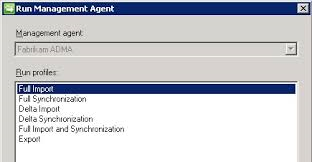FIM 2010: How to Automate Sync Engine Run Profile Execution
When you operate a FIM environment, one major task is to manage run profiles.
A run profile is a set of steps that specify how to run a management agent.
For a complete overview of how run profiles work, see ILM/FIM Run Profile Definitions.
Introduction
To start a single run profile manually, you can use the Run Management Agent Dialog of the Synchronization Service Manager.
The following screenshot shows an example for the related dialog.
As soon as your FIM environment has been sufficiently tested, you probably want to automate certain tasks.
Amongst others, this includes the automated start of your run profiles.
To automate run profile runs, you have a variety of options such as writing a simple script or even using related tools.
The objective of this article is to summarize the available options you have to automate run profile runs including:
- VB Scripts
- PowerShell
- Task scheduling
- 3rd party tools
Note
The MASequencer from the MIIS 2003 Resource Tool Kit is not compatible with FIM 2010 (64 bit)
VB Scripts
- Export/save scripts from FIM GUI (Identity Manager)
- Schedule tasks using task scheduler en cscript commands
- Edit / combine cscripts files
Powershell
- FIM Forum: Using PowerShell to start Run Profiles
- FIM Forum: Using PowerShell to start a run profile
Task scheduling
- Configure Task scheduler
3rd party tools (alphabetical)
- IS4U FIM Scheduler: https://github.com/wim-beck/FIM-Scheduler
- MARunScheduler (free re-write of MASequencer): http://blog.goverco.com/p/marunscheduler.html
- Traxion IMSequencer: http://www.traxionsolutions.com/imsequencer/
- UNIFY's FIM Event Broker for event-driven ILM/FIM: http://www.fimeventbroker.com/
Virtual Lab
TechNet Ramp Up
TechNet Forum
- How do people automate their run cycles?
- Using PowerShell to start Run Profiles
- Using PowerShell to start a run profile
- How to Automate FIM Operations
- Automate Management Agent
http://c.statcounter.com/6448777/0/5b09af04/1/
Note
To provide feedback about this article, create a post on the FIM TechNet Forum.