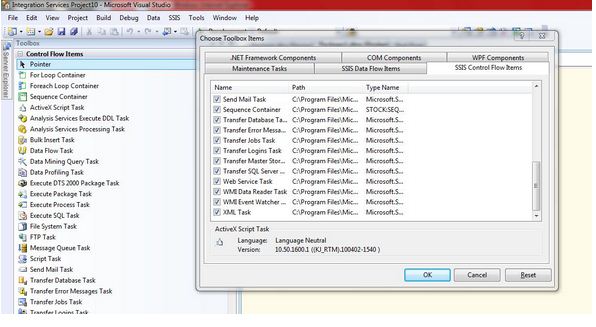SSIS: How to Add Missing Control Flow Items / Data Flow Items to the SSIS Toolbox
Introduction
This article is about adding missing Control Flow Items / Data Flow Items to the SSIS Toolbox, which is one of the FAQs in MSDN SSIS forum: http://social.msdn.microsoft.com/Forums/en-US/07c2c57d-c133-47bf-80f4-a61b4d905b78/bids-2008-r2-where-is-toolbox-control-flow-items
Solution
In SSIS, Tools - > Choose Toolbox Items - > SSIS Control Flow Items - > Check all components and click OK.
Similarly to add Data Flow Items on to the SSIS Toolbox,
In SSIS, Tools - > Choose Toolbox Items - > SSIS Data Flow Items - > Check all components and click OK.