SQL Data Sync Overview

SQL Data Sync enables creating and scheduling regular synchronizations between Windows Azure SQL Database and either SQL Server or other SQL Databases. This article lists content, articles, videos, and community resources that help you use SQL Data Sync effectively. The topic is updated regularly as new resources are discovered or created.
| Important! This wiki topic is obsolete. This wiki topic is no longer updated by Microsoft. We moved the content to the MSDN Library where we keep it current. To find the latest version of this topic on MSDN click here. |
Microsoft SQL Data Sync is a cloud-based data synchronization service built on the Microsoft Sync Framework technologies. It provides bi-directional data synchronization and data management capabilities allowing data to be easily shared across SQL Databases across multiple data centers. The current release is Preview - SQL Data Sync Preview.
SQL Data Sync
New and Hot Topics
 Hot topics/favorites
Hot topics/favorites
- Additional Resources
- About
- Recent SQL Data Sync Channel 9 Videos New
- SQL Data Sync Overview (Channel 9 video) New
- Troubleshooting Guide (wiki article)
- Conflicts and Conflict Resolution (wiki article)
- Get Started
- How to Get Started (wiki article)
- Best Practices (wiki article)
- How to Upgrade (wiki article)
- Scenarios/Walkthroughs
- Community Resources
SQL Data Sync Scenarios:
- Cloud to cloud synchronization
- Enterprise (on-premises) to cloud
- Cloud to on-premises.
- Bi-directional or sync-to-hub or sync-from-hub synchronization
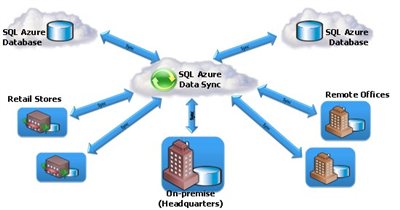
Return to Top
Additional Resources
About SQL Data Sync
- Recent SQL Data Sync Channel 9 Videos New
A continually updated collection of Channel 9 videos about SQL Data Sync. - SQL Data Sync Preview Overview (Channel 9 video) Updated
Video of the functionality of the Preview version of SQL Data Sync. - Synchronization (MSDN Article)
MSDN navigation page to Sync Framework and Sync Services for ADO.NET. - SQL Data Sync FAQ (Wiki article)
Answers to questions frequently asked about the SQL Data Sync service. - SQL Data Sync Cost Considerations (wiki article)
Things you want to consider when setting up your synchronizations so as to minimize costs. - SQL Data Sync Glossary of Terms
Common terms used with SQL Data Sync and their meanings. - SQL Data Sync - Data Security (wiki article)
How does Microsoft protect your data from unauthorized access? - SQL Data Sync - Supported SQL Database Data Types (wiki article)
Does SQL Database support all SQL Server data types? If not, which SQL Server data types does SQL Database support? - Conflicts and Conflict Resolution (wiki article)
How data conflicts are resolved (Preview). - Synchronization Loops (wiki article)
What a synchronization loop is and how to avoid them. - Known Issues (wiki article)
Issues that are known in the present version. - Troubleshooting Guide (wiki article)
Descriptions, causes, and solutions to known Data Sync issues. Updated as new issues/solutions are discovered.
Get Started with SQL Data Sync
- How to Get Started (wiki article)
Walk through to get you started using SQL Data Sync. - Best Practices (wiki article)
Best practices concerning Creating, Locating and Synchronizing databases using SQL Data Sync. - How to Upgrade (wiki article)
How to upgrade to the current version of SQL Data Sync.
Scenarios/Walk Throughs
- Enterprise to Cloud synchronization (video) New
Video that demonstrates creating a sync group the includes both SQL Server and SQL Databases. - Create a Sync Group (wiki article)
How to create a sync group of any topology - Cloud-Cloud or Enterprise-Cloud.
Related topics:- Provision a Data Sync Server (wiki article)
- Name a Sync Group (wiki article)
- Add a SQL Database Hub Database (wiki article)
- Add a SQL Database Member Database (wiki article)
- Add a SQL Server Member Database (wiki article)
- Configure a Sync Group (wiki article)
- Deploy a Sync Group (wiki article)
- Backing up your Data (wiki article)
Not recommended. Details in the article. - Restoring your Data (wiki article)
Not recommended. Details in the article.
Community Resources
Related Technologies
Return to Top